In this post, you will learn how to schedule posts, reels, carousels using Instagram mobile app. Up till now, you had to use Creator Studio to schedule posts and reels on Facebook and Instagram. But now, you don’t need that. As a creator or business Instagram account owner, you can now schedule posts from the Instagram mobile app as well. The option to schedule a post now appears in the post editor screen where you enter location, caption, etc.
Instagram’s this new scheduling feature will allow you to schedule photos, carousel or gallery posts, and Reels from within the app itself and up to 75 days in advance. You will not have to use a separate app for that from now on. However, this feature is in roll out mode and not everyone has it. You will get it shortly in a few days. Just keep in mind that only professional accounts (businesses and creators) will get this feature.
How to Schedule Posts, Reels, Carousels using Instagram Mobile App?
The process to schedule Instagram posts via mobile app is now almost the same. You just go to your profile and then select one or photos to post. Proceed as you do normally. After applying the filters, just stop at the last screens where you have to enter caption for the post. Here you have to go to the advanced settings.
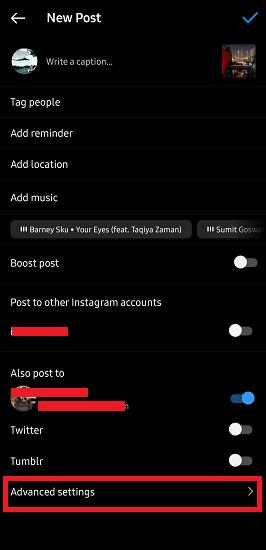
In the advanced settings, you will see the option to specify a time and date to publish a post later. And you will see this for every post that you try to publish now on.
After you have specified a date and time to schedule a post, you just forget it. The scheduled post will stay in the queue and when the time comes, it will be posted to your profile. This is as simple as that.
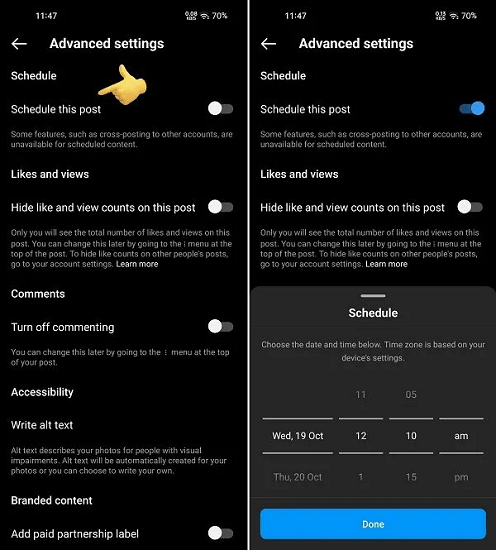
In this way, you can use this new scheduling feature of Instagram app. You can try this feature right now in Android as well as in your iPhone. As a creator, you can now schedule birthday posts or trip posts. Or if you are a business then you can schedule your important posts in advanced with ease right from your phone.
Final thoughts:
As an Instagram professional user, you will be delighted to know that you can now schedule posts in the app itself. I liked that they haven’t made it to be a complicated feature. Just before publishing post, you are given an option to schedule it, which is good enough. However, it would be nice if private and public accounts had this feature.