In this article, you will read about how to delete your Off-Facebook Activity.
During these corona times, a lot of us have started using social media platforms as well as other mobile applications in much larger frequency. The amount of time we spend on these apps helps us relax during any stress related to the pandemic while keeping us informed at the same time. Apart from the social media platform, we also use different shopping, music, and video platforms that help us in various ways.
However, while using these platforms, the things you search about on the other apps will later after some time will be shown on your Facebook news feed. This is because of the integration between different applications that sends some data (platform activity such as preferences, activities, history, location history, etc.) to Facebook. This data helps Facebook to target users with specific ads according to their preferences. If you want to opt-out of this function, you can simply manage this in your account settings as Facebook has given the option to manage this activity to its users.
How to delete off-facebook activity?
Deleting the Off-facebook activity is quite simple in the Facebook application on your phone. Since a lot of us use Facebook on our mobile phones, the procedure explained below is only directed to phone users. However, deleting Off-facebook activity on the web is also a very simple process.
For this, you simply have to log in to the Fb account on your phone, and click on the three horizontal lines on the top right corner of the screen below the messenger icon, showing profile and settings. Scroll down a bit to find the option of Settings & Privacy. Then, click on Settings & Privacy to find the option of “settings”. Click on it to proceed further.
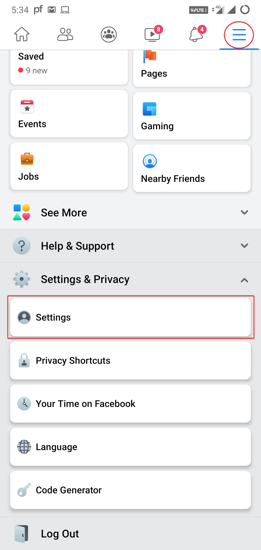
Clicking on settings will redirect you to page where you can scroll down a bit to find the option of “Off-Facebook Activity”. Click on it to redirect to the next page.
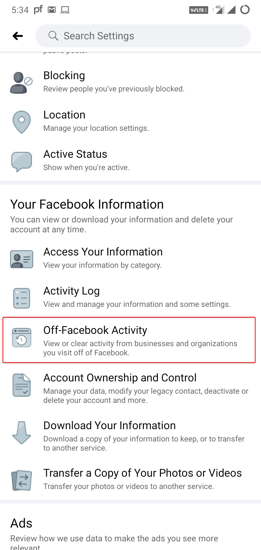
Here on the next page, click on “Manage your Off-Facebook Activity”. The next page will show you all “Your Off-Facebook Activity”.
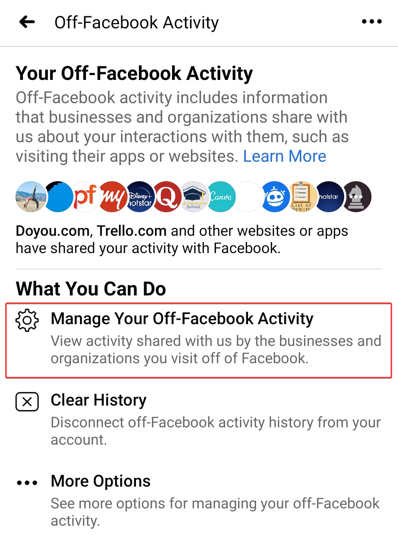
You can click on “Clear History” to delete all the data from other sources and applications.
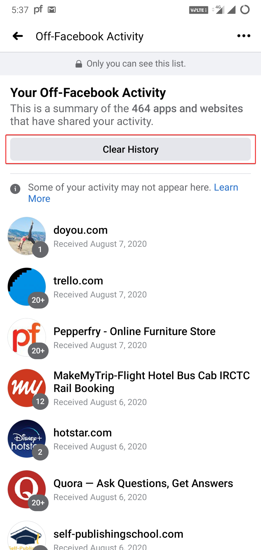
To permanently delete the Off-Facebook activity, you can click on the three dots shown on top right corner above, where you can find the option of “Manage Future Activity”.
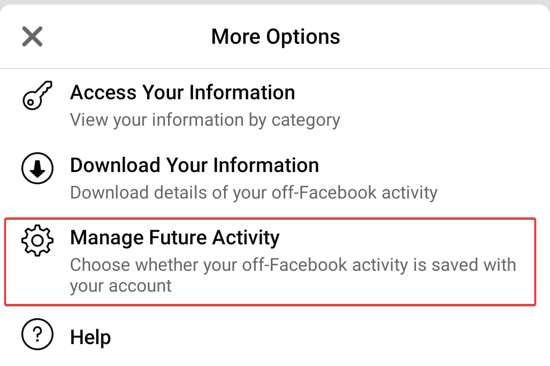
There, you will a toggle option “Future Off-Facebook Activity”. Switch the toggle off and from there, you can personalize your Facebook feed.
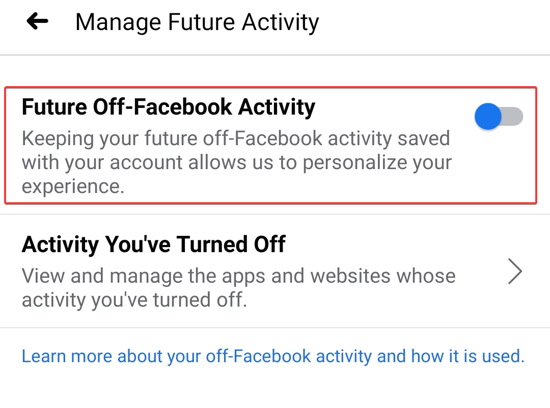
In brief
Deleting your Off-Facebook Activity can help you experience an ad-free Facebook feed. The above-mentioned method is only for android users.