This tutorial demonstrates how to get Slack notification for new Twitter followers. At the end of this tutorial, you will learn how to receive Slack notification whenever someone follows you on Twitter.
Actually, there is no direct method to connect Slack and Twitter for doing this. But, there is a simple trick using which you can easily get Slack notifications for every new follower on Twitter. This trick can be performed using the service IFTTT. This service lets you create various recipes which execute automatically as per the trigger and action set by you.
So today, I will use IFTTT and create a new recipe by connecting Slack and Twitter. In this, I will use Twitter as the trigger service and Slack as the action service such that whenever someone follows you on Twitter, you will get notified on Slack.
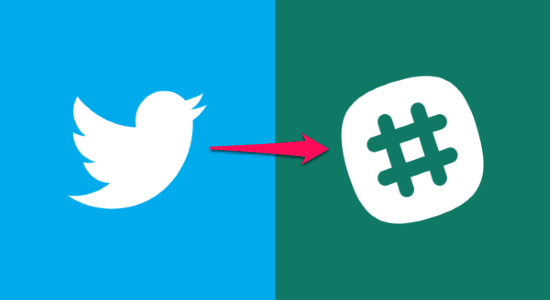
Let us get started with the steps.
How to Get Slack Notifications for New Twitter Followers:
Step 1: First, visit the homepage of IFTTT and then register for your free account. Once you’re in, simply click the “My Applet” button at the top of the menu bar. Now, click on the “New Applet” button and the Applet maker will open up with two options named, “This” and “That”. Using these options, you can create a new recipe or applet for getting Slack notifications when anyone follows you on Twitter.

Step 2: To get started with your new applet, simply click on the option “This” and it will ask you to choose a service. Now, you need to type “Twitter” in the search field and then connect your Twitter account with IFTTT.
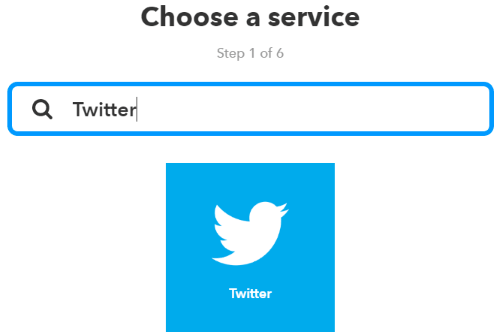
Step 3: After connecting your Twitter account, it will open up the “Choose Trigger” window with various predefined triggers like New Tweet by You, New Tweet by a Specific User, New Mention of You, New Follower, etc. Here, you need to click on the “New Follower” trigger to select it for the applet.
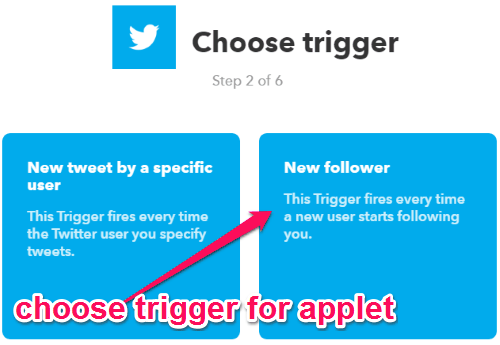
Step 4: When you’ve selected the trigger, it will ask you to click on the option “That” for choosing the action service. For this, type “Slack” in the input field and then click on it to select it as the action service. After that, you would need to integrate IFTTT with your Slack account such that it can send notifications to Slack for new Twitter followers.
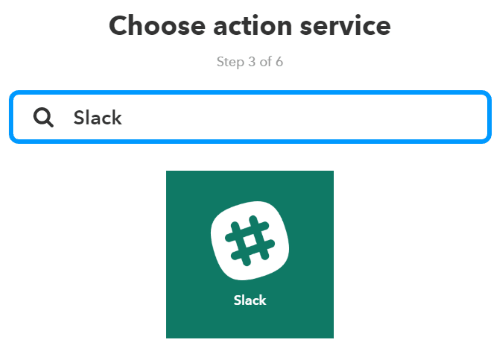
Step 5: After integrating IFTTT with your Slack account, it will ask you to choose an action for the applet. For the action service “Slack” there is only one action i.e. Post to Channel. Simply, select the action “Post to Channel” to proceed to the next step of the applet.
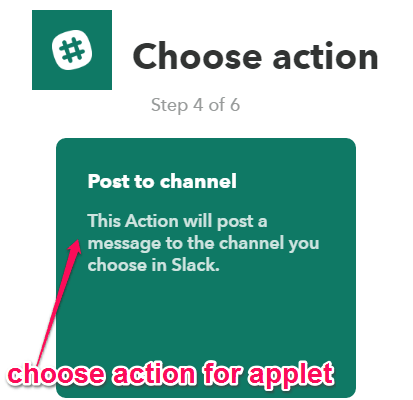
Step 6: As soon as you select the applet action, the “Choose Action Fields” window will appear where you can select the Slack channel on which you want to get notifications of new Twitter followers, add message elements (like full name, about, location, followers count, link to profile, user photo Url, etc.), notification title, etc.
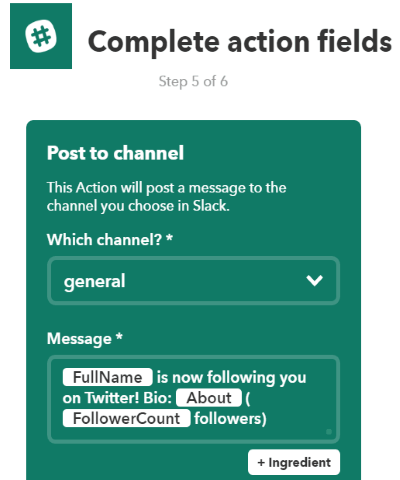
Step 7: When you’re done filling the fields, simply save the applet and turn it on. Now, every time you are followed by a user on Twitter, you will automatically get a notification in the Slack channel which you have assigned in the applet, as shown below.
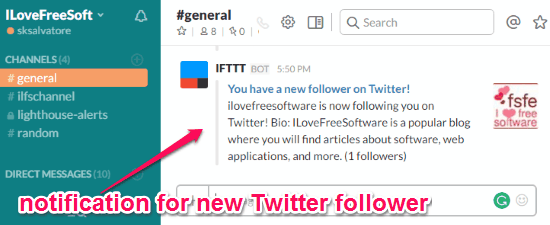
My Final Verdict:
If you are always on Slack, and want to get notifications of new Twitter followers of Slack, then this tutorial will come very handy. It is completely free to do this, and keeps running automatically, without a need to download or install anything.