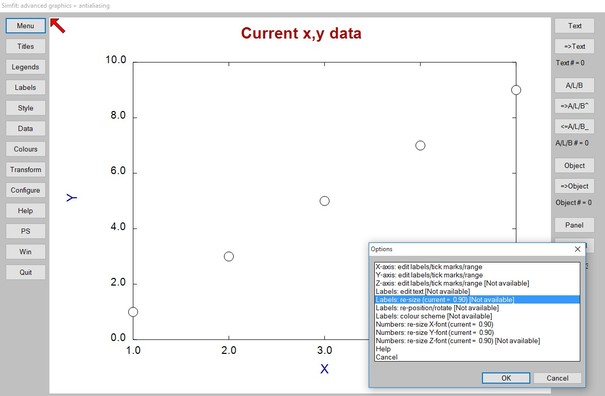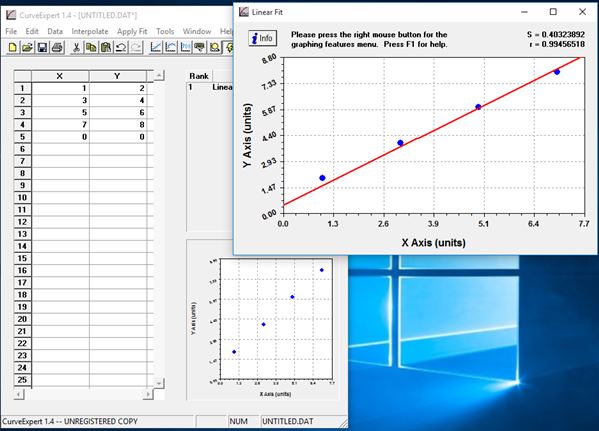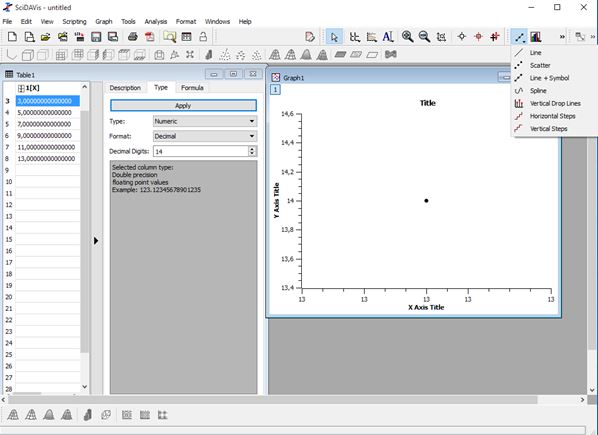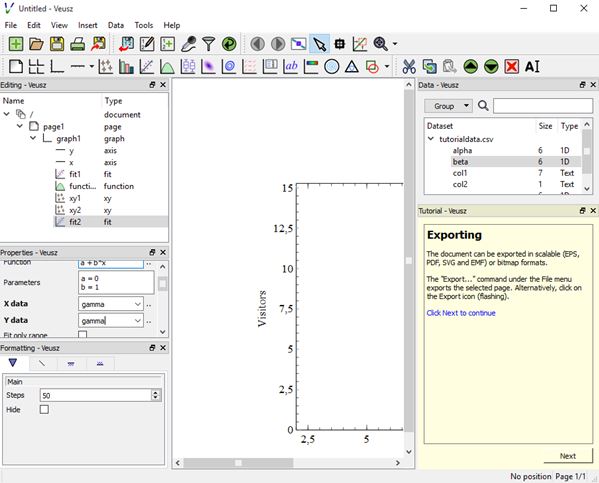Here’s a list of 4 free curve fitting software for Windows 10, which can be used to apply curve fits to your data sets. These tools are a bit more advanced than graph generators found in tools like Office Excel. They focus more on the scientific side of curve fitting. They help you figure out the closest fit mathematical function (linear, logarithmic, quadratic) for data points that you have.
Let’s have a look at how exactly it is that these tools work in Windows 10 to help you do curve fitting.
Simfit
Simfit is an advanced curve fitting software for Windows 10. Before using it you need to install and configure additional applications. At the very least Ghostscript and Acrobat PDF Reader, on which Simfit relies on when generating graphs from data that you input into it.
First step during curve fitting setup is to input X and Y values for which you’d like to fit a curve. This is done using a wizard and it’s very easy. Setup involves adding values into a table after which application generates a graph, like the one on the image above. You can additionally tweak the graph by adding labels to the axis, change colors, style, etc. Those are the options available in the sidebar to the left. Once you’ve done all that, you can apply curve fits for linear, exponential and other types of curves. Application website has dozens of how-tos and tutorials where everything is covered in more detail.
Get Simfit.
CurveExpert Basic
CurveExpert Basic is a cut down version of the more advanced curve fitting software called CurveExpert Professional. It works just fine on Windows 10. Setup of additional applications isn’t needed, like it is when using Simfit.
Adding data from which the initial graph is created is very easy by using the table on the left. There are columns for X and Y values. Graph is generated automatically in the bottom right corner. Once you have the graph, use the toolbar option up to to apply a curve and find the one that fits best for your data set. Fitted curve will show up in a pop-up window. Check it to see how close it fits to the graph made up of your data. All in all, CurveExpert Basic is very easy to use and does a decent job of curve fitting. Do note that licensing of CurveExpert Basic changed over time, and some websites say its shareware. They changed models in the meantime and is available for free now.
Get CurveExpert Basic.
Also have a look at Scan A Math Equation By Android Camera To Solve It: Automath for Android.
SciDAVis – free curve fitting software for Windows 10
SciDAVis is a free curve fitting software for Windows 10 which has a lot of similarities with CurveExpert Basic. It’s a bit more advanced, but for curve fitting the setup is practically identical to the one explained in CurveExpert Basic.
First you need to use the “Table” window to input the X and Y axis values that you have. Additional step during setup here requires you to tweak the appearance of the graph. It can be dotted, line graph, bars, with custom labels, etc. To apply a curve fit, use the drop-down selection menu from the toolbar up top. Finished graphs with fitted curves can be exported as BMP, EPS, GIF, JPEG, JPG, MNG, PDF, PNG, PPM and PS.
Get SciDAVis.
Veusz
Veusz is basically a more advanced version of CurveExpert Basic. I’m saying that because it’s easy to use while at the same time it has lots of advanced features. This is made possible by the step by step tutorial wizard in the bottom right corner of the screen.
Graph components are added as layers basically. They can be seen in the left sidebar and added from the toolbar up top. Start by configuring the graph appearance, max values for X and Y, labels, etc. Graph data can be inputed manually or with TXT, CSV, HDF5, FITS, NPY/NPZ, QDP file imports. Curve fits are manually created by writing their equations (linear, exponential, quadratic, logarithmic, etc.), see sidebar to the left. Finished graphs with applied curve fits can be exported as either EPS, PDF, PNG, SVG, EMF. Other features available in Veusz include things like support for multiple axis, stepped plots, dataset creation and more. There are versions available for Linux, BSD and Mac.
Get Veusz.
Also have a look at 4 Math Worksheet Generator Software For Windows 10.
Conclusion
All 4 of the curve fitting software from the list above worked great on my Windows 10 setup. I really enjoyed using CurveExpert Basic and Veusz. CurveExpert is easy to use, but it focuses entirely on curve fitting, without any kind of additional features. Veusz on the other hand comes with a wide range of useful features, that can help you achieve much more than just curve fitting. Whichever application you choose, make sure that you open up its documentation and read through it to make full use of it. Otherwise they won’t work properly, and you’ll think that the applications aren’t any good. Let me know what you think, which application is the best by leaving a comment down below.