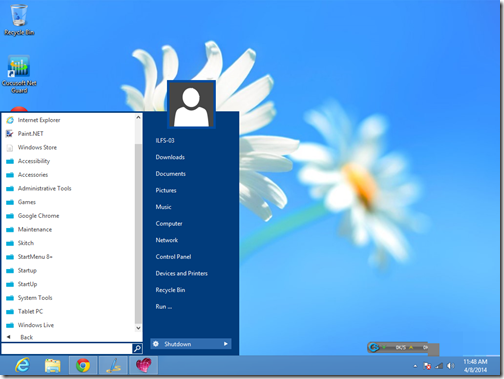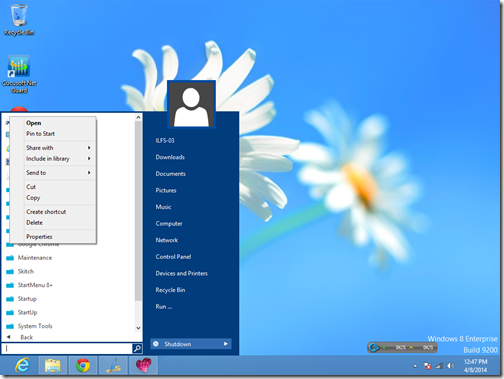Start Menu 8+ is a free app for Windows 8 which adds the classic Windows start menu in your Windows 8. This app is specially designed for people who regularly work on Windows but are not comfortable with Windows 8 start menu. This option allows you to use the classic start menu of Windows in Windows 8 and Windows 8.1 as well. This app is very simple to use. You can also view your recently visited files and folders within the start menu.
This app also allows you to pin any application on the start menu and you can also perform search like you used to do in Windows 7 or in previous versions. So if you are not accustomed to Windows 8 Start Menu you can use this software to add classic Windows Start menu in your system. It is very small size app with a download size of 1.33 MB only. This app will keep the classic Windows Start menu without disabling the Windows 8 Start menu. Start Menu 8+ provides very simple user interface to make it more convenient to use.
Key features of Start Menu 8+:
- Add classic Windows start menu to Windows 8.
- Search any application like you did in previous versions of Windows.
- Pin any application in the start menu or in taskbar just by right clicking from your mouse.
- Easy to use.
- It does not disable your Windows 8 Start menu.
How to use Start Menu 8+?
You can download Start Menu 8+ by clicking on the link given at the end of the review. This software is very simple and easy to use. After successfully installing the software, move your mouse at the bottom left corner of the screen of your desktop. You will find blue colored Windows icon just above the Windows 8 Start menu.
Click on the Windows icon to display the classic Windows Start menu. Now you can use the classic start button like you did in previous versions of Windows. You can also pin any application on the start menu. To pin any application right click on the application and then click on Pin to Start or Pin to Taskbar to pin application on taskbar.
Conclusion:
If you are one of the people who have upgraded to Windows 8 and miss the Classic Windows Start menu, than this is one good software to have on your system. It is small in size and can be installed in both versions of Windows 8. The best part is that this software does not replace the original Windows 8 start menu. The classic Windows start menu is provided to you in addition to the Windows 8 Start menu button. So you can enjoy both versions at the same time. Go ahead and give this Software a try.