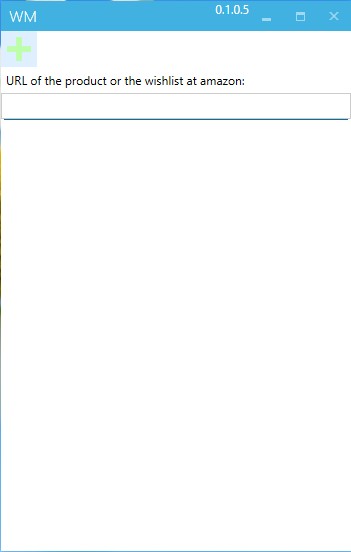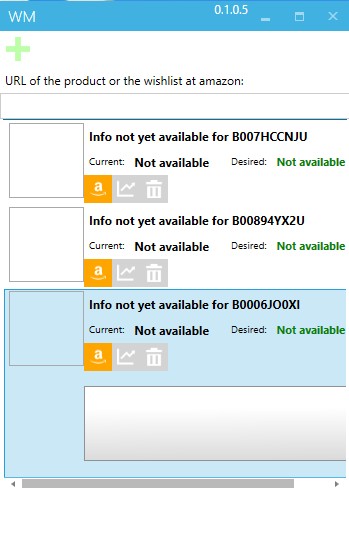Wishlist Manager is a free Amazon wish list management software for Windows. Wish list isn’t the only thing that you can keep track of with Wishlist Manager. Price history and statistics of the products that you’re interested in will also be logged. It’s possible to connect this free Amazon wish list manager directly to your Amazon wish list online, so your products are imported automatically or you can add items you’re interested in manually.
Interface might seem a bit plain after starting Wishlist Manager for the first time, with just the plus sign in the top left corner of the screen, but as soon as you start adding Amazon products, or as soon as you connect to your existing wish list, all the empty space down below will become filled with products.
There’s no need to save anything manually, as soon as you add items to the list, it’s saved, you can close it and products will be there the next time that you open up this free Amazon wish list management. Key features of Wishlist Manager are:
- Lightweight and portable – doesn’t take up a lot of system resources
- Supports imports from existing Amazon wish lists online – paste links
- Manually adding of products is also supported – again by pasting links
- Price tracking – prices of your products can tracked – with price charts
Having a lot of products in our Amazon wish list means that some of them end up forgotten. In case that there’s a sale, you might miss a chance grabbing something that you’re interested in at a discount prices. With Wishlist Manager, the only thing that you need to do is open up the application and all the products will be listed, with their prices listed, you just need to browse through the list. Here’s a few pointers to help you get started.
How to keep track of products from the Amazon wish list with Wishlist Manager
By clicking on the plus sign in the upper left corner of the screen, the add product or wish list links input field will appear. From there, the only thing that you need to do is copy and paste either link to the product that you’re interested in or to the wishlist that you have setup on Amazon.
Items that you add or the wish list that you import might take a while to load up, but after a few seconds you’re gonna see what can be seen on the image above. It takes some time for the info about products to come up. When you click on a product from the list, more detailed info about the product will come up. The three buttons for controlling the products, removing then, accessing in a web browser or turning on the graph down below is located just under the product number.
Conclusion
It might seem a bit simplistic, but Wishlist Manager is very useful. Note that it’s still in development, so you might come across some problems, but everything worked fine for us.