This is a quick tutorial to demonstrate how to check whether a bootable USB drive is working or not. It can be done with a free software called Bootable USB Test. It is a portable software that can easily check whether a bootable device is working properly. It creates a virtual environment and a virtual HDD to test the USB. And it doesn’t require a system restart to do its work. All you have to do is just plug the bootable USB drive and then run the software. It will open up a window, and if the USB is working properly, then it will start booting in the same manner as if it will boot on the PC wake up.
Sometimes during creating bootable USB drive, there occur some errors causing the USB boot failure at the system boot. That’s where this software this free software becomes very useful. After creating a bootable disk, you can verify whether it will working properly.
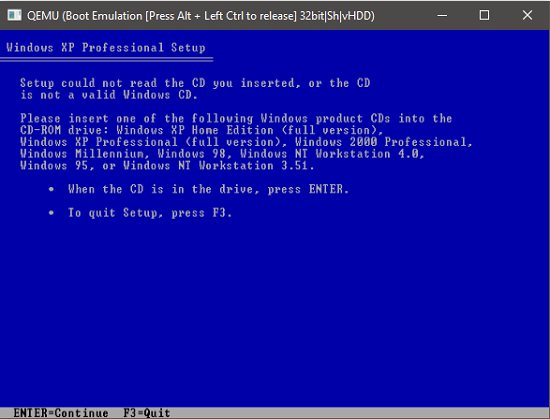
How to Check Whether a Bootable USB Drive is Working or Not?
Bootable USB Test is a very nice software that helps you check whether a bootable USB drive is working or not. It is a lightweight and portable software that helps you easily check the USB drive. Additionally, you can configure certain options like virtual RAM size, virtual hard drive size, etc. And in the simulation, no changes will be made to your PC. Whatever you see on the virtual window, is only for testing the bootable USB.
Here are the steps to follow for that:
Step 1: Grab the compressed ZIP file of Bootable USB Test from here. After that, extract the contents of the downloaded ZIP file to some directory. Now, plug the USB drive that you have created via any bootable USB maker software.
Step 2: Now, run the application and its interface will pop-up. You will see that it will automatically detect the USB drive. All you have to do is just specify the options for virtual HDD and virtual RAM. And after all set, hit the Start button. If all goes well, the bootable device will start booting just like the normal boot process.
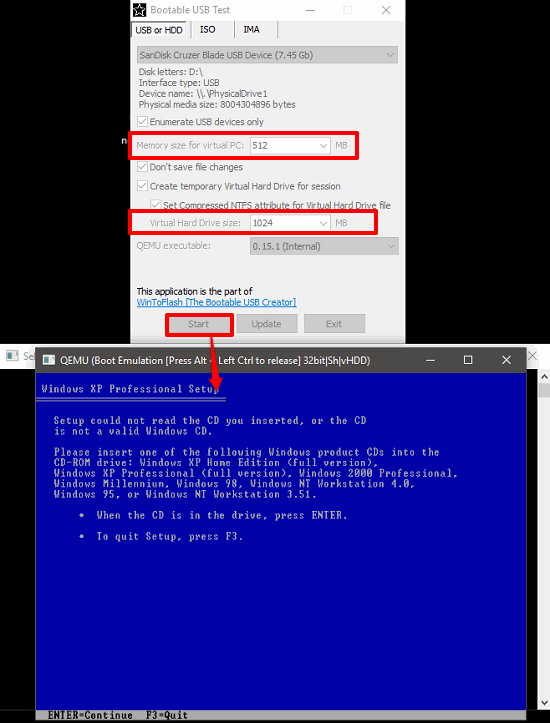
So, that’s how you can easily check whether a bootable device is working or not.
Conclusion
So, now you know how you can easily check if bootable Flash drive will work properly or not. The software mentioned here makes it pretty easy to do that.