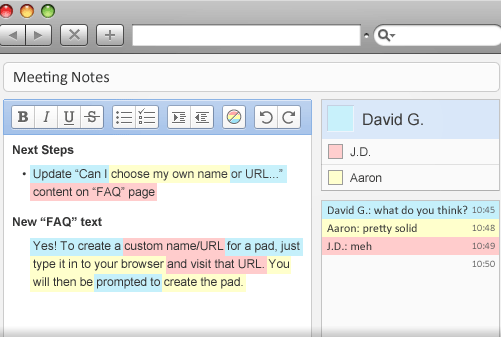EtherPad is a free web application that lets you collaborate in real time on Word and text documents. Many users can work together on a single document online, and changes done by any of them will be immediately visible to all other users as well. This makes it very different from other online collaboration tools like Peepel Web Writer, Show Document, and Box.Net.
EtherPad is a pretty good tool for team collaboration. To start using EtherPad, you just click on “Create Public Pad” button. This will open a text window in which you can start writing on your document. You can also import existing documents in Word, RTF, Text, or HTML format, and collaborate on those.
To invite others also to work on your document, you can click on “Share This Pad” button. This will show you a unique URL for your document. You can pass this link to anyone using your email client or IM. Anyone who opens that link will be able to see the document that you are working on, and will be able to collaborate with you. All the authors will be visible in a small Window on right side.
As you start typing on your document, EtherPad will show that to all other users as well who have that Pad open. EtherPad highlights the text with colors to easily show which text was entered by which author.
EtherPad comes with some really nice features:
Document Formatting Tools:
EtherPad provides Formatting options to format your documents:
- Bold
- Italic
- Underline
- Strikethrough
- Bullets
- Indent
Document Editing Options:
EtherPad lets you use Redo and Undo features. You can also turn the authorship colors on or off.
Document Saving option:
EtherPad lets you save multiple revisions of the same document. You can access any revision whenever you want to.
Document Import/Export Options:
Etherpad lets you download your document in following formats:
- HTML
- Plain Text
- Microsoft Word file
- Open Document
EtherPad lets you import a file in following formats:
- Text File
- HTML
- Word document
- RTF
EtherPad is a really easy to use collaboration tool.
A big problem with EtherPad is that there is no security options avaialable to control access. If anyone has access to the URL of your document, he/she can immediately see your complete document, and change it.