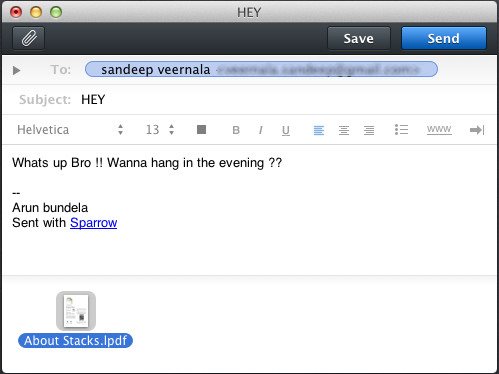Sparrow Lite is a free email client for Mac which is lot different form other email clients. While others compete on terms of features, Sparrow is known for its simplicity and elegance. This application comes along with a refreshing user interface. The interface is quite reminiscent of the Twitter for Mac.
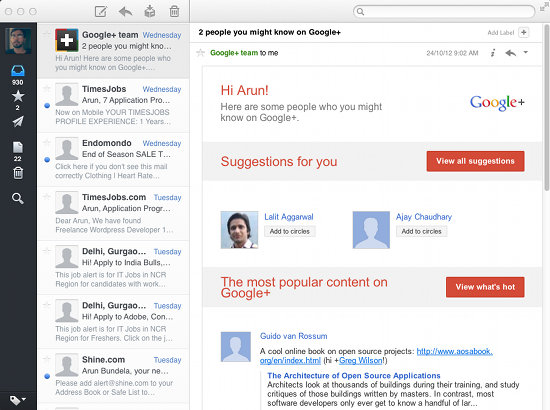
This free email client for Mac became quite popular ever since it came out. Sometime back, it was acquired by Google; proving that this app is amazing and even the industrial giant showed interest towards it minimalistic approach.
This application is available in two versions; the free version is called Sparrow lite but the only difference between them is that the lite version shows advertisement and a signature “Sent with Sparrow”. The functionality offered by both the versions of the applications remain the same.
The interface of this email client is simple and straightforward. Sparrow elegantly displays the email in small window, it might feel a little different when you are using it for the first time but believe me once you try this you will never go back. When we compose an email we are presented with a small window which is simple and straightforward as shown below.
This free email client for Mac also provides you the ability to send attachments that are bigger than the attachment size allowed by the email service providers. It does this by integrating with the cloud space providers like Dropbox and CloudApp. Instead of attaching the file directly to the email providers server, it sends a Dropbox or CloudApp link in the email. This email client is smart enough to do this if the attachment size is larger that what is supported. Otherwise, it just sends using the normal procedure.
Features of Sparrow Lite for Mac:
- This application offers an extremely lightweight, fast, and simple email client alternative to other big and bulky applications. It displays the number of unread mail notification in the menu bar.
- This free email client for Mac has the ability to show conversation view; hence making the experience more streamlined and simpler.
- The application supports multiple accounts and integrates with Facebook so that it can bring contact information from Facebook and display that in the application. This way you can see person’s picture and know who’s email it is even without reading anything.
- Sparrow comes with in-built integration for CloudApp and DropBox. Now the attachment size does not matter. Just drag and drop a file to attach it.
- Since Google purchased it, the application is becoming more in line with the Gmail features. Now the application has the ability to show Labels, priority, starred, etc.
- Sparrow supports multiple accounts and displays a unified inbox. Plus this application automatically detects the email setting. This application supports IMAP and POP accounts.
Verdict:
This application’s simplicity and elegance should inspire other app developers towards such interface in applications. I really love the idea of Sparrow and I would recommend that you at least give this free email client for Mac a try. To download the application, click here. Also check out the list of 6 free email client for Mac.