Here are 5 free online Twitter GIF downloaders. You can copy Twitter GIF link/URL and paste it to the required place to get the output. These websites provide output in MP4 format for Twitter GIF. As GIFs added on Twitter are actually MP4 video files, therefore these websites give the original output which is MP4 and not animated GIF. If you further need to get output as animated GIF only, then you may try some other free options to convert video to GIF.
Each website on this list is very easy to use and some unique features are also there. For example, you can get output in HD, get output directly as GIF, convert GIF to APNG, extract frames from animated GIF, preview input GIF as video and output GIF, etc.
Let’s check these free online Twitter GIF downloaders one by one.
Ezgif.com
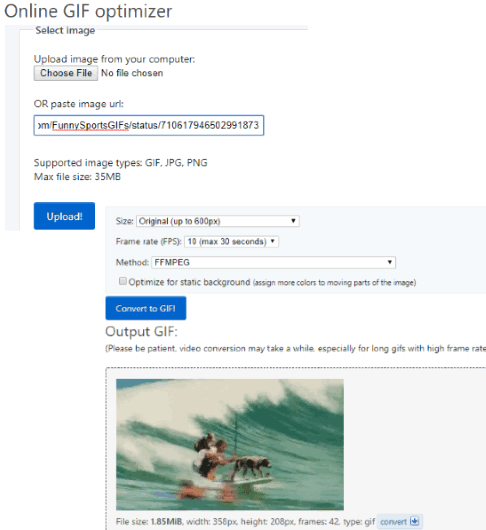
This is simply awesome that the website which is actually there to compress GIF, rotate GIF, crop, resize GIF, etc., is also helpful to download Twitter GIF. It comes with its “Online GIF optimizer” feature which helps to download animated GIF from Twitter. Here is the link for that feature. In fact, this is the only website on this list that gives the output directly as animated GIF.
Once you add URL of Twitter GIF (maximum size for input is 35 MB), it shows the video on its interface. You can play that video and then set the output options. You will be able to set the start and end time, output size (original or any of the available preset sizes), frame rate (5, 7, 10, 20, or 25), and method (FFMPEG, preserve GIF transparency, or FFMPEG+ImageMagick) for output GIF.
When the options are set, use Convert to GIF! button. The output GIF is visible on its interface. Preview the GIF and download it to PC using the save button. This way, it helps to download Twitter GIF.
Online Twitter Gif Downloader
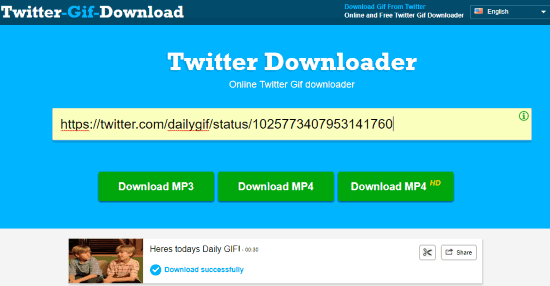
Online Twitter Gif Downloader (Homepage) is another handy website on this list. The good thing about this website is it provides output video in two different qualities. You can download Twitter GIF in normal MP4 or HD MP4. An option to download output as MP3 is also there but it is not helpful for GIF because it doesn’t make any sense. This option is helpful when you want to download a Twitter video.
Its Twitter GIF download process is also easier. Just add GIF URL and press Download MP4 or Download MP4 HD button. After that, it will process the input item and open a save as window to download the output.
Twdownload
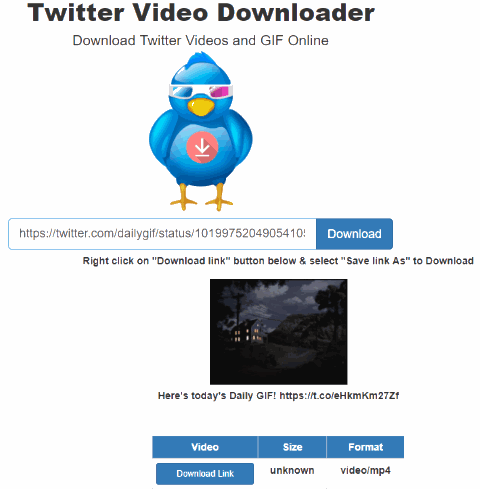
Twdownload is a very simple website to download Twitter GIF. Once you enter the URL of Twitter GIF and press Download button, it shows the available download options. There can be multiple output videos based on the video quality. Or else, there will be only one Download Link.
Use that download link and video will start playing in the same tab. There you can find download button and save the video as MP4. Though the website is useful to download Twitter GIF as MP4, you might not like the fact that it doesn’t download video directly.
Twdown.net
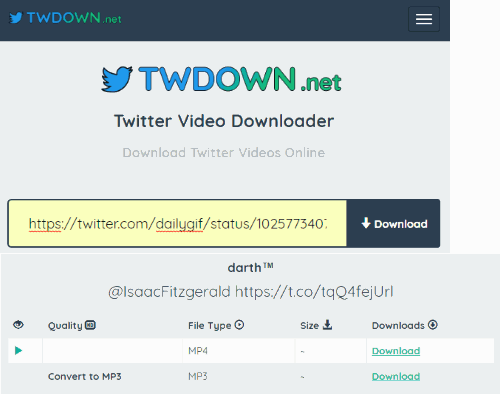
Twdown.net website is similar to many other websites covered here. As soon as you enter URL of Twitter GIF and use the Download button or Enter key, the output is presented to you. Like “Online Twitter Gif Downloader” website, it also provides output as MP4 and MP3 files. You need to use download link available for MP4 file.
When you click that link, it shows output video within the same tab. Finally, you can save MP4 output to your PC.
TubeOffline
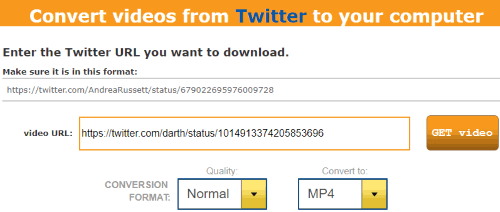
TubeOffline has one advantage over other Twitter GIF downloader websites. It lets you set output video quality and output format. Available quality levels are: best, normal, and low. And available output formats are: FLV, MP4, WMV, AVI, and MP3.
Set the options and it will provide the Download button for the output video. Use that button and you can save Twitter GIF as video to your PC in the quality and format set by you.
The Conclusion:
Here I end up this list covering some good online options to download GIF from Twitter. Among all these sites, “Ezgif.com” is my favorite online Twitter GIF downloader. The reason is simple. This is the only website on this list which lets you save Twitter GIF directly as animated GIF. In addition to that, it also helps you preview input and output and set frame rate for output GIF.