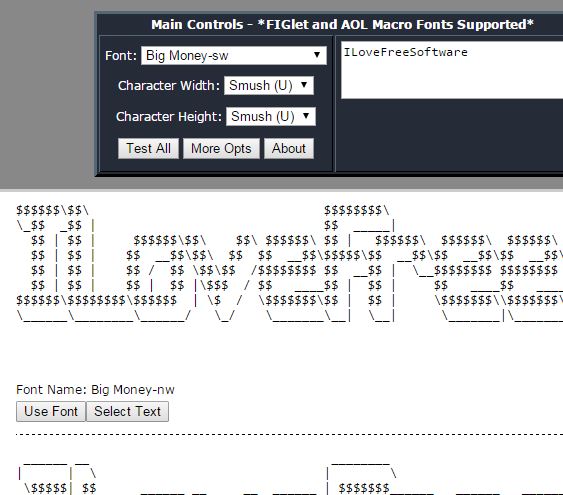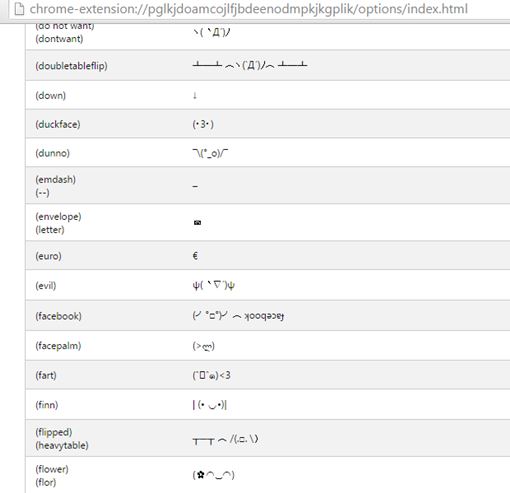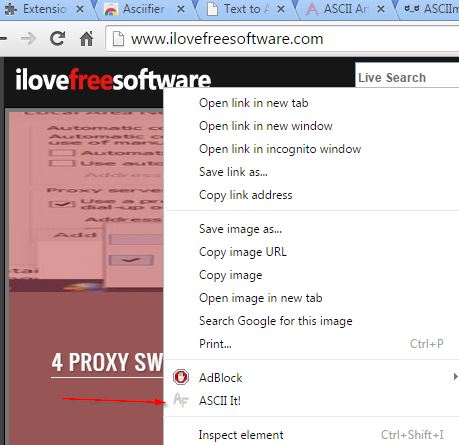Here’s a list of 4 ASCII art extensions for Chrome which you can use to find and easily embed ASCII art when surfing the web using Chrome. Emoticons are a very popular tool for expressing feelings and opinions in text messages and online discussions, but ASCII art takes it to the next level. You’ve probably seen those practically always upvoted comments on YouTube videos which are made up of ASCII art? Well with the following extensions you’ll be able to create such ASCII art straight from your Chrome web browser and easily post them online. Let’s see what we got.
Text to ASCII Art
I’m starting the list off with an ASCII art extension for Chrome which converts text into ASCII art, a wide range of different ASCII art styles to be more precise.
At the bottom of the image above you can see ASCII art samples of the text that I entered. At the top of it there’s a control panel for tweaking the appearance of the ASCII art. You can change character width and height or you can mix things up by choosing between hundreds of different fonts using the “Fonts” drop down menu. When you find a font you like, you can simply copy the ASCII art and paste it wherever it is that you need it.
Get Text to ASCII Art.
ASCII Artist
ASCII Artist is basically a paint app, only instead of drawing with regular tools like pencil, line tool, shapes you draw in ASCII.
Rectangle tool adds a rectangle made up of dashes, pluses and vertical lines. Pen tool draws a long line of stars and so on. Finished creations can easily be shared from the canvas via copy-paste.
Get ASCII Artist.
Also have a look at Convert Images To ASCII Text On Android: ASCIInator App Free.
ASCIImoji
ASCIImoji is a database of hundreds of different emoticons expressed using ASCII art.
They are listed with their meaning displayed next to them like “facepalm”, “evil”, “dunno”, etc. After installing the extension you need to open up its options from the “Extensions” section of Chrome. That’s where the ASCII art is hidden and that’s from where it can be easily copy pasted.
Get ASCIImoji.
Asciifier
Asciifier is one of those must-have ASCII art extensions for Chrome, which every ASCII art fan should have.
I’m saying that because Asciifier makes it easy to convert images into ASCII art. Now not every image will be perfectly converted into ASCII art, but still a lot of them can be easily converted into copy-pasteable bunch of ASCII characters. All this can be done simply by right clicking on an image and selecting the “ASCII It” option.
Get Asciifier.
Also have a look at Convert Text to Ascii Online: Asciimo Free Ascii Art.
Conclusion
Fans of ASCII art extensions should have all 4 of the extensions I tested on the list above installed in their Chrome web browsers. Each one of them does a different “thing”, so I can’t really pick favorites. At the very least you should have ASCIImoji for easily accessible collection of ASCII art. Let me know what you think which extensions are best or make a suggestion of your own by leaving a comment down below.