TraveledMap is a free online tool to generate embeddable travel maps with custom routes, photos, and custom icons. Here you can use this website to showcase your journey and then share the map with anyone you want. And if you are a travel blogger, then you can embed the journey map it produces on your website using a simple piece of code.
Here this website lets you add your travel journey history to the map in step by step manner. You can simply create w whole route that you took and attach photos at different destinations that others can see. The UI is simple and you can create multiple maps and showcase the in the way you want.
If you like to travel a lot, then you surely want to showcase your travel history to the world. And this website here TraveledMap lets you do that. You only have to create a custom map and then share that or embed that on your travel blog. Also, sometime ago I covered a community based website for travelers, then you might be interested in to explore.
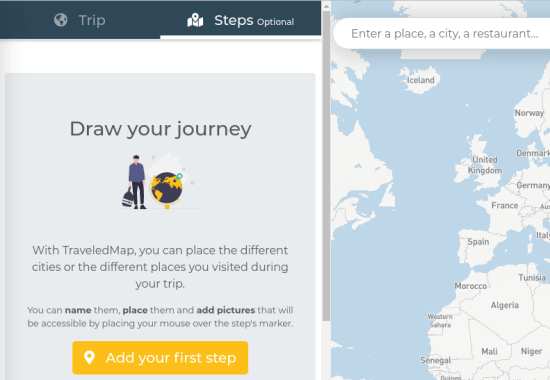
Generate Embeddable Travel Maps Free with Custom Routes: TraveledMap
Getting started with TraveledMap is very easy. You only have to sign up for a free account and then you are good to go. The UI is simple and you can start creating the travel journey map right away. The very first thing you have to do is name your journey and select a location on the map on the right side.
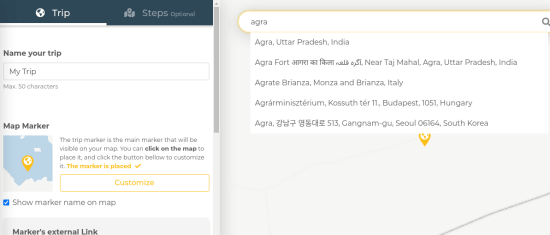
Next, you start adding journey steps. For this, go to the Steps tab and then add a first step. This can be the point from where your journey started. After adding a step, click anywhere on the map to add it. Additionally, you can opt to join two steps via route based on different mode of transport.
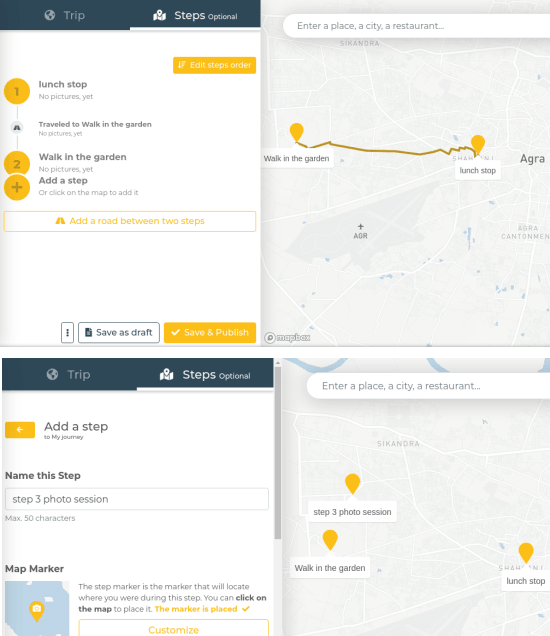
You can also customize the marker that you add on the map for each step. There are different icons available that you can choose and use them for your journey map. Not only that, but you can also select a different color for each marker you add to the map.
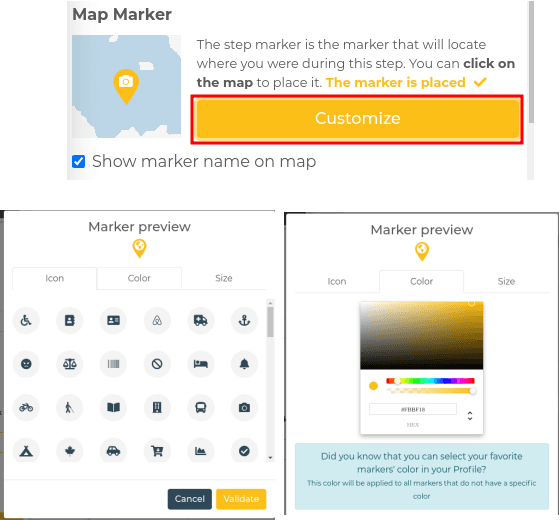
Next, you can upload photos in each step. This is will help other people visualize what you did at a certain place during your journey. You can add as many photos you want to each step.
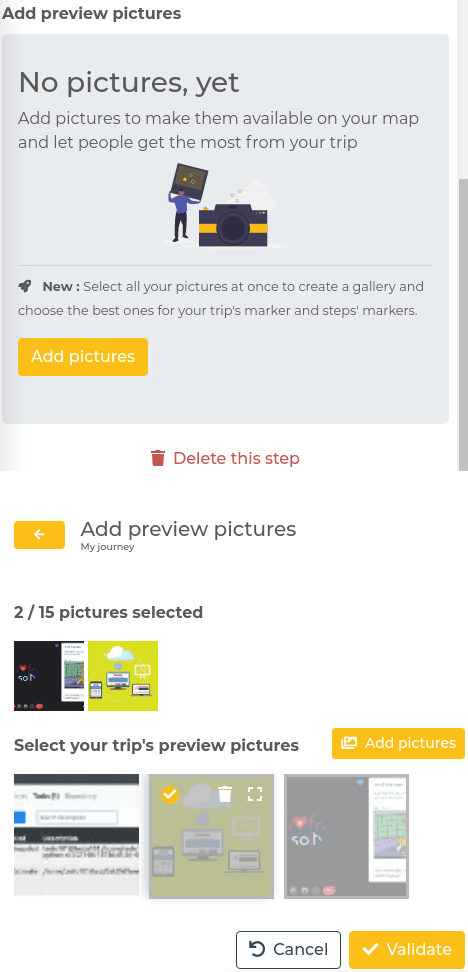
Finally, when you are done, simply publish it. And after that, you are all set to share it. You can share it via link on social media or generate an embed code for it. Use the share option from the main interface and then select the journey map for which you want to get the embed code. It will give a <iframe> tag that you can copy and add it to your website and showcase your journey.
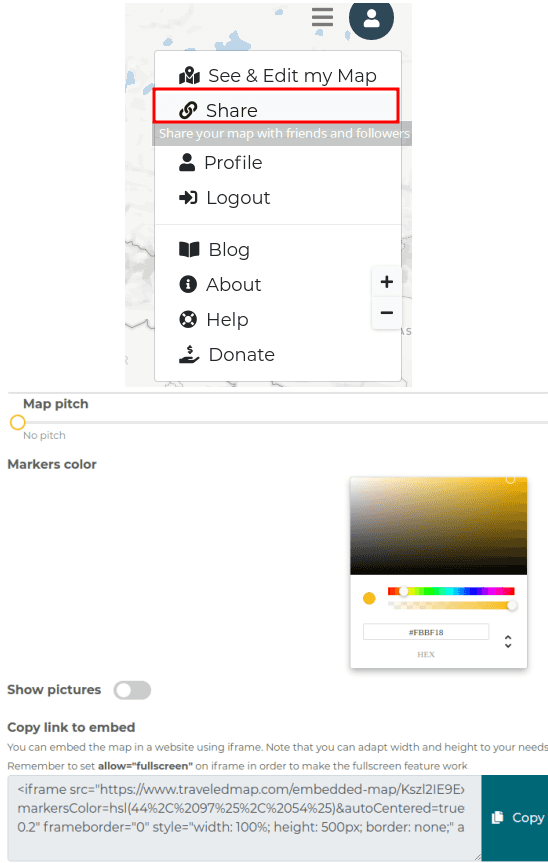
In this way, you can use this simple and powerful travel journey map generator website. The embedded map will show all the destinations youve been with photos and route that you took. This is as simple as that. If you use WordPress, then there is a separate option given there for embedded on that kind of websites.
Final thoughts:
There are not many travel route generator or showcase websites out there you can use. But they don’t let you embed your journey map with photos and custom marker. But with the website I have mentioned here, you can do that in one of the easiest ways possible. Go ahead and give it a try and let me know what you think.