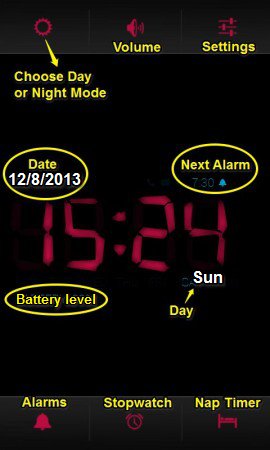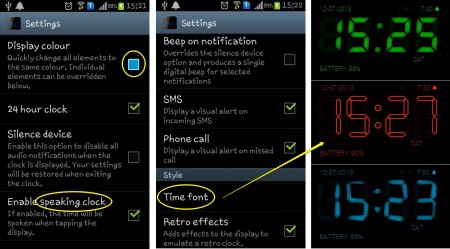Digital Alarm Clock App is a free alarm clock app for Android users that let us to set multiple alarms or nap timers. It has unique features like speaking clock and multiple snoozes. Setting alarms is easy. We can choose the repeat frequency of alarm, set a particular date for alarm and also put a label for the alarm. Setting alarm for a particular date is a unique feature of this app, that I haven’t seen in many alarm clock apps for Android.
Digital Alarm Clock App can be customized as per our wish. It also has separate Day and Night modes with brightness and volume controls. If you like taking naps, then this is a must try Alarm Clock app for you as it allows you to set nap timers really quickly. You can even choose your own music as alarm tone.
Features of Digital Alarm Clock App for Android:
- Simple but Attractive User Interface.
- Totally customizable.
- Can be used as bedside alarm clock.
- Has glow effect.
- Set an alarm for an upcoming event.
- Just shake the phone in order to snooze.
- The app has Speaking Clock which enables you to tap the clock to hear the time.
- Nap timer- set an alarm for your nap time in just two easy clicks.
- Brightness and Volume can be set for day and night use.
- SMS and Missed call alerts.
- Includes Tone presets.
- Downloadable in-app Stopwatch.
- Allows you to set your own music/tone for alarms.
- Can be personalized by changing background colors and digital fonts.
- The display keeps moving down the screen slowly.
- The display can be pinched to re-size the clock.
- Alarm dismiss button which stops the alarm when pressed for 2 seconds continuously.
- Also shows Battery level and date on the screen.
- Has option for Fade in alarm, too.
You can also check other Alarm Clock Apps for Android, for iPad and for iPhone.
How to use Digital Alarm Clock App:
- For Alarms: You can set an alarm using the New Alarm button. Set time, select days for repetition, select a tune or set your own music as alarm tone. You can also select snooze duration ranging from 1 minute to 15 minutes, choose the number of snoozes from one to unlimited times, and enable shake to snooze which lets you shake your phone in order to snooze.
- To Set Alerts for Upcoming Event: You can use this alarm clock app to set alerts for upcoming events, deadlines, or to-do-tasks. All you have to do is select a time and date while setting the alarm. You can also put a label/name or small description of the event to help you remember what the alarm is for.
- As Bedside Clock: The glow effect and a separate night mode makes this app useful as a bedside clock, too. Open the app and place it on a phone stand on your bedside table. If you, like many others, have a habit of charging your phone at night, then you can select the Auto start and stop feature. The app will start the bedside clock automatically when the charger is plugged in the phone and it will stop when you unplug the charger. To customize your clock, choose display colors, select a font, or pinch the display to re-size the clock.
- As a Nap-Timer: The Digital Alarm Clock app lets you put a nap timer in only two clicks. Touch the icon in the bottom right corner of the display and set a nap timer of 15 minutes, 30 minutes, 45 minutes, or 60 minutes.
The wide range of settings available in Digital Alarm Clock App can be configured to personalize your alarm clock. Settings can be done to change the display color, choose 24/12 hour clock, date format, disable audio notifications, enable speaking clock, show battery level, display AM/PM, change fonts, add effects, and to fix the display in a desired aspect.
Note: Remember to exclude this Digital Alarm Clock App if you are using any task killer apps on your Android phone.
Final Verdict:
Digital Alarm Clock is a wonderful app for Android phones which can be customized to be used as a alarm clock, nap timer, task alert, or bedside clock. With its attractive yet simple interface and unique features like speaking clock, 2 second alarm dismiss button, glow effect, different night and day modes, this Alarm Clock App is a must download for all Android users.