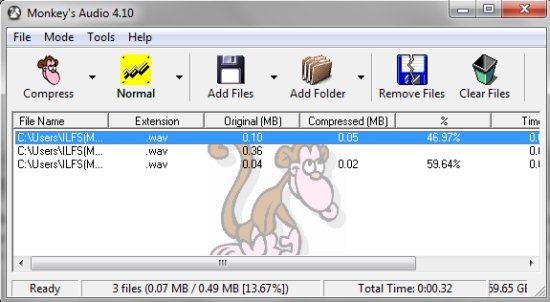Monkey’s Audio is a free lossless audio compression software that let’s you compress or decompress audio files with an ease. For compressing audio files you need to pass your audio files to Monkey’s audio, and it will highly compress them. Monkey’s Audio is completely lossless, which means that; quality of your original music is not lost after the compression. This audio compression software basically preserves the audio quality and offers you the same original quality as you were getting before the compression.
The easy to understand user-interface includes a toolbar and buttons below the toolbar which represent some main functions of the software. The interface even shows you the list of audio files which you have added to it. Within this list itself, it shows you some relevant information like file name, file extension, original file size in MB, compressed file size in MB, status, etc. The audio files which you compress using Monkey’s Audio can be easily decompressed any time from the respective option. Decompressing them will result in your original music files. In addition, you are allowed to add an entire folder of audio files to this software for compression. By adding entire folder, you can save your time and effort. Try Monkey’s audio for free. You may also check out AVI Recomp, free AVI compression software reviewed by us.
Features Of This Audio Compression Software:
- Add a single file or an entire folder to this software for compression.
- Decompress audio files from the respective option.
- Choose among different modes available such as compress, decompress, verify, convert, etc.
- Preserves the quality of audio file even after the compression.
- Choose the compression between fast, normal, high, extra high and insane.
- Small and user-friendly interface.
- Small in size audio compression software.
- Monkey’s Audio is compatible with popular media players, like, Winamp.
How to Compress files Using this Audio Compression Software:
- Launch this free audio compression software.
- Click the add files button on the interface to select and add files to this software.
- After adding files, you simply need to click the Compress button.
- And this free audio compression tool will compress the audio files for you and saves the compressed files in the same folder or location of the original files.
Monkey’s Audio is extremely fast, and highly efficient. If you are looking for a free audio compressor to store your music collection, Monkey’s Audio is a good choice. Download and try Monkey’s Audio for free.