Being the most feature laden iteration of Windows ever, Windows 10 is chock full of goodies crammed into its ever nook and cranny. And even though the conspicuous features are the ones directly visible, it’s often the smaller enhancements that make a difference to the overall user experience. One such really nifty feature lets you disable all kinds of pop-up notifications/alerts, whenever you’re using any applications to present content on the screen. This way, you don’t have to manually deal with notifications popping up every few minutes. But the question is, how do you turn this thing on?
All but a matter of few clicks, my friend. Stoked already? Get over to the other side of the break, and find out how you can hide notifications when presenting in Windows 10.
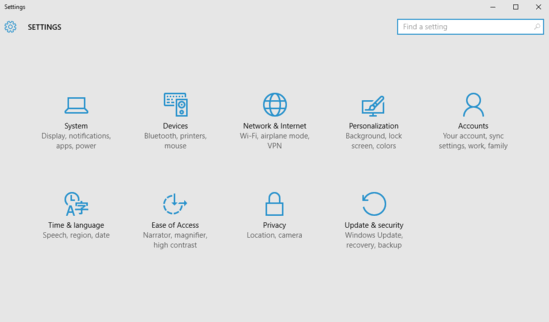
How To Hide Notifications When Presenting In Windows 10?
It’s actually pretty straightforward to disable all kinds of notifications whenever you’re using any application(s) to present content on the screen. Read through the following extensive, screenshot laced tutorial, and things should be smooth sailing:
Step 1: As is the case with any major tweaks related to Windows 10, this one also requires digging into the modern UI Settings app. Once you have it running, click on the System sub-category.
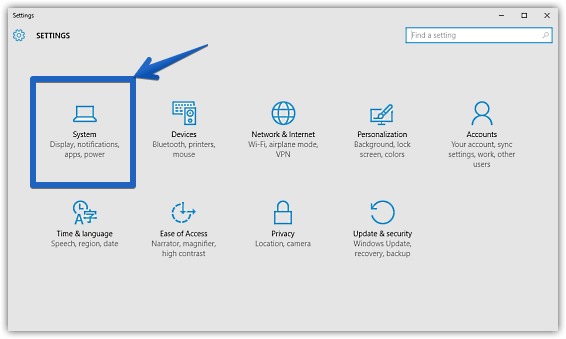
Step 2: The regular bunch of relevant options will now be listed in the left pane. Click on Notifications & actions, and direct your attention to the facing right pane. Jump to the Notifications sub-section, and click the virtual toggle corresponding to the Hide notifications while presenting option to On. Take a look at the graphic below:
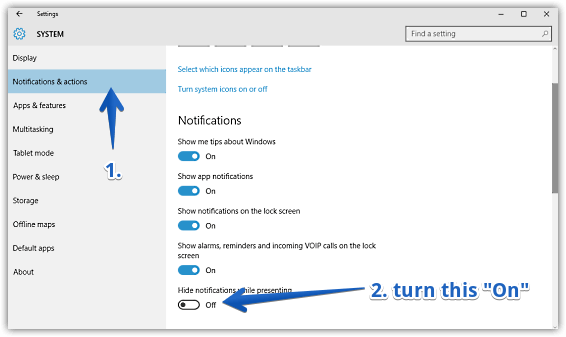
And we’re all set, folks. Going forward, whenever you’re presenting content on the screen via any of the associated applications, you’ll no longer be bothered by random pop-up alerts. Now that, is cool.
See Also: Choose Feedback Information To Be Sent In Windows 10
Wrapping It Up
The ability to disable notifications while presenting content is a simple but extremely handy feature of Windows 10, and can save you from the frustrations of having to manually deal with the pop-up notifications, while in the middle of something important. Take it for a spin, and shout out how it works for you in the comments below.