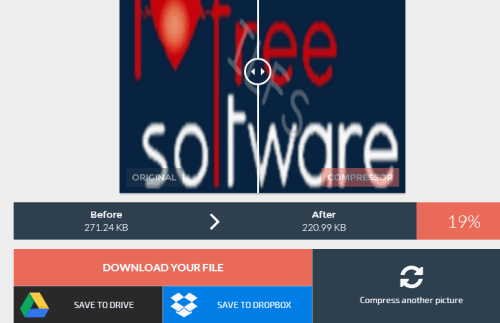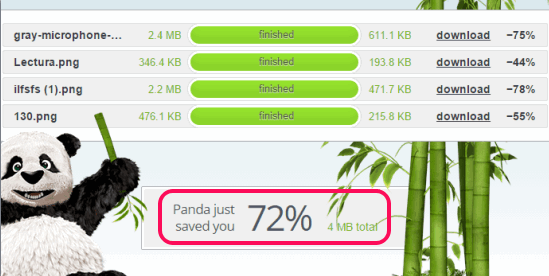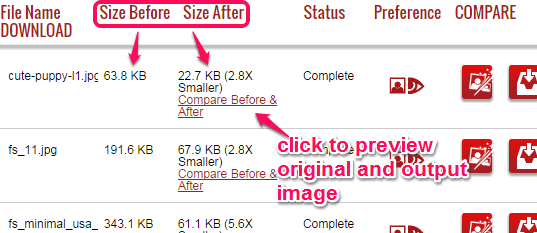Here is the list of 5 free image compression websites.
These websites are very useful to reduce the size of your images without adding the images to a zip archive. All of these websites can compress jpg and png images. Apart from this, some of these websites let you bulk upload images and can compress images up to 70%. You can also compare the compressed image with the original image. Moreover, one of these websites also helps to compress animated GIF images without changing them to still GIF. So to save your hard disk space and compress images without affecting the image quality a lot, these websites can come in handy.
Let’s have a look at these free image compression websites.
Optimizilla
Optimizilla is one of the best image compression website in this list. It supports bulk upload to add jpg and png images and reduces the size of images using lossy compression algorithms. Drag n drop support is also available to quickly add the images. You can also compare original and compressed image side by side.
You can add maximum 20 images at a time and it will automatically compress those images by reducing the colors from images. However, you can also manually set colors for every single image using the slider, and save the images one by one.
Compressor.io
Compressor.io is also a very good image compression website and my favorite also. It provides beautiful interface and supports 4 different formats to compress images: svg, animated gif, jpg, and png. Moreover, it comes with lossless (for png and jpg) and lossy compression (gif and svg) methods.
Compression process is done automatically and you can also compare the images after compression. Unfortunately, only one image at a time can be compressed, and maximum file size is 10 MB. You can save the output image to your PC, Dropbox, and Google Drive.
Full review of Compressor.io.
Compressnow
Compressnow is also a great image compression web site that supports 3 image formats. You can compress jpg, still gif, and png images, but you can upload one image at a time. Apart from this, feature to check output and input images is also available.
It provides a slider to set the compression level. Moving the slider will help you to set compression level from 1 to 100%. Maximum size to upload an image is 9 MB.
You can also check full review of Compressnow.
TinyJPG
TinyJPG is one of the best website in this list to compress jpg as well as png images. Maximum 20 images can be uploaded at a time and it can greatly reduce the size of those images. A single image should not be greater than 5 MB which is sufficient for jpg and png formats. You can upload images using available button or just by dragging n dropping the images on the available box.
This website doesn’t provide the feature to compare images, but it can quickly compress all your images. Compression level is also appreciable.
Full review of TinyJPG.
Prizm Image
Prizm Image website is the last website in this list and good to bulk compress jpg images. Although it is mentioned on the website that it can convert png images also, but it failed to do so during my testing. You can also upload images from your Dropbox account.
It comes with three compression preferences: better quality, balanced, and smaller size. After compression, you can preview the output and original images, and download them to your PC. Zoom level can also be adjusted while comparing the images.
You can compress maximum 5 images without creating an account. When you want to compress more images, a free account is needed.
Here is the full review of Prizm Image.
Conclusion:
All these websites are really good at what they do. You can use any website to compress images. However, when you have to bulk upload images for compression, you can use Optimizilla and TinyJPG. To compress animated GIF and other supported images, I will recommend Compressor.io.