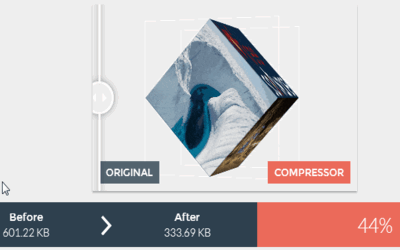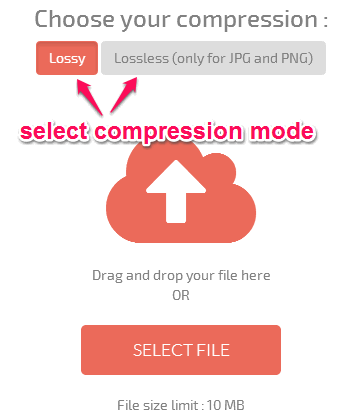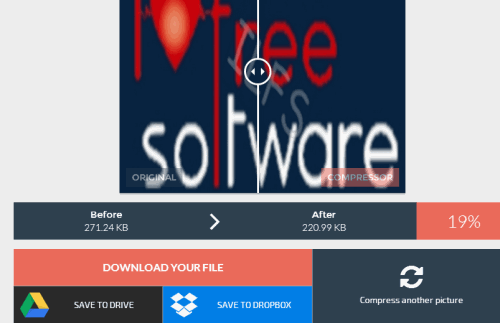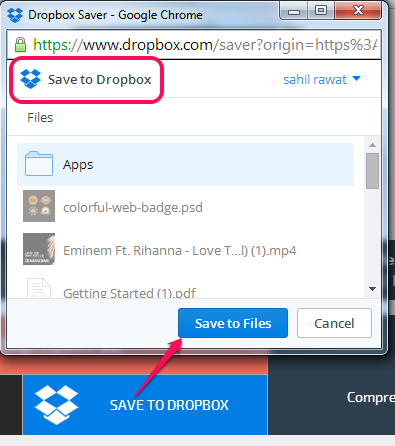Compressor.io is a very useful online image compressor that helps to reduce size of still gif, animated gif, jpg, png, and svg images. I have come across multiple online image compressors, like TinyPNG and PNG Minimizer, but none of them comes with feature to compress animated gif. For Svg, gif, and animated gifs, it supports lossy compression which wipes image information to compress image size. And for jpg and png images, it comes with loseless compression option.
This handy online image compressor also lets you preview the original and compressed image directly on its interface. It is almost impossible to see the difference between original and compressed image. You can download the compressed image or can also store it to your Dropbox and Google Drive account.
See the above gif that shows an animated Gif compressed by me using this worthy website.
How To Compress Size of Animated Gif, Jpg, Png, and Svg Images?
Compressor.io doesn’t require any sign in or email registration process. You can use it directly by accessing its homepage. Its homepage link is visible at the end of this review.
On its homepage, first of all you need to select the mode of compression: lossy or lossless. After this, you can drag n drop any supported image on the required area. SELECT FILE button can also be used to add the required image. Input image must not be greater than 10 MB in size. Only one image at a time can be compressed.
After adding the image, it will start uploading your image.
As soon as the image is uploaded, it will be compressed automatically based on selected compression mode. Preview will also be visible to you for original and compressed image. You can move the slider left to right to find out the difference.
If you are satisfied with the compressed size, simply click on Download your file button to save image to PC. Apart from this, you can save file to your Google Drive or Dropbox account. Select the preferred location in your cloud storage and save your file.
Conclusion:
Compressor.io is one of my favorite online image compressor. I was highly impressed with its feature to compress animated gif and other images. Preview feature makes it more handy and options to store compressed images to Dropbox and Google Drive are also unique.