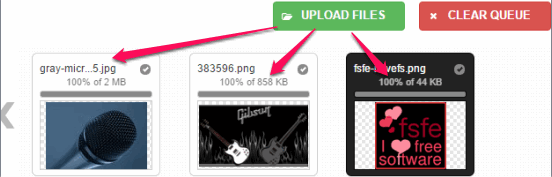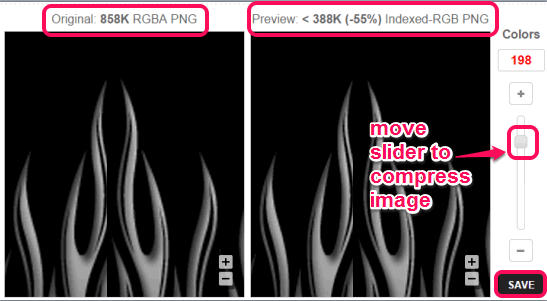Optimizilla is a free website to compress jpg and png images online. You can upload up to 20 images at a time and can compress each individual image separately. This website is much better than many other software/websites, that can compress png images or jpg images.
While compressing an image, you can also compare it (or preview) with original image, which makes it more useful. So, you can compress the image, preview it, download it to PC, and then continue with another image for compression. It’s a straightforward and very easy way to compress images.
Without creating any account, you can compress multiple images with this image compression website.
In screenshot above, you can see the comparison of original and compressed image. You won’t be able to find any difference.
Similar websites: Prizm Image and Compressor.io.
How To Compress Jpg and Png Images with This Free Image Compressor Website?
Just follow these simple steps and you can compress jpg and png images with this website:
Step 1: Access the homepage of this image compressor website using the link I have added at the end of this review.
Step 2: Upload jpg and png images on its interface using the UPLOAD FILES button. You can also drop images on its interface. Images will start uploading to this website.
Step 3: Thumbnails of uploaded images will be visible to you. You can click on any image’s thumbnail to compress it. On the bottom part, you will find a slider for compressing the image. Moving the slider up or down will help you adjust the color level of image and this is the main reason to compress the images. Lower the color level, more will be the compressor. You can see the original size and compressed size of image.
You can also preview the compressed image with original image to check if image quality is ok or it has reduced a lot. When you are satisfied with the compression, click on SAVE button, and image will download to your PC.
Conclusion:
Optimizilla is really a good image compression website. Its feature to view original and compressed image is fantastic.