Sequel Pro is a free MySQL, MariaDB database management app for macOS. It lets you connect to the local as well as remote MySQL databases and perform some actions. It lets you quickly browse a database and you can run SQL queries on it to manipulate data tables and data inside them. You can see all the data tables in a database and even export it if you want to. It allows you to export the data tables as CSV, XML, and as SQL dumps. The tool works quickly and you can browse through a database’s schema and analyze some other properties too.
Even though MySQL WorkBench works fine on MBPs but this app is much faster and cleaner. You just specify the database credentials and then you can do what you want. I tested this app on a remote MySQL database and it worked like charm. The installation process is also very simple. Just get the app and then start manipulating local and remote databases in a go. On top of that, it is an open source app as well. So, if you want to see its code base, then you can find it on GitHub.
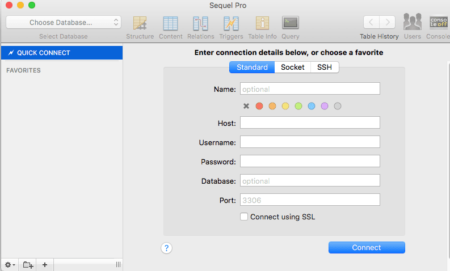
Using this Free MySQL, MariaDB Database management App for macOS:
To use this app first download it from its homepage and install it. After that, just open it up and you will be presented with its simple interface. On the main interface, it shows you a box where you have to fill out the database credentials to connect to it. See the screenshot below.
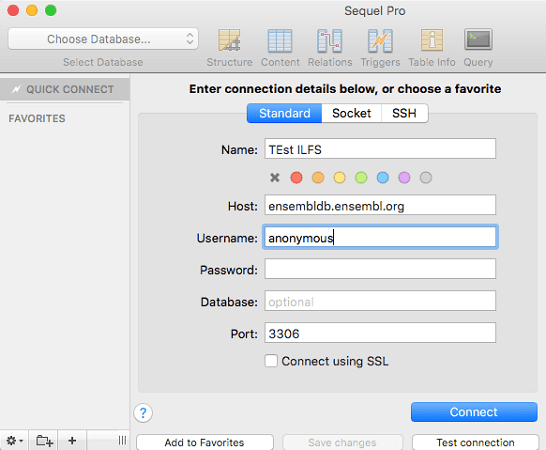
Now, after you have connected to database, you can browse the data tables. It lists all the data tables on the right side. Select any table to see its structure of the data that it holds. There are two different tabs that you can use to see the table structure and data. Also, you can edit it as well very easily.
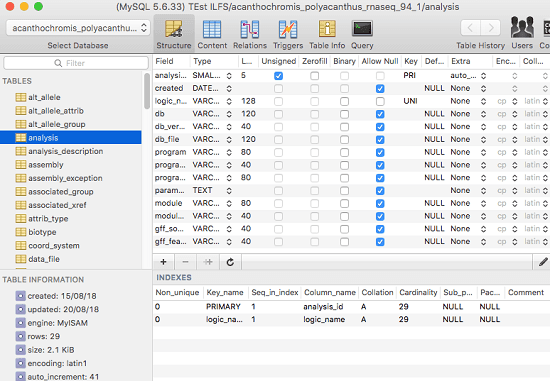
This MySQL client comes with a powerful SQL editor as well. You can execute the SQL queries on any table in the current database and see the result. The result can also be exported if you want to. The SQL editor is quite intelligent as well. It comes with autocomplete and syntax highlighting features. You can see the screenshot below.
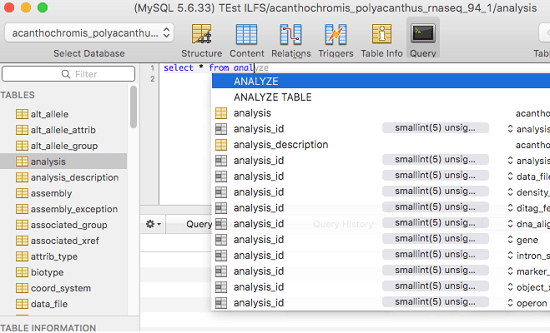
Apart from just connection and browser database, you can do much more than that here. Here you select any table and export it on your MBP. In a couple of clicks, you can export a database table as CSV, SQL dump, and XML. And the export feature works on local as well remote databases.
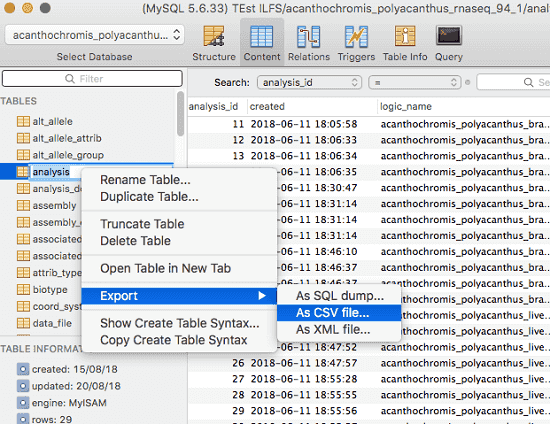
This way, you can use this simple and powerful MAC app to deal with the MySQL databases. I could only test it with MySQL database but it should work with MariaDB as well. This is a feature rich database editor and browser application that you can use. If you often work with MySQL databases then you will find it really helpful.
Also see: How to Run Different Versions of MySQL Database Server in MAC
Closing thoughts
There are many database client applications available for MAC but if you want one specifically for MySQL then Sequel Pro is a very good option. I liked its speed and the way it works. Though, it can process data slowly when using it on large remote database but that is acceptable behavior. If you are database engineer or something like that then you can give this app a try.