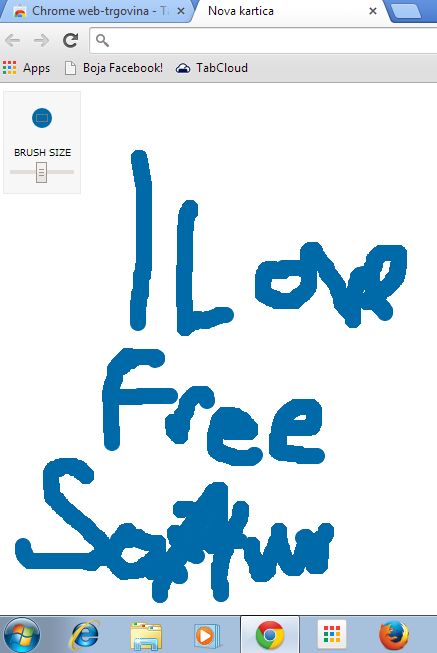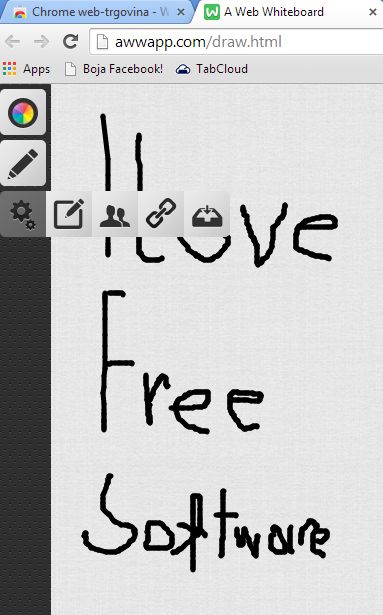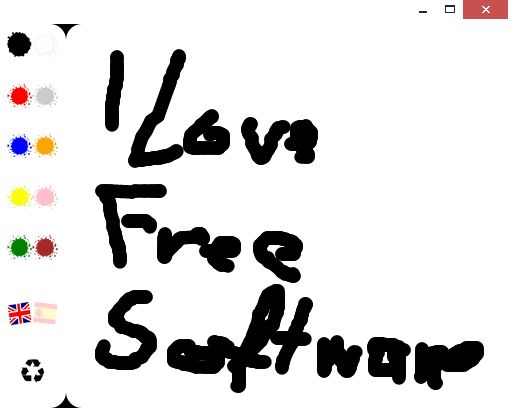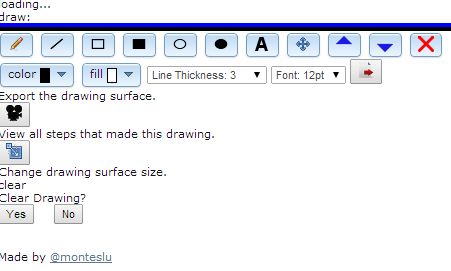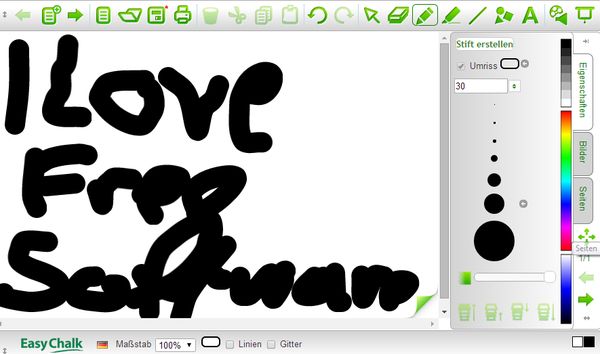Here’s a list of 5 whiteboard extensions for Google Chrome which you can use to quickly jot down ideas that you have. Our brains work all the time, but sadly most of us are forgetful. When we think of something, we end up forgetting about it very fast. That’s where whiteboards can be helpful, but not just there. They can also be used to develop ideas for work, school or any other type of project.
If you’re a Chrome or a Chromebook user, with the following extensions you get whiteboards inside of Google Chrome.
Tab Sketch
Tab Sketch is a standalone whiteboard extension for Google Chrome with the help of which you get a whiteboard instead of the usual new homepage.
If you open up a new tab without having Tab Sketch installed, you will see the standard homepage. With Tab Sketch on the other hand every time that a new tab is open you get a whiteboard where you can start drawing right away. So every time that you get an idea, you just need to open up a new tab. Press Ctrl+S to save the created whiteboard image.
Get Tab Sketch.
Web Whiteboard
Web Whiteboard is an online whiteboard app for Chrome which has one very interesting feature.
It allows you to share the whiteboard with other people so that you can collaborate via web on whatever it is that you’re working on. If you need to create a project for school and work together with your friends, you can do it with Web Whiteboard. You can change brush color, size and export creations as images.
Get Web Whiteboard.
Lucas Whiteboard
Lucas Whiteboard is another standalone app that runs without an active internet connection.
As you can see, it even runs in its own window, instead of running inside a tab. Note that Lucas Whiteboard is aimed at younger users, very young users. Look at the very simple brush selection with colors on the left. This whiteboard should be used by little kids, that’s the key demographic of it..
Get Lucas Whiteboard.
Simple Whiteboard
Simple Whiteboard is a whiteboard extension for Google Chrome that runs in a new tab and has a bit more advanced toolbox from all the other whiteboard apps that we mentioned until now.
You can see it in action on the image above. You get a pencil tool, brush tool, you can create lines, shapes and more. Created drawings can be saved as a PNG image.
Get Simple Whiteboard.
EasyChalk
EasyChalk is an even more advanced online whiteboard app which has a toolbox similar to that of a full fledged image editor.
Not only that you can create drawings, but you can also add shapes, clipart and even annotations to better explain your creation.
Get EasyChalk.
Conclusion
If you need a whiteboard extension for Chrome, on the list above you can find them simple, advanced, online or offline. Pick one that suits you best and let us know which one you think is best in the comments down below.