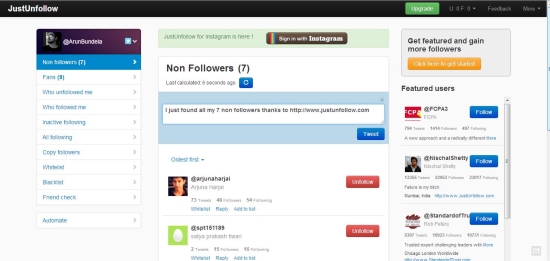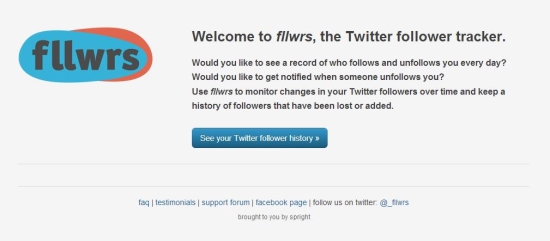Here, is a list of 5 free follower tracker apps to see who unfollowed you on Twitter.
Twitter is a popular social media platform to stay connected with people and get updated with the latest news, posts, and information shared by individuals and companies online. This can be done by “following” the person you are interested in. And people also follow you back depending upon the specific topics you post or tweet about.
It’s always a pleasure to see your follower’s list growing over time. However, sometimes people might unfollow you for certain reasons. If you want to know in particular who have unfollowed you on Twitter, you can use from a number of third party apps available out there to track Twitter followers .
Here, we have brought a couple of free follower tracker apps that will reveal who have stopped following you on Twitter. Have a look and give them a try.
who.unfollowed.me:
who.unfollowed.me is a free web service that tracks your Twitter unfollowers and lets you easily check who unfollowed you on Twitter since your last visit. It lists all the people who choose to unfollow you, who are not following you back, and whom you are not following back.
who.unfollowed.me is a handy service that uses a straight approach to track and show your follower history instead of relying upon email or messaging to inform you who have stopped following you on Twitter. All you have to do is to sign up for free with the service using your Twitter login credentials and then press the “who unfollowed me” button. The service will produce immediate results right in front of you and also lets you tweet about your unfollowers if you want.
who.unfollowed.me is really nice and easy to use. Check it out now and give it a try.
Try here: Click here to check out who.unfollowed.me.
justunfollow.com:
justunfollow.com is a free follower tracker for Twitter that quickly tracks all your Twitter followers and unfollowers and list them for you. It’s a powerful app that also finds the inactive Twitter accounts you are following and show them to you so that you may discontinue following them.
Apart from that, justunfollow.com lets you follow new users on Twitter by copying followers from a particular Twitter account which you think would contain a great mix of followers. It also comes with an interesting feature of finding relationships between any two accounts by determining whether or not the first user follows the second. And yes, it lets you maintain a Blacklist and Whitelist of users whom you do not want to follow or unfollow respectively.
justunfollow.com is really a nice follower tracker app and if you are curious to know who follows or unfollows you on Twitter, I would highly recommend this app to give a try.
Try here: Click here to check out justunfollow.com.
manageflitter.com:
Next is manageflitter.com, a free app that provides a number of useful tools to let you work smarter and faster with Twitter. One of its tools, “Unfollow” works quickly with multiple Twitter accounts and lets you easily track people who you have followed and who don’t follow you back, people who are inactive (not tweeted on anything in past 30 days), and helps in managing your Whitelist.
Another interesting tool “Follow” displays all your fresh followings and lets you filter and copy another person’s followers. manageflitter.com is fast and reliable; check it out now and give it a try!
Try here: Click here to check out manageflitter.com.
usequitter.com:
usequitter.com is another free web app that regularly tracks your Twitter account and check your unfollowers. It’s a nice free online service that starts tracking your Twitter account as soon as you sign up with it and sends you weekly mails summarizing all your Twitter activities. This includes the list of people who have stopped following you on Twitter. usequitter.com is completely safe to use; it never gives your email to any third party or send any spam messages.
The free account can connect to a single Twitter account and tells you who have unfollowed you from Twitter, while the pro account (just $2 per month) will provide additional benefits like connecting to multiple Twitter accounts, tracking your followers and unfollowers on Twitter, and sending mails on daily instead of weekly basis.
usequitter.com is a nice follower tracker app and a must try one.
Try here: Click here to check out usequitter.com.
fllwrs.com:
Last in the list is fllwrs.com, another similar follower tracker app that record your Twitter followers and unfollowers on daily basis. It keeps track of your Twitter account and notify you through mail if some one stops following you on Twitter. fllwrs.com is a convenient tool to monitor history of people that follows and unfollows you on Twitter over a time period.
Apart from that, you can browse your tweets via timeline, make updates on your profile, watch people you are currently following, or even follow new people you like using fllwrs.com.
fllwrs.com is a nice and handy follower tracker app to give a try.
Try here: Click here to check out fllwrs.com.
These were some of the nice web apps that will help you track your Twitter followers easily. You can also check some more apps like unfollowers.me, iunfollow, and twittaquitta.com. Try them out for free and if you find some other such app, feel free to join the list in comments.
Also check out how to download Twitter Archives from Twitter.