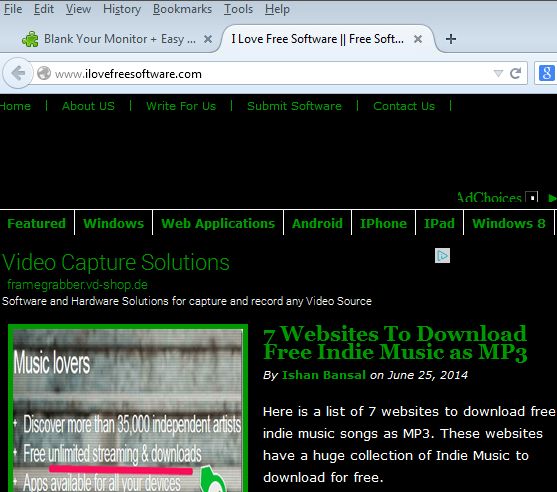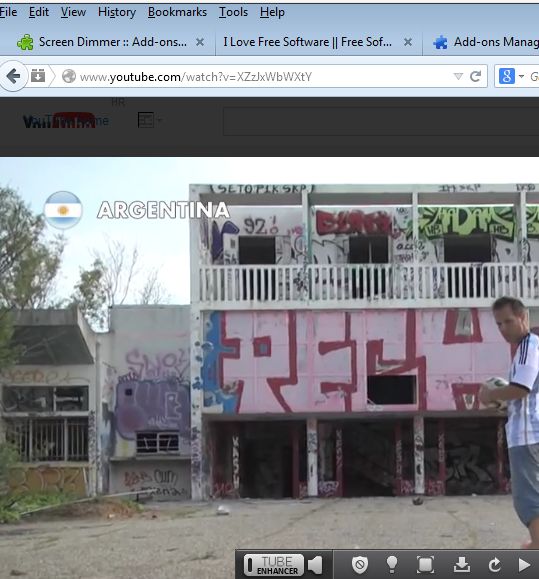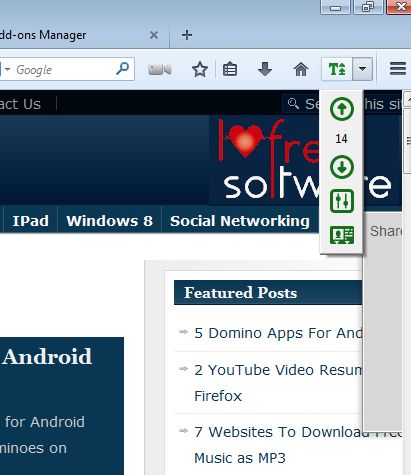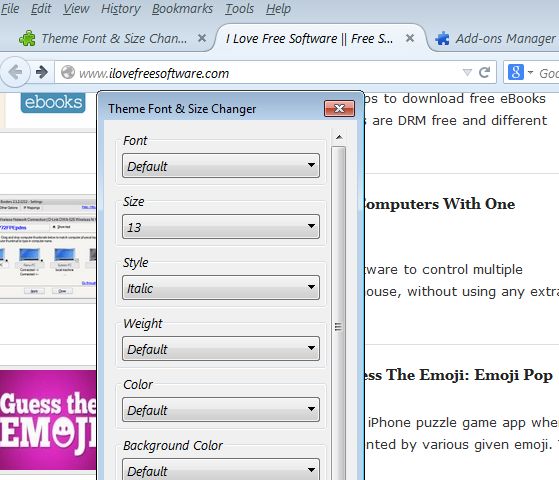Here’s a list of 5 eye protection addons for Firefox which you can use to protect your eyesight when using Firefox. We spend a lot of time in front of the computer, most of it browsing the web, reading updates on social networks and if you’re using Firefox for all these things, having addons installed to protect the eyes makes a lot of sense. They won’t just protect your eyes, but also make it easier to read text or watch video.
Lets see what’s available.
Blank Your Monitor
Blank Your Monitor makes it easier to read text on websites by turning the background to black and text to white (color of the font). You’ve probably noticed how a white background can be devastating to the eyes, especially during the night.
To change the colors with Blank Your Monitor, you have to click on the Blank Your Monitor icon which can be found in the addon toolbar down below. Alternatively you can right click anywhere on the website that you’d like to read and select the “Easy Read” option to “turn off” the lights and invert the colors.
Get Blank Your Monitor.
Screen Dimmer
Screen Dimmer does what its name says that it does, it dims down the screen so that eye strain is reduced when you’re browsing the web.
Very bright colors on a website could cause problems after watching the screen for a long time. If changing the colors with Blank Your Monitor is out of the question, Screen Dimmer is a great eye protection addon and a Blank Your Monitor alternative that you can use. Screen is dimmed right away after installing the addon, and you can use keyboard shortcuts to change the amount that the screen is dimmed.
Get Screen Dimmer.
YouTube Enhancer Plus
YouTube Enhancer Plus helps out with probably the most popular activity that people do on the web, watching YouTube videos.
Even though this eye protection addon for Firefox comes with a lot of different functions, the one that’s useful for us the most is the background dimmer. Background dim will dim the video background, leaving only the currently active video in focus. This will again decrease the eye strain and decrease the number of distractions.
No Small Text
No Small Text allows you to set a minimum font size in which text on websites is gonna be rendered.
You’ve probably come across websites that have very small font size. Small fonts will hurt your eyes and aren’t easy to read. Sure you can zoom in on the website, but why do it manually when you can have an addon increase the font size for you. Just set the minimum font size in the top right corner toolbar icon.
Get No Small Text.
Theme Font & Size Changer
Theme Font & Size Changer does to Firefox what No Small Text does to websites. It lets you manipulate the text of the Firefox interface itself, context menus, menu bars, toolbars and so on.
Addon options can be accessed from the top right corner addon section of the toolbar, where addon icons are usually put. As you can see from the screenshot above you get to change font type, size, style, weight, color and background color of the interface. To protect your eyes, we suggest a bigger font size, so it’s more easily read, without squinting.
Get Theme Font & Size Changer.
Conclusion
Blank Your Monitor is our pick mostly because that’s what we use ourselves when it’s night and the white background that most websites have sears like needles into our eyes. Other addons can be useful in protecting your eyes. Leave comments down below.