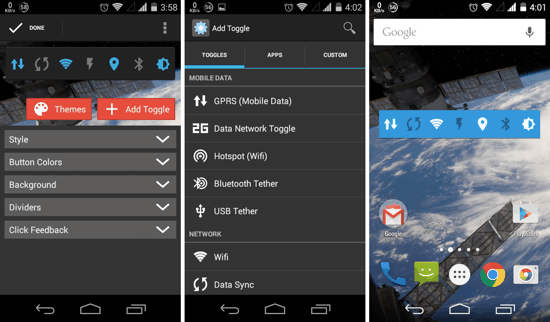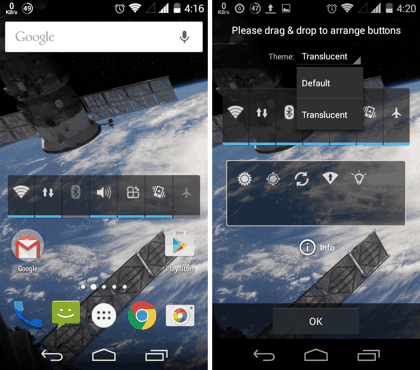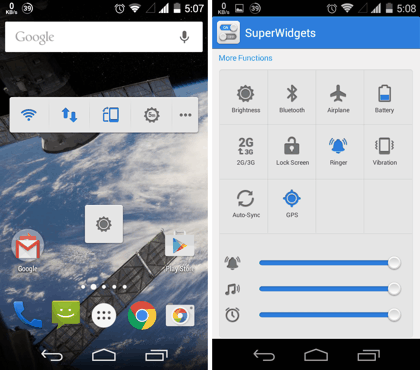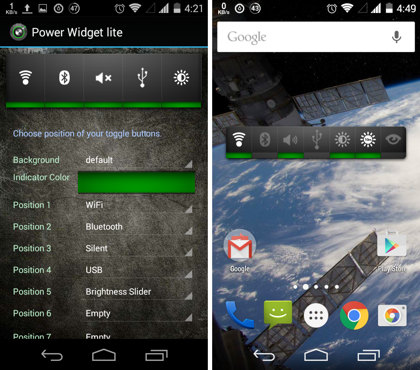Down below, is the list of 4 Best Free Power Control Widgets for Android. These Widgets allow you to toggle various System Power Settings On or Off. You can use these free Power Control Widgets to Turn On or Off your WiFi, Bluetooth, GPS, Auto Sync, Accelerometer (Auto Rotation), Flight Mode and several other features as well. Scroll down and take a look yourself!
Just want to control the screen brightness on your Android? Head over to this post to get exactly what you wanted!
1. Power Toggles
Power Toggles is one of the most extensive and feature-rich Power Control Widgets on Android. The app has several color themes to choose from, and they can be chosen whenever you add a widget. You can customize the look and feel of the buttons to your liking as well. And when it comes to the most important aspect, that is Power Control Widgets, the app nails it! Power Toggles has several toggles to choose from which can virtually toggle any System Settings you want. Not just that, you can add custom app shortcuts and even create Activity shortcuts to your homescreen.
2. Powerful Toggle
Powerful Toggle is another great app which lets you add the most frequently accessed toggles right to your homescreen. Although the it doesn’t have too many toggles, most of the important ones are there. The app has two themes to choose from, and the second one, named Translucent, can be easily unlocked by sharing the app (but honestly speaking, it was unlocked for me the moment that I tapped on Share button). Go ahead, give it a try!
3. Super Widget – Switch
Super Widget Switch is a beautifully designed widget app. It lets you add standalone toggles or add the conventional row of toggles. The best part about this widget is that it has a 3-dot button on the right, tapping on which takes you to all the toggles that the widget supports. See the second screenshot above? Yep, that is what the app shows you when you tap on the 3 dot button. Head over to the Play Store and get it for free.
4. Power Widget lite
Power Widget Lite is another free Power Control Widget for Android. The developer has clarified on the Play Store that the ‘lite‘ tag on the app is only there to justify the constant notification queries that the app gives, which prompt you to buy the normal version. Other than that, the app works fine. It has a row of toggles and you can set the nature and number of toggles as per your wish.
Yep, this list of 4 Best Power Control Widgets for Android is hereby concluded. Was there some feature that you came expecting here and couldn’t find in any of the above? You can always reach me back in the comments section below!