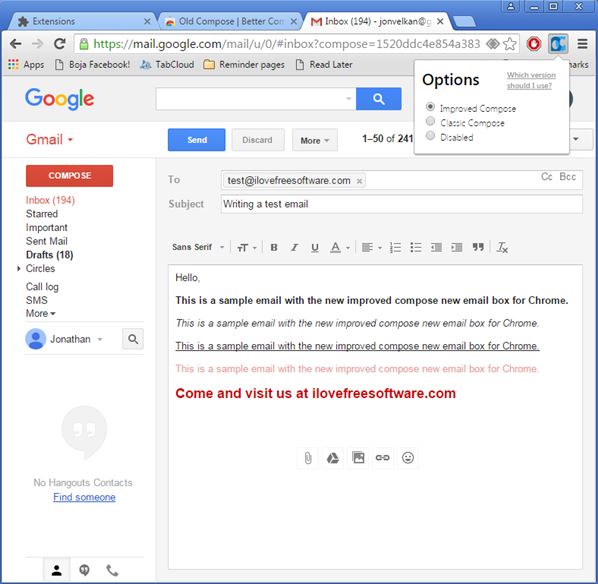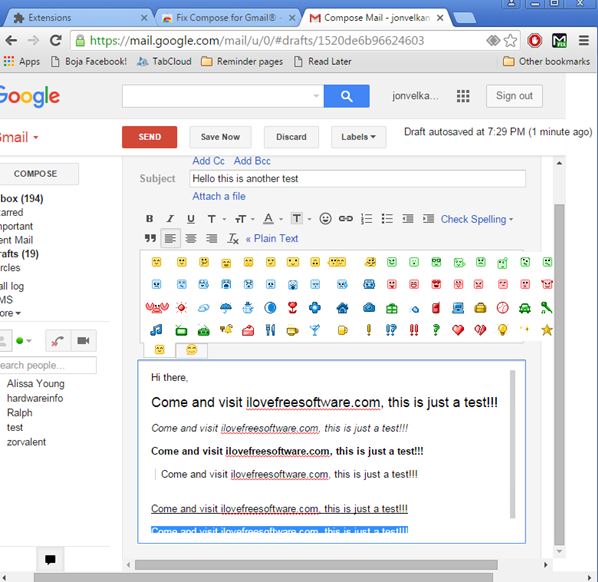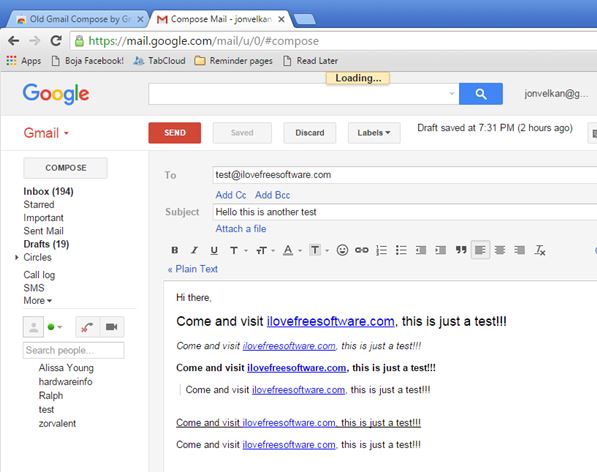Here’s a list of 3 alternative Gmail compose new email extensions which you can use to change the standard Gmail compose new mail window with a new one with a different appearance, features and so on. It has been quite some time that Google introduced the new compose email box the one that opens up in the bottom right corner of the screen. It has less features, which some users don’t like. Following extensions try to mitigate this by introducing traditional, more full featured compose new email box into Gmail. Let’s see how exactly it is that they work.
Old Compose | Better Compose
With Old Compose | Better Compose you actually get two alternative Gmail compose new email extensions rolled into one. Two different styles of compose new email boxes are offered, classic and improved. Top right corner is available for switching between them.
Improved compose new mail box is a mix between the classic box and the modern one. Notice that here you get a full text toolbox at the top of the text input box with controls for attaching and importing media down below. Classic new email window gives you the original interface of the new email window, how it looked before all the improvements that were made as of late.
Get Old Compose | Better Compose.
Fix Compose for Gmail
Fix Compose for Gmail is what I meant when I said “classic” compose new email box. Fix Compose for Gmail actually works similarly to how Old Compose | Better Compose does.
Here the top right corner icon is also available. Left click on it switches between the current new email box and the old one, see image above. Even the selection of smilies is back, next to the full featured text toolbar, like it was before the modern minimalistic design was adopted. If you don’t like the look of the classic box style or would like to use the current one in certain situations, just left click on the top right corner icon and refresh Gmail to bring it back.
Old Gmail Compose by Gmelius
Old Gmail Compose by Gmelius is another alternative Gmail compose new mail extension for Chrome which will restore the classic style of the compose new mail box.
Difference between Old Gmail Compose and all the other alternative Gmail compose new mail extensions that I covered is that it works all the time. There is no option for switching back and forth between the classic interface and the new, modern one. Box doesn’t differ in appearance from the one offered by Fix Compose for Gmail, as you can see from the image above.
Get Old Gmail Compose by Gmelius.
Also have a look at Gmail Chrome Extension to Sort and Organize Your Inbox.
Conclusion
First two extensions from the list of alternative Gmail compose new email extensions above are what caught my interest the most. Old Compose | Better Compose is more advanced, since it offers two different box styles for you to choose from and Fix Compose for Gmail is simpler. Use the one that’s better suited for your needs. Leave a comment down below telling me which one ended up being the right one for you and why.