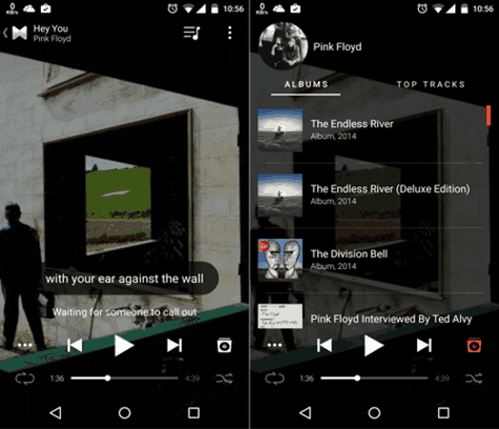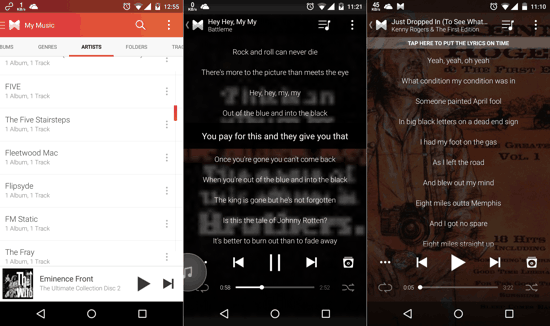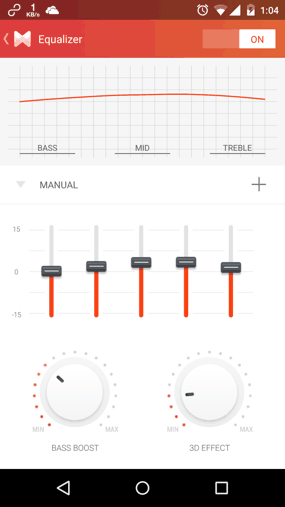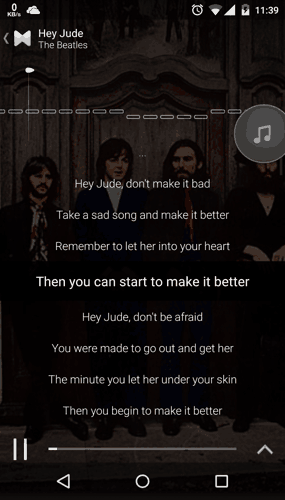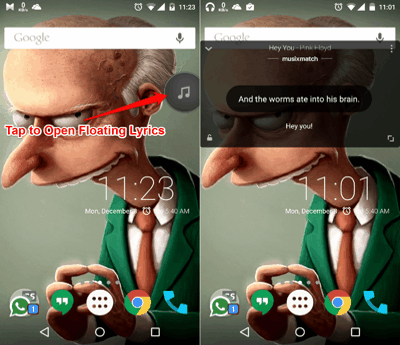Mobile devices in general are our biggest sources of Music-listening pleasure. And if you want to indulge more and even see the lyrics for the currently playing song, then musiXmatch for Android is the app you should try out. MusiXmatch for Android is a lyrics viewer and music player app which allows you to search for and view lyrics online.
Sometimes it happens that you simply can’t figure out the lyrics of a song that you love so much and keep humming. MusiXmatch tries to help you in such situations. If you come across a song whose lyrics are giving you too much of a hard time, or if the lyrics are a bit thought-provoking, musiXmatch should be your go-to app since it has one of the world’s largest catalog of lyrics of songs.
MusiXmatch for Android — How does it work?
Yep, you guessed it right. I will now make you familiar with the menu and options in a step by step fashion.
- Download the app and open it. Your Music library will be shown to you in a listed fashion with categorical sorting based on Artist, Albums, etc. The app also lists your Music folder, which is a great convenience, if you ask me.
- Play a song, and the main player’s UI will show the lyrics in the lower part of the screen with the Album Cover Art shown in the background.
- Double tap on the screen anywhere and the lyrics will be shown as an overlay in full-screen mode (2nd screenshot).
- You can also view the artist info by tapping the small icon on the lower right part of the Player, located just above the ‘shuffle’ button.
- Sometimes, you might stumble across a song for which lyrics are available, but are not synced with the track time (the third screenshot above). You can choose to sync the lyrics manually for such tracks, if you want to.
Other Features in MusiXmatch for Android
Musixmatch isn’t just meant to be a lyrics viewer. It has some other neat features too! Take a look:
- Equalizer – This might be a big deal for some users who prefer customizing the tunes to their own liking — whether they prefer bass or treble or a mid note. musiXmatch has a 5 band equalizer to fine-tune music, and has controls for Bass Boost and 3D Effect as well.

- Sing Along – The ‘Sing Along’ feature of musiXmatch allows you to sing along with the song as the vocals of the song are phased out if possible. This feature doesn’t work that well since in some songs you can still clearly hear the vocals. You can also control the levels for each aspect of currently playing music. You do need to plug-in your headphones, though.

- Floating Lyrics – This is a cool feature if you really want to listen to your music in the app of your own choosing. The floating lyrics appear in a UI bubble reminiscent of the official Facebook Messenger app’s Chat-heads feature and similar flick-physics.

Verdict
musiXmatch isn’t a new app and has been available on Android since a long time. But the fact that it still is among Google’s list of ‘Best Apps of 2014‘, says a lot about it. musiXmatch works flawlessly as a lyrics viewer, and even tries to be your default Music Player app with features to show for it. And for users who’d prefer their current player, the floating lyrics option is always there. I did not like the app behavior wherein the app refuses to show some features and the 3 dot menu button when in landscape mode. But I had to resort to nitpicking for pointing out this ‘flaw’.
If a lyrics viewer app is what you are looking for, go ahead and give it a try, you might like it.