After the launch of Mega service, that provides you with a whooping 50 GB of free secure cloud storage space; third-party apps are emerging that enable you to access the files that are stored on the Mega cloud storage. Mega Manager Alpha is such a free Mega client for Android. 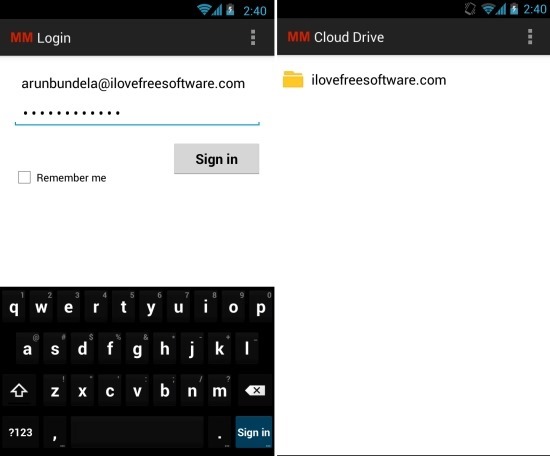
As the name of the app suggests, it is in alpha and for now offers you the ability to sign in, browse files, and download them. The app even though in alpha phase, the crypto and security system are fully implemented so don’t worry about the encryption part of this Mega client for Android.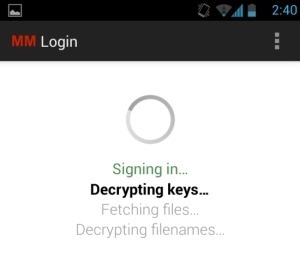
Currently Mega Manager Alpha gives you the ability to signing in and then you can browser the file that are present on Mega and also download then to your computer. For now you cannot even decide where the downloaded content. By default the downloaded files are sent to the folder named MegaManager which is located inside the download folder in your SD card.
If you want to download a file just hold the folder or file down and the option to download will appear on the top right corner of the app window as shown below in the screenshot.
But the developer has stated the list of features that will be coming soon which will make this a fully featured Mega client for Android. These features includes the ability to open files, upload files or folders, perform operations like rename, delete,copy, move,create on the file that are present on the cloud, sync contacts, automatically uploading camera pictures, folder synchronization, ability to create account and view account details etc.
The developer has warned the user to expect crashes but for while using this app I did not get even one crash. The app developer clearly states what the app is capable of doing and to expect from the app in the near future. So if you would like to have to have a way to access and download that 50 GB secure Mega cloud storage then download and try out Mega Manager Alpha a free Mega Client for Android.
How to download Mega Manager Alpha for Android:
To download Mega Manager Alpha for Android, just scan the QR code below by using a QR code scanner.
Or simply click here to see the App in the Google Play Store and from there you can install this free Mega client for Android.
Also try out the official Dropbox Android app.

