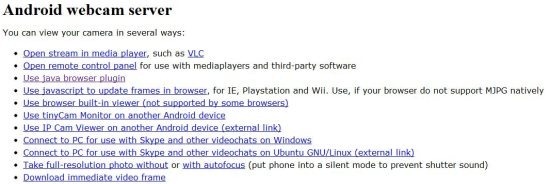Here, is a quick tutorial to use Android as CCTV security camera. Security Surveillance camera is used almost in every offices, factories, warehouses, and in every workplace to keep an eye on your employees.
If you have an Android phone, then you can use it as security surveillance camera and keep an eye on your employees. Android surveillance camera can be used in emergencies. It is quite simple to turn your Android camera into a CCTV camera using free IP Camera app.
The app lets you use your Android phone as security surveillance camera by providing multiple third part software to watch the live recording in real-time. You can easily watch the recording in any other Android screen or on your PC with multiple third-party medium.
Steps To Use Android As Security Surveillance Camera:
Step 1: Download and install IP Webcam app on your Android phone from Google Play Store. You can also scan the QR Code below.

Step 2: Launch the app and select the settings of this Android CCTV app.
Step 3: Now, Start the server and you will find your Android activated.
Step 4: Hit on “how to connect” button at the left top side of your Android screen.
Step 5: Select the network type which includes mobile internet connection and Wi-Fi router.
Step 6: The app will provide you the address same as IP address which you have to enter on your PC browser.
Step 7: Now select the path through which you want to watch live video recording. You can also download and install third-party software on your PC and watch video from Android security surveillance camera.
If you are playing the video on your browser through Java plugin, then you can easily listen to the audio along with the video recorded. Also, the app allows you to save the recording to watch it later anytime.
How to View Camera Stream:
Once you have setup this app, and put the IP in your browser, you will see a list of options to see camera stream. Click on any of those options to get more details. Here are the supported options:
- You can open stream using a media player.
- Use Java browser plugin.
- Use JavaScript to update frames in browser.
- Use browser built-in viewer.
- Use tinyCam monitor on another Android device.
- Use IP Cam viewer on another Android device
- Connect to PC for use with Skype and other video chats on windows.
- Connect to PC for use with Skype and other video chats on Ubuntu.
- Download immediate video frame.
- Download third party software.
You can also check out full review by us on IP Webcam app for Android.
So, if you want to setup a quick security surveillance camera without buying expense IP Camera / DVR setup, then go with this IP camera app for Android. You can also put your old Android phone to good use with this.