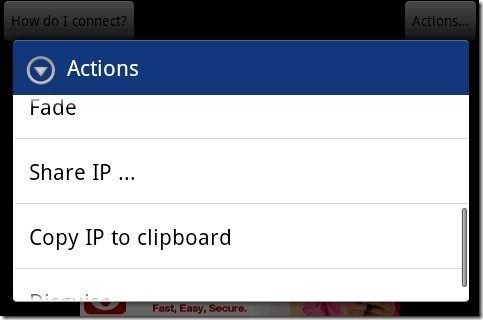IP Webcam is a free Android app which turns your Android phone into security surveillance camera. This Android surveillance camera app uses your Android’s camera which runs on a specific IP. You just have to launch the app on your Android phone, start the server of the app and you will see the video being recorded by your phone’s camera. Now tap on the actions button and select the appropriate action which you want the app to perform. You can also run the app in the background. Running the app keeps your Android camera enabled and record the video. You can access other apps too while running IP Webcam app on your Android phone.
Get Connected With PC:
While recording the video, you will see an option “How do I connect”. Tap on the options and select whether you are running the app server through your mobile phone internet or on any Wi-Fi router. The app will give you a network address which you have to enter in the address bar of your browser. Now the browser will open the list of options. The first option which you will get to see is the download link with the name as “open stream in media player”. Click on the download link and download the video file. To play the file, make sure your PC has VLC media player installed. Now, play the file in VLC media player and you can watch the real-time video surveillance through your Android camera.
Read review on Turn Webcam, Phone Camera into free video surveillance system.
Key Features Of IP Webcam Security Surveillance Camera App:
- The app turns your Android phone into security surveillance camera.
- App uses your camera and connects to your PC through a unique IP.
- You can play the real-time recording on VLC player installed on your PC.
- The app allows you to share IP or copy the IP to clipboard.
- The app runs in background of your Android so that you can access other apps too.
- You can customize the resolution, quality, orientation, and focus mode in the app.
- Easy and simple to manage.
You can check out review Security Surveillance Software.
Install IP Webcam:
You can install IP Webcam app from our App Store. The other way to install the app is to login to Google Play Store and then search for IP Webcam app. Tap on install button to install the app on your Android phone.
IP Webcam is really a useful app when you want to check out the happenings in a particular area. You can easily use your Android phone’s camera and record and watch the video in real-time.