Zero Assumption Disk Space Visualizer is a useful free disk space analyzer software. This simple and intuitive application lets you analyze the disk space utilization of your hard disk partitions, as well as individual folders. All you have to do is specify the location whose disk space usage you want to analyze, and Disk Space Visualizer will do the rest, providing a detailed break up of files/folders and their individual disk space consumption. Apart from that, you can also quickly delete the space hogging files/folders directly from the application. Thus, it can come in really handy in reclaiming that precious hard disk space.
While there are already a handful of similar applications out there, Disk Space differentiates itself by visualizing the disk space usage in the form of color coded nested hierarchical blocks, with each block and its sub-blocks providing easy analogy to folders and files. You can easily navigate through this nested view by simply zooming in/out as per your requirement.
Sounds interesting? Let’s find out more.
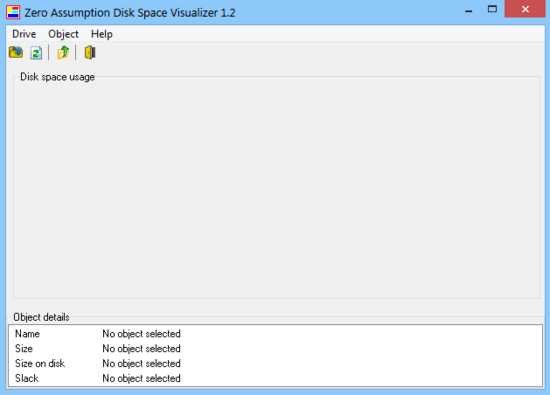
How to use this free Disk Space Analyzer software?
Akin to 99% of the software applications out there, the first step is to install Disk Space Analyzer before you can get started with it. Installation is a standard affair. Download the installer from the homepage, run it, and you’re good to go.
Here’s how Zero Assumption Disk Space Visualizer looks like, when run for the first time:
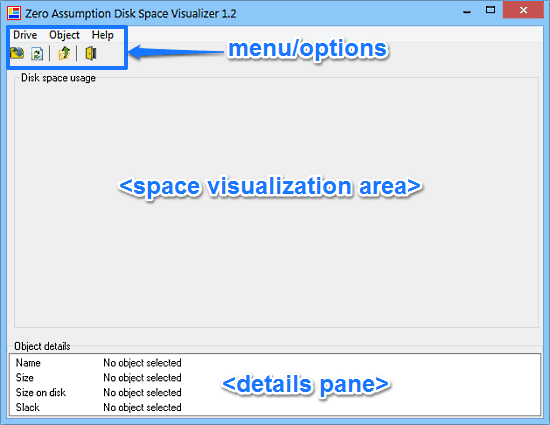
As is clear from the above screenshot, Disk Space Visualizer sports a fairly lean and straightforward user-interface. Primarily, it consists of the visualization area, which is where the space usage is visualized in the form of nested hierarchical disk blocks. Apart from that, there’s just a small details pane at the bottom, which lists details like file/folder name, size, and things like that. Not that hard to understand, right?
Using Zero Assumption Disk Space Visualizer is a simple and straightforward task. Essentially, all you have to do is specify the folder/disk partition what you want to be analyzed for its space consumption, and let Disk Space Visualizer do its thing. Here’s a little step by step tutorial anyway, folks!
Step 1: Use the Drive > Open Drive or Open Folder menu option to specify the drive/folder whose space consumption you want to analyze.
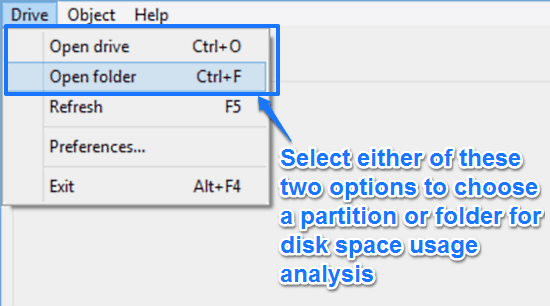
Step 2: Once you select the location to be scanned, Disk Space Visualizer will start doing its thing, and start scanning the partition/folder, to give you a detailed break-up of its space consumption. It goes without saying that based on the total size of the selected location, this process can take a while. Once the analysis is finished, you should see something like this:
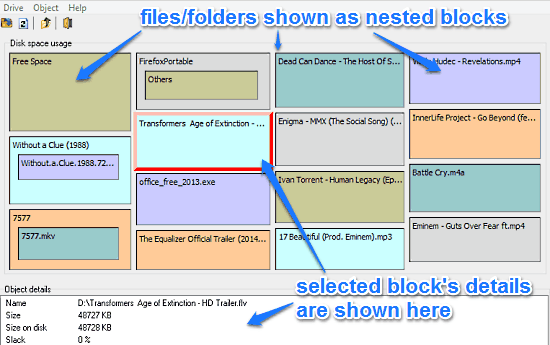
Looks pretty dope, right? As illustrated by the above screenshot (and mentioned in the beginning of the article as well), Zero Assumption Disk Space Visualizer generates an easy to navigate “snapshot” of the disk space usage of the selected drive partition, using color coded nested blocks to denote all elements such as files, folders, and even free space. A block within a block simply means a folder having further sub-folders or files. When a block is selected via mouse, it’s highlighted with a Red outline, and its disk usage details are reflected in details pane at the bottom.
You can easily move “in and out” of this nested block like space utilization pattern. To move in (navigate to a sub-folder) simply select it and press Enter. On the other hand, to move out (go one level up), select it and press Backspace.
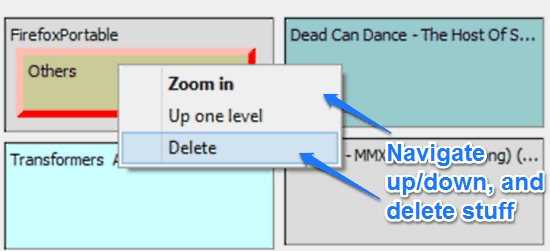
You can also directly delete the space hogging files/folders directly from this view. To do so, simply select it and press Delete (alternatively, you can also use the Delete option from the right click context menu). That’s how easy it is!
Also See: Disk Space Analyzer To View Large Files, Folders On PC, Delete Files
Conclusion
Zero Assumption Disk Space Visualizer is a pretty nifty free disk space analyzer software. It provides a simple and easy to understand way of finding out which files/folders are taking up that precious space on your hard disk. The fact that it visualizes the space usage in a unique nested block like fashion makes it easily navigable. Do give it a try, you’ll love it.