This tutorial covers how to delete tweets of specific dates. For this, I am using a free software, known as “Yuri Tweet Deleter“. This software uses your Twitter archive CSV file where all the tweets are available. Once Twitter archive is added, it shows the list of all the tweets. After that, you can set the date range of your choice and delete the tweets. Once tweets are deleted, your Twitter timeline is updated and all those tweets are removed from it.
Twitter itself provides an advanced search to find tweets and people based on specified words and date range, but that search doesn’t help you find, filter, and delete only your Tweets. Therefore, this software is helpful. You can specify date range, select tweets, and remove them from your timeline. Do note when a tweet is deleted, all replies related to those tweets are also deleted.
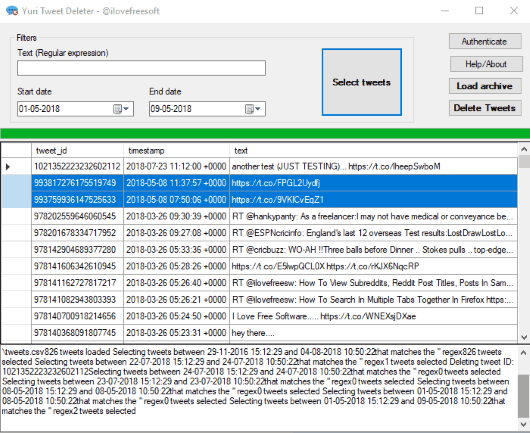
How To Delete Tweets of Specific Dates Using This Free Software?
Step 1: Download and install this software. You can download its set up using the link present at the end of this review.
Step 2: Open its interface and the first thing you have to do is authorize it with your Twitter account. Use the “Authorize…” button and Twitter webpage will open.
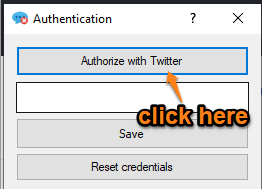
Login with your account, get the authorization pin, and insert that pin on the box provided by this software.

Step 3: Now download your Twitter archive by accessing your Twitter account → clicking profile icon → Settings and privacy. Unzip that archive and you will see “tweets.csv” file.
Step 4: On the software interface, there is “Load archive” button. Click that button and add tweets.csv file. The list of all the tweets will be visible to you.
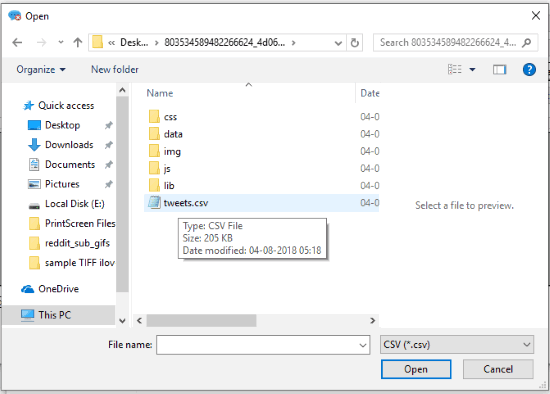
Step 5: There are Start date and End date options that help to set date range to select the tweets. As soon as you set date range and press “Select Tweets” button, all the tweets that fall under that specific date range are selected.
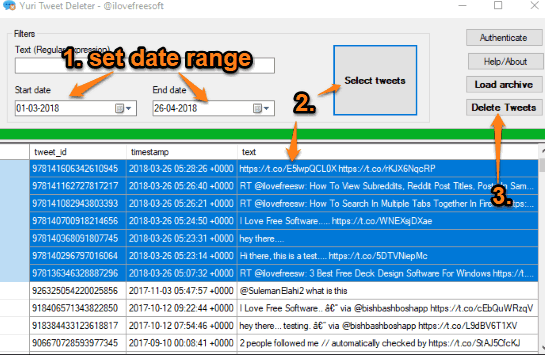
If you want, you can also use text with regular expression along with date range to find and select tweets.
When tweets are selected, click on “Delete Tweets” button. That’s it! Your Twitter timeline will be updated and you will notice that all those tweets are no longer visible on your Twitter timeline.
The Conclusion:
There exist some good tools to delete old tweets (check some of them here) but the feature to set date range is something unique not present in such tools. This software makes it very simple. Just download the Twitter archive, load it, set date range, and delete tweets from your Twitter timeline.