LuJoSoft MD5 Hash Viewer, as the name suggests, is a free software to get MD5 hash value of files. This easy to use and lightweight application can be used to easily find out MD5 hash value of any file, regardless of its size and format. Every file has a unique MD5 hash value, which is like the digital fingerprint of the file that also establishes its authenticity. Since no two files can have the same MD5 hash value (even if they are identical), it can be used to verify their integrity. This is where MD5 Hash Viewer can come in handy. All you have to do is select the file whose MD5 hash value you want to find out, and this little application will instantly give you that value. To top it all off, LuJoSoft MD5 Hash Viewer is available as a standalone portable application.
Sounds like something that could be of value to you? Keep reading, folks!
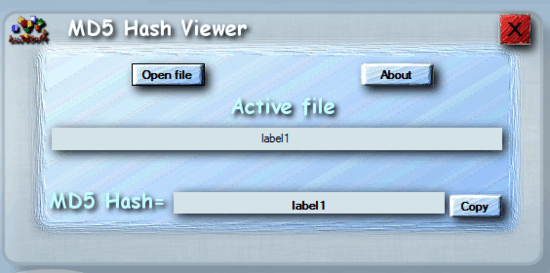
How to use this free software to get MD5 hash value of files?
As I mentioned before in the article, LuJoSoft MD5 Hash Viewer is a portable application, which means that there are no setups and no installations. Just download and run the application, and it’s ready to use.
Here’s how it looks like:
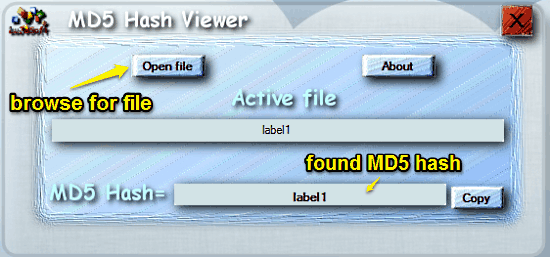
As the screenshot above makes it clear, MD5 Hash Viewer is a simplistic and bare bones application. It’s basically comprised of a single window, with just a couple of buttons here and there. These buttons let you specify the file whose MD5 hash value you want to find out, copy the found MD5 hash value to the clipboard, and things like that. Nothing more to see here!
As you might’ve guessed by now, using LuJoSoft MD5 Hash Viewer is utterly simple. There are no steps, no settings, nothing. All you have to do is use the Open File button (alternatively, you can also drag and drop the file on to the application window) to browse for and select the file whose MD5 hash value you want to find out, and the application will automatically return the value in the text field labeled MD5 Hash. You can also copy the value to the clipboard directly using the Copy button. Can’t get any simpler than that!

Also See: MD5 Hash Generator To Get MD5 Value of File, Compare with Another File
Conclusion
LuJoSoft MD5 Hash Viewer is a lightweight and easy to use free software to get MD5 hash value of files. It’s simple, and works well. The fact that it’s portable and you can take it anywhere makes it even better. If you’re looking for a minimal MD5 Hash viewer application, do take this little thing for a spin, and let me know what you think of it.