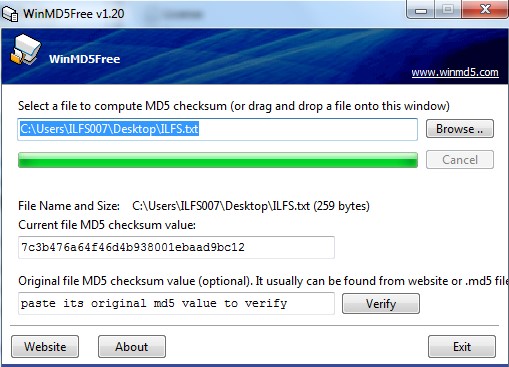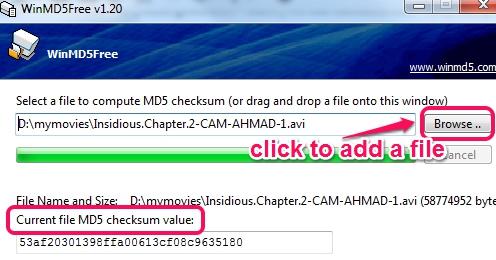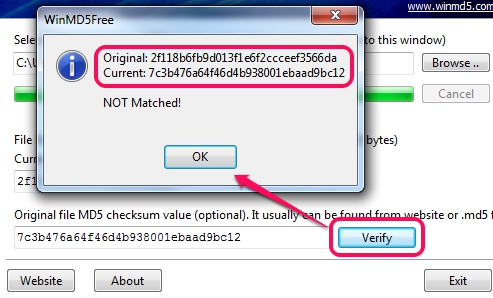WinMD5Free (for personal use) is a simple MD5 hash generator that is used to get MD5 checksum value of any kind of file. It also lets you verify generated checksum value with other file’s checksum value.
This utility comes in handy to find out if downloaded file is same as online file or not. You can generate and verify checksum value of large files (having size in GBs) as well. Also, it is portable in nature, so does not needs any installation.
Screenshot above shows interface of this MD5 hash generator where you can calculate and verify MD5 checksum value.
Also check these 6 free hash calculators reviewed by us.
How To Use This MD5 Hash Generator?
WinMD5Free is one of the easy to use hash generator software. And it is portable too. So, it can run from a Flash drive and without any installation process. You can grab the download link placed at the end of this review. To run this utility, all you need to do is download a zip archive (262 KB), extract it, and execute the application file.
Doing so will open interface of MD5 hash generator in front of you. Now to compute MD5 value of a file, just drag that file from PC and drop it on required field. Immediately it will start computing the hash value and will generate the value. Computation won’t take much time, even if the file is very large. Another way to add file is to use Browse button.
Once the checksum value is generated, you can copy it to clipboard and save it to PC.
To verify generated checksum with another file, simply add second file, generate its MD5 hash, and paste first file’s value at available box. After this, just tap on the Verify button, and it will verify the hashes. If hash values are identical, then files are same, otherwise not.
Conclusion:
WinMD5Free is a simple tool to quickly generate MD5 hash values of files and compare hash values of two files. However, it is not able to generate any other hash value, which software like Hash Calculator, DigitalVolcano Hash Tool, and CHK can do. So, if you are looking for more features, then try one of those software instead.
But for simple MD5 hash calculation, WinMD5Free is definitely a good choice.