Pure Chat is a free live chat service for websites with various useful features like unlimited chats, unlimited users, multiple engagement methods, pre-populated responses, multiple chat operators, chat box customization, and more. You can use it to easily chat with your website visitors and respond to their query or feedback. Apart from chatting, you can also send files to visitors, see visitor’s information (like location, currently browsed page on your website, etc.), conversation history, and more.
Similar to many other live chat services such as Smallchat, Userlike, etc., this one also provides one of the best ways to engage with your website visitors and turn them into potential leads. You can easily integrate this live chat service with your website by adding a code snippet or installing plugins (available for various website builders). It adds a simple chat box to your website which the visitors can use to chat with you. You can also customize the chat box to make it look professional and cool.

Note: In the free version of Pure Chat, you can only use 3 websites for integration. There are many other features which the free version doesn’t offer like Chat Reports, Visitor Analytics, Proactive Chats, etc. However, you can use them by purchasing the paid version.
How to Setup Pure Chat on your Website:
To get started, simply visit the homepage of “Pure Chat” and sign up for a free account. Once you do that, it will automatically generate a code snippet and ask you to integrate Pure Chat with your website. Now, you can simply copy the code snippet and paste it before the </body> tag on your website. As soon as you do that, Pure Chat will be up and running on your website.
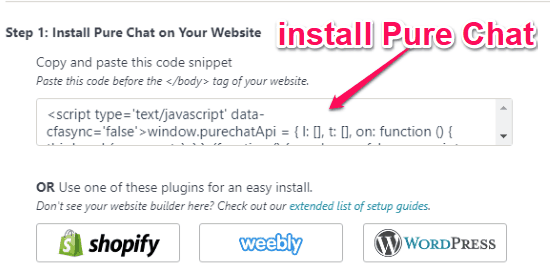
Apart from the code snippet, it also offers plugins for different website builders including WordPress, Shopify, Weebly, etc. So, if you’re using any of them, then instead of integrating Pure Chat with code snippet, you can directly install the plugin.
How to Chat With Website Visitors:
When you’re done with integrating Pure Chat, your website visitors will start seeing a chat box on your website. Initially, they will be able to send a chat request just by entering the first name, email, and the query. And, if you’re online in your Pure Chat dashboard or the mobile app, then you can start chatting with them live. However, if you’re not online then the visitors will see the option to send an email with your query right from the chat box.
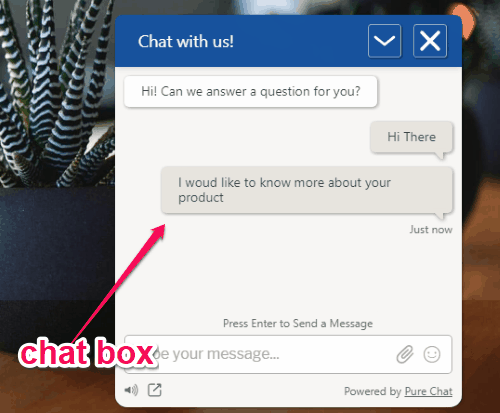
The visitors will be able to send text messages, add attachments, and emojis. When the visitors send you a message, you will be able to see that on your Pure Chat dashboard in real-time. From there, you will be able to reply to the visitor live. You can reply to the visitors with text messages, attachments, emojis, or canned messages. You can chat with multiple visitors at the same time.

Apart from using the Pure Chat dashboard on your browser to chat with your website visitors, you can also use the Pure Chat mobile app for Android or iPhone. The mobile apps can come in handy in case you’re not in front of your PC or travelling somewhere and wanted to reply to your website visitors. Let’s say, you have installed the Android app, then you can simply sign in to your Pure Chat account and then press the “Hamburger” icon. After that, select the “Chats” tab and there you will be able to all your chats with visitors and also reply to their messages.
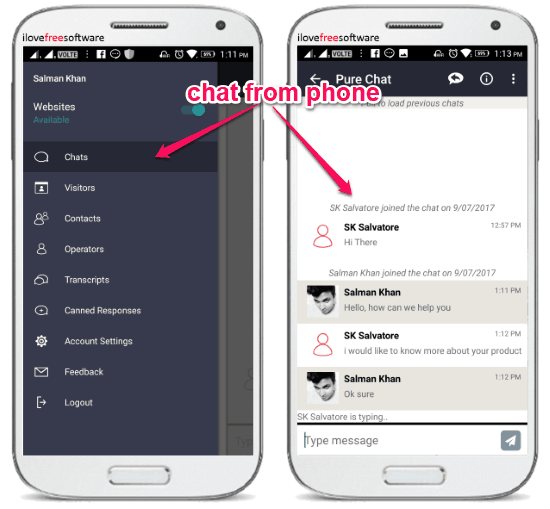
While chatting with the visitors from the Pure Chat dashboard, you will be able to see various additional information of the visitors on the chat window. For example, you will see the email address, your website page from where he/she started the chat, visit history, chat transcript, location, etc.
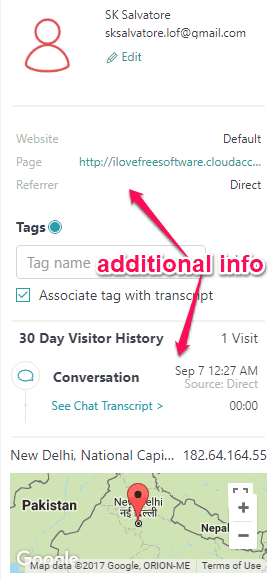
Now, let us take a look at some of the other useful features offered by Pure Chat.
Customize Chat Box:
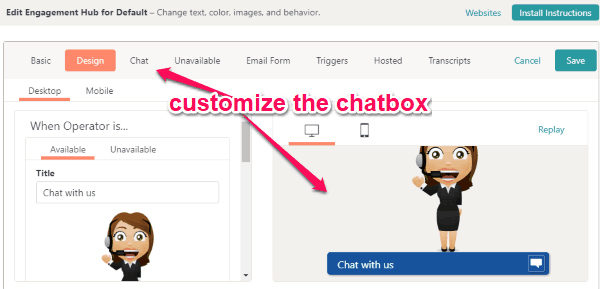
Pure Chat allows you to completely customize the chat box on your website for PC as well as mobile version. You will be able to do the following changes to the chat box:
- Add Email, Twitter, Phone, and Address to the chat box.
- Change the title, color, size, etc.
- Set intro text, request button text, first message, chat closed message, etc.
- Show email box or no chat box when you’re offline.
- Modify email form, display message, destination email, etc.
Trigger-based actions:
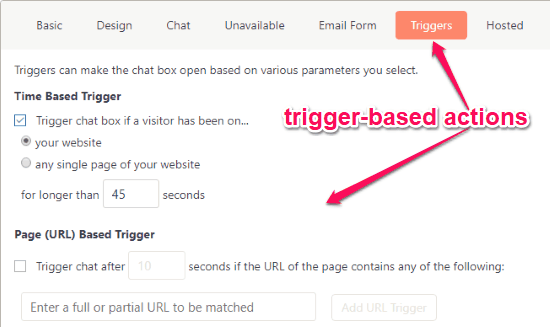
While customizing the chat box, you will also see the option to setup trigger-based actions. It can help you make the chat box open automatically depending on different parameters which you choose. You can trigger the chat box for the following parameters:
- If a visitor has been on your website for a specific time interval.
- If a visitor is on any page for a specific time.
- Trigger the chat box after a specific time if the page URL contains any full or partial name of your choice.
Canned Responses:

Another useful feature of this free live chat service is the “Canned Responses”. You can manually create as many canned responses as you want and send them to visitors with just a click. While chatting with your visitors, if you come across any common question then for that you can create a canned response such that you won’t have to type the entire message repeatedly. You can use the canned responses directly from the chat window.
Invite Team Members:
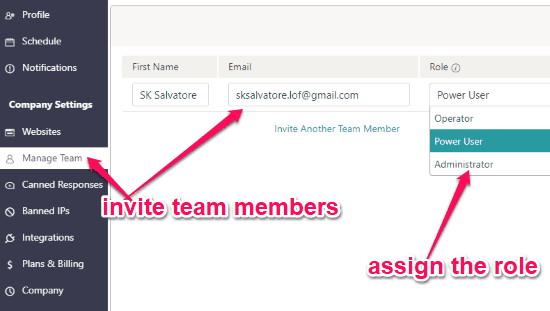
Apart from responding to your website visitors by yourself, you can also invite multiple team members to your Pure Chat account for chatting with the visitors. For this, you can go to the “Manage Team” tab and then enter the email address of the team members to send them an invitation. In addition to that, you can also manually assign different roles to the team members including Operator, Power User, or Administrator. You can know more about each of these roles from here. Once they join, they will also be able to chat with the visitors.
Track & Export Contacts:
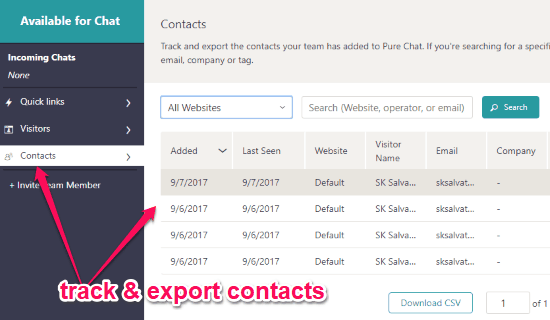
On the Pure Chat dashboard, you will be able to keep track of all your visitors and their contact information like website, name, email address, company, etc. The contacts will be automatically added when the visitors start chatting with you. There you will also see the option to export the contacts as a CSV file.
Transcripts:
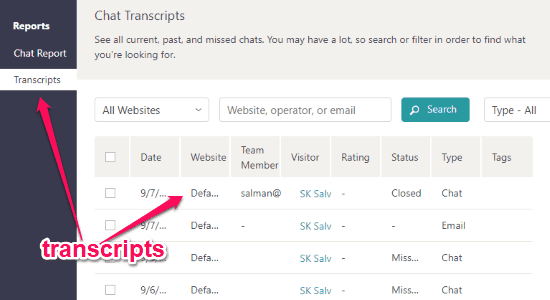
Transcript is one of the best features of Pure Chat. It allows you to keep a record of the chat history for all the missed, current, and past conversations with the visitors. You will also be able to see the date & time of the conversations, chat status, visitor’s name, chat type, and more. It also lets you download all the transcripts in a CSV file.
Integrations:
Pure Chat can also be integrated with various services including Zapier, HubSpot, Google Analytics, Infusionsoft, and Axosoft. Integrating with these services can help you easily keep monitors you website visitors and also helps you turn them into potential leads.
Closing Words:
Pure Chat is no doubt one of the best free live chat service with outstanding features. It makes chatting with website visitors a breeze and also helps you convert them into leads. Personally, I like this service as it allows you to do unlimited chatting with as many website visitors as you want with costing you a single penny. So, if you own a website and want to communicate with the visitors seamlessly, then go ahead and start using Pure Chat right away.