In this blog post, I’m going to talk about an AR App from Adobe to create Interactive 3D designs for free. Adobe Aero is a free app available on the App Store. The app enables you to experience a better world with augmented reality. You can add digital assets on the surface and find a better world around you.
If you’re not a skilled designer, you can still use the app. Adobe Aero does not require any coding or experience in the designing industry. You can simply select the 2D, 3D models, photos, Layered files, or any other content to see them in augmented reality. The app lets you set actions for particular objects. It makes your asset quite interactive with actions. You can share and save the 3D designs on your phone as well.
Also try this augmented reality scavenger hunt app.
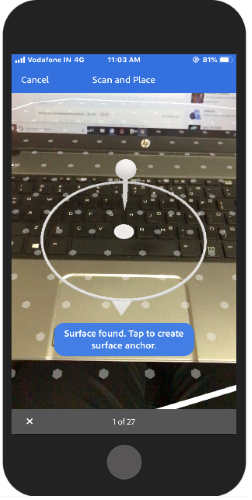
Adobe Aero to Create Interactive 3D Designs
In order to enjoy the interactive 3D designs, you will have to install the app. Adobe Aero is a free app from Adobe. Using this app, you can put all your design skills and bring them to the augmented reality world.
Once the app is downloaded, you get multiple options to signup/login. You can continue with your Apple id, Adobe Id, Google account or sign up with your Facebook account.
Then the app prompts you to access your camera. Once you allow it, the app quickly starts scanning the surface. When the app finds the surface, you can tap on the screen to place your assets on the surface.
The app has a lot of options to place 2D and 3D content. You can add images, models and other content to enjoy life with interactivity.
You can add assets from multiple locations. The options are as follow:
- Starter Assets
- Creative Cloud
- Files, and
- Camera Roll
You can easily upload content from your phone gallery. In the Starter Assets option, you get more options within the app. You can use Toy Robot, Furniture, Decorative Letters, Basic Shapes, Plants, Animated, Transport Toys and so on.
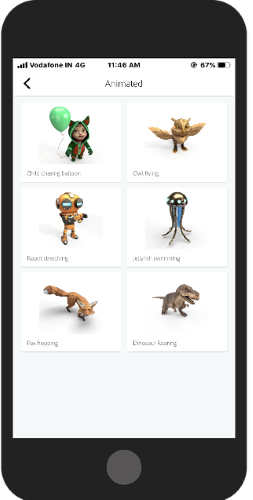
Tapping on these options, you get more models to place on the surface. You can simply pick the object and it gets placed on the surface. In order to fix the position, you can adjust the object with your fingers. You can make it look small or large. Then, you can tap again to place the asset in a specific place.
You can make the object interactive by tapping on it. Then, you will have options like rotate, behaviors, and duplicate. At this point, you can make your digital asset rotate, create a duplicate and set triggers. Here, you can also set your actions like Animate, Spin, Bounce, Orbit, Show, Hide, Scale, Arm, etc.
Each action has different seconds. Suppose if you want your Robot to wait then you can select the duration for waiting. Similarly, you get a clear preference to set other’s behaviors.
If you want to add more, tap on the Plus icon and add more content from your phone or from the app. Once you’re done, you can preview your work and record it as a video.
You can share the link with your friend. Or, you can export the video as Aero Experience (.real), Reality File (.reality), and Universal Scene Description (.udz). All your activity gets saved in the app. You can edit them later too.
In brief
Adobe Aero is a great app to create interactive 3D designs. You can pick models from your phone and bring them into augmented reality. The app offers a great number of tools that you can use and create amazing designs. If you don’t know how to code then this app is something you need. It does not require any experience in designing. And if you have the designing skill then you’re going to have real fun with the app.