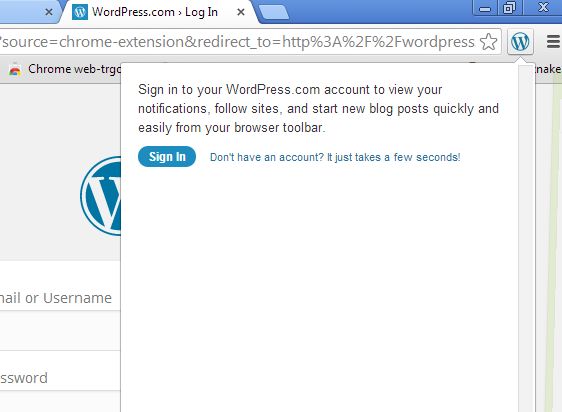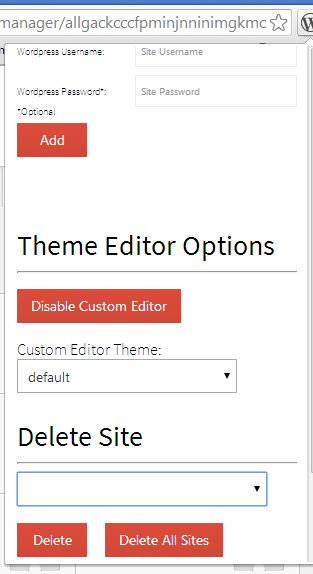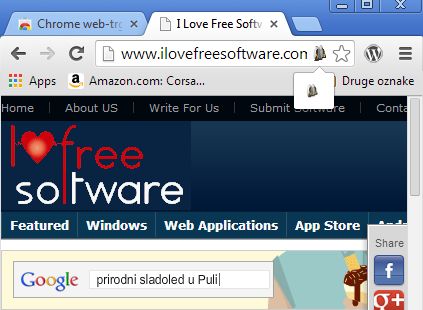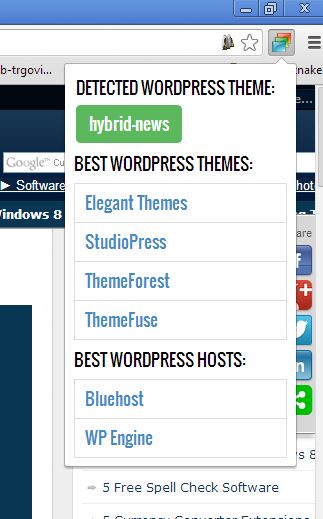Here’s a list of 5 WordPress extensions for Google Chrome with which you can integrate your WordPress blog into your favorite web browser. By integrating WordPress with Chrome you get to do everything from receiving notifications to creating new posts from inside Google Chrome. WordPress is a very popular blogging platform, for those who don’t know about it. It’s easy to use, customize and now with these extensions you can make website management even more easier on you.
WordPress.com Extension
This is the official WordPress extension from WordPress.com. In order to use it you’re gonna have to setup an account with WordPress.com and after that connect your WordPress installation with it.
As a last step you need to login to WordPress.com. Once you’ve done that, you’ll be able to receive notification about new comments and likes on your blog, follow sites, start new blog posts from the browser toolbar and more.
WordPress Site Manager
WordPress Site Manager is basically like WordPress.com Extension, only it doesn’t require you to have a WordPress.com account in order to use it.
You also won’t get notifications, but everything else is there. You get to the access WordPress settings, change themes directly from the extension pop-up, edit site details and so on.
WordPress Checker
Comment spam is a huge problem that’s causing a lot of headaches to a lot of bloggers out there.
WordPress Checker is a free Chrome extension for WordPress that lets you check how much spam comments are there in your comment queue. To do that you’re gonna have to connect your WordPress install with the extension using the XML-RCP protocol. Once you’ve done that, you’ll receive updates not just about spam, but also about genuine comments in the form of a dropdown table after left clicking on the extension icon.
Get WordPress Checker.
WordPress Plugin Sniffer
Here’s a useful WordPress extension for Chrome that can help you find out what kind of plugins a particular WordPress blog is using.
This can come in handy when you come across a WordPress blog, you see that it has a cool feature and you end up wondering what kind of plugin might give you that kind of functionality. Just install the WordPress Plugin Sniffer and it will automatically appear on WordPress blogs with icons of detected extensions being showed in the address bar.
Theme Sniffer
Theme Sniffer extension does the same thing for themes that WordPress Plugin Sniffer does for plugins. It detects themes used by WordPress powered blogs that you visit.
Just install the extension, open up the blog where you want to find out what kind of theme it uses and left click on the extension icon. Info about the theme is gonna show up in the drop down box, see image above.
Get Theme Sniffer.
Conclusion
WordPress is a versatile tool in and of itself, but with these extensions you can make it even better. Plugin and theme sniffers are especially interesting to us, so make sure to check them out.