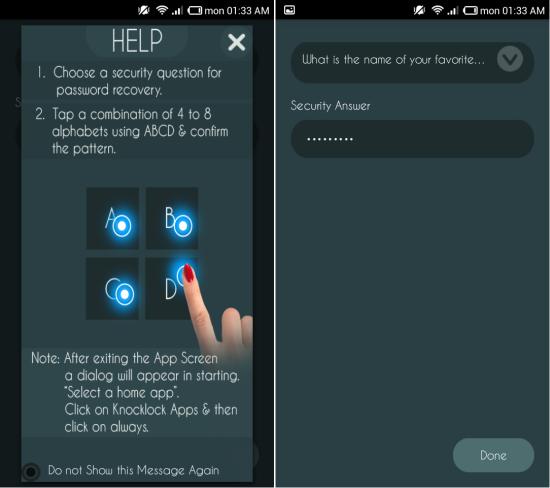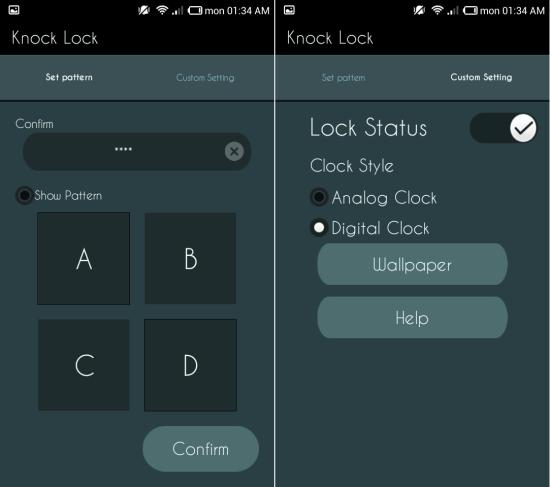Knock To Unlock for Android is a free app for Android devices which allows you to unlock your phone by just tapping on the screen. If you are bored by entering the pattern or PIN lock on your device, then try out this app; this enables you to secure your device in a brand new way.
Knock To Unlock for Android divides the lock screen in 4 sections, and tapping on these section in a particular pattern unlocks your phone. Also, you get the ability to set custom wallpapers as your lock screen with this app.
Using Knock To Unlock for Android:
You can get this app from the link or QR code provided at the end of this review. Once installed, simply run the app, and you will have ‘help’ in front of you. You will need to set up a security question for password recovery and then tap from 4 to 8 times to create a password and then confirm the same pattern. After you have added a security question for password recovery, simply tap on the ‘Done’ button.
Now Knock To Unlock for Android will present you with an interface as seen here. You will be required to enter the pattern of your choice. Set a pattern between the lengths of 4 to 8. After setting the pattern you will have other settings in front of you which include lock status, clock style, and the ability to set custom wallpapers.
Once done with the set up as explained above, simply lock your phone with the power button and when you wake your device, you will have the interface as seen here in front of you. Now imagine that the screen in divided into 4 section and then enter the pattern which you saved earlier to unlock it. This app improves the security as most people will not even know what to do on the lock screen while you can simply knock to unlock your Android phone on the invisible grid.
Also see: Gravity Screen for Android.
Conclusion:
Knock To Unlock for Android is a nice alternative to PIN and pattern locking methods. Also it is very discrete as mostly only you will know what to do with the lock screen, plus you get the added bonus of settings custom images as your lock screen.
Also checkout 5 Lock Screen Apps For Android.
Get Knock To Unlock for Android from here or scan the QR code below.