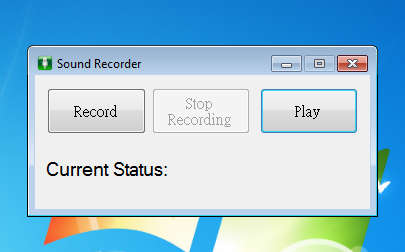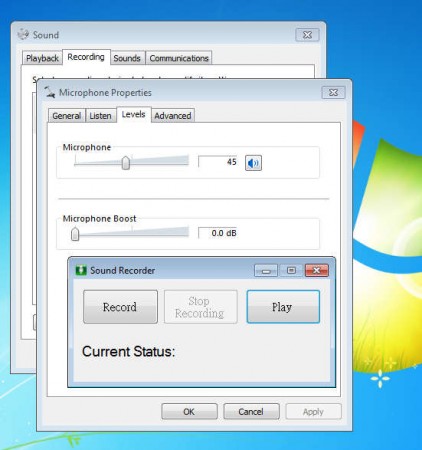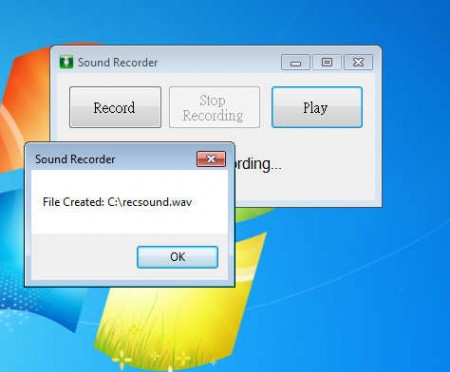Sound Recorder is a free sound recorder which very small in size, and let’s you record sound on your Windows PC. Windows has a sound recording tool available for its users, but there are some situations where it can be unavailable, and you still need to record something, either for yourself or for work, this is where Sound Recorder comes into action to help you out.
Check out some other similar free sound recorder software reviewed by us: Swiftrun Free Sound, AVS Audio Recorder, MC Audio Recorder
As you can see from the screenshot above, the interface of this free Sound Recorder is very simple. Great thing about this free sound recorder tool is the fact that it’s standalone, it’s portable, so you don’t have to install it in order to run the application.
How to Record, Save and Play Recorded Audio with Free Sound Recorder:
Microphone is something that you need to have connected to your computer if you plan to use Sound Recorder. Make sure that it’s connected to the Mic In plugin at the back of your computer. Before you decide to record audio, it would be advisable for you to check if everything is OK with system sound settings. Do this by right clicking on the speaker tray icon and selecting Recording Devices:
Try and keep the volume within reasonable limits otherwise you’re gonna be having problems with too much noise being included in the recording. When you’re ready, once that everything is set up, you can start the recording by clicking on the Record Button. Once that the recording is finished, click on Stop Recording. This should stop the recording session and present you with a window which tells you that the recorded audio is gonna be saved on the C partition, and that’s where you need to look for the recorded audio file.
Only one will be created after each recording session, and new recording are gonna overwrite the old ones, so make sure that, when you decide to record a new track with the help of this free Sound Recorder, you copy the old recording somewhere else.
Conclusion
That’s about it, the advantage that we mentioned of Sound Recorder being portable, is that it can be used on computer where installations are prohibited. Put it on a USB drive, plug it in, or download from the web, run the application and start recording. Use the Play button to preview the quality of the recording. This free audio recording utility is completely free, so download it for free and see if it’s good and useful for you.