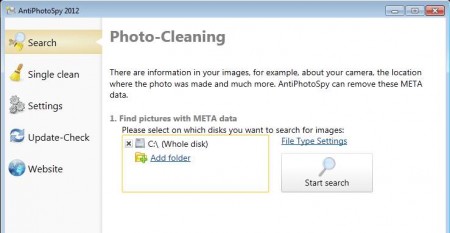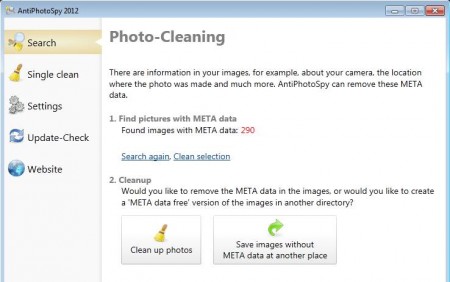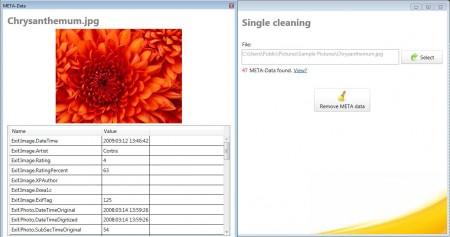AntiPhotoSpy is a free application which you can use in order to remove metadata or any private information of yours that might be present in metadata of photos. Modern cameras have very advanced features which could “tag” your photographs in a number of different ways. Time and date, occasion, even your name could end up being shared with everyone. If you’re not interested in that, AntiPhotoSpy can remove metadata from images easily.
Try out JPEG and PNG Stripper to remove metadata from your photos.
There are two ways of how you can go through images and photos in your collection and remove information. Selecting entire folders at once, which can be seen in the image above, or by editing images individually. AntiPhotoSpy isn’t only useful for removing metadata from images or photographs, you can also view just what kind of information is being added exactly.
Key Features of AntiPhotoSpy to Remove Metadata From Images:
- Highly precise batch scanning and removal of photo metadata.
- Supported formats are JPEG, JPG, PNG, GIF, TIFF, custom ones can be added.
- Scan entire hard drive or only folders specified by you.
- Metadata viewer allows you to check what kind of metadata is kept.
Depending on what kind of digital camera you have, it’s even possible that the location of where the photo was taken is also saved along with several other information. This can cause serious breach of security, and if you’re interested in deleting sensitive information from your photographs, here’s how you can do that with AntiPhotoSpy.
How to Remove Metadata from Images with AntiPhotoSpy?
While in Search mode, which can be seen in the image above, select the location where you want this image metadata cleaner to scan for photographs that might contain private information. Once you do that, click the Start search button and AntiPhotoSpy will start looking for photos with metadata.
Upon completion you should be presented with the number of photos that contain metadata and also with options to either remove metadata from existing images, or to create duplicates without metadata in a separate directory. If you opt out for Single clean, you’ll be able to select only one image and then even view just what kind of information is contained in image metadata.
On a single image that we had opened, we managed to find 47 different pieces of information, including the name of the author which can easily lead us to the owner of the image in question. By clicking on the Remove META data, everything will be removed from the image and you’ll have your privacy once again.
Conclusion
AntiPhotoSpy is the perfect tool for all those who are worried about privacy when sharing photos and image that you’ve created or edited. Next to camera, image editing software is also known for adding metadata. AntiPhotoSpy will remove all of the metadata from images very quickly. Scanning and metadata removal doesn’t take very long time to complete. Try AntiPhotoSpy for free.