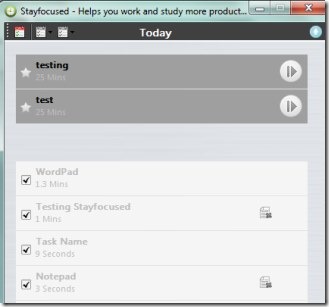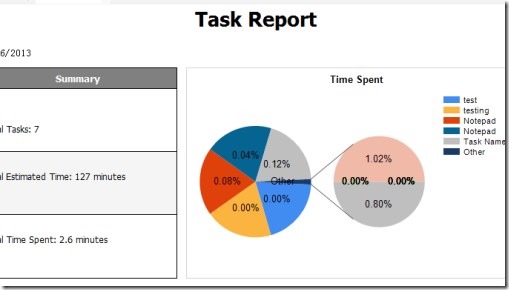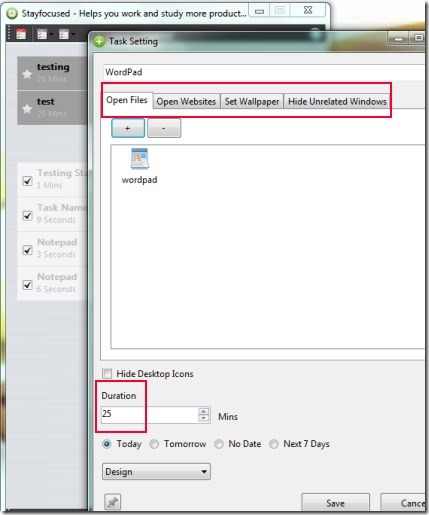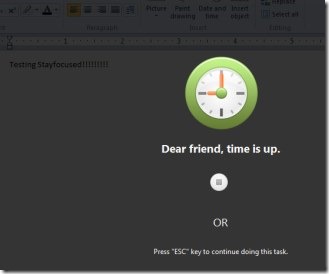Stayfocused is a free tasks management software that helps you to focus on tasks you need to complete. With this software, you will be able to work better than usual as it provides a definite interval for working and break. Along with this, it also helps you to hide unrelated windows while working on a particular task. This way, it gives you a simple and very useful environment in which only associated windows and files related to your task will be available to you at that time.
Stayfocused even provides a detailed task report in which you can see your productivity related to your work. It’s a better solution to look out and complete essential tasks. You can use this software free of cost on Windows. Adding tasks and adjusting its settings is very easy in Stayfocused.
Stayfocused also has feature of scheduling tasks for tomorrow or for next 7 days. Have a look at some of its key features.
It is a handy software that anyone can use for free.
Key Features Present in Stayfocused:
- Focus on tasks in a much better way.
- Add tasks for present day, next day, or for next 7 days.
- Facility to hide unrelated windows while performing a task.
- Add and open related websites for your tasks for help.
- Featured with task report showing you detailed report of your tasks.
- Very helpful in tasks management and completion.
- Free to use on Windows.
It directly or indirectly increases your productivity about completing your tasks. It’s all upto you about how you will use this software. Below you can see how you can work and add tasks in this software.
Similar Software: NostopitTASK, PomodoroApp, and Comindware Task Management.
How This Tasks Management Software Works?
As soon as you will install this software to your computer, you can add tasks in it. For this you can find a ‘green plus icon’. Just after hitting this icon, a new window will open up where you can add task name, related files, websites for help, and hide those windows which are not related to your task. See the below given screenshot.
More in this, you can set the time duration for completing a task, and the day for that task. Set priorities according to your requirement. Once after completing all the actions, you can hit on Save button. This way you can set task and start working on it. This will give you a good environment to work on your desktop and complete a pending task.
As soon as the time duration will over for a particular task, it will show you a message as you could see in the below given screenshot.
Hence, Stayfocused is a good to use software that can help you a lot for managing and completing your tasks.
In brief, Stayfocused is quite useful software that helps you to study and perform work more effectively. Try this tasks management software free.