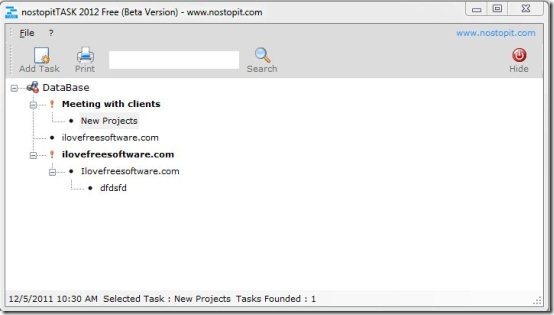NostopitTASK is a Free Task Management Software which allows to manage tasks in simple yet professional manner. This task management software has got a simple user interface with straight forward user-friendly functions. This task management software is basically designed to easily manage and organize several activities/tasks for projects. You may add a task by simply clicking on “Add task” option. Moreover you may add a subtask, progress and priority can also be set for a task.
This task management software also allows you to print the complete database of the tasks or just single task with its subtasks and print even a sub task. This tool has got a search box where you can search for a particular task from the task list. Tasks and sub tasks added are shown in a tree view which makes analysis easier and better. And by going on to “?” sign you may search for it’s new version or directly go on to it’s website.
Don’t forget to check out Dooster reviewed by us.
Some Key Features of This Task Management Software:
- Add, edit or remove a task.
- Subtask can be added.
- Print tasks.
- Search option available for searching a task or subtask.
- Set Progress and priority for a task.
- Tree view of tasks and subtasks.
- Move groups of tasks or an individual task by simple dragging and dropping.
Also check out MiniTask reviewed by us.
How to Download and Install This Task Management Software:
- Visit the homepage of this utility software.
- Click on Download button at the bottom of the web page.
- An exe file gets downloaded into your system.
- Run the file and follow further installation instructions.
NostopitTASK is a free task management software which allows you to create, view, modify and print tasks. This utility software is basically developed for officers, directors, managers, entrepreneurs or anyone who wants to manage and organize their work in a better way.