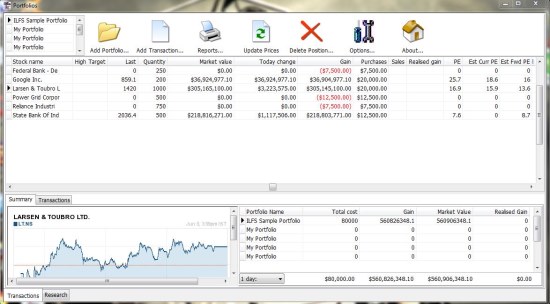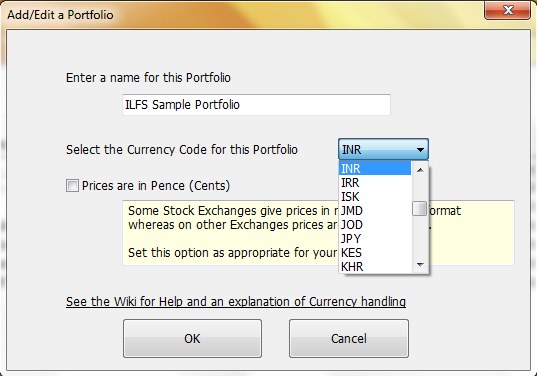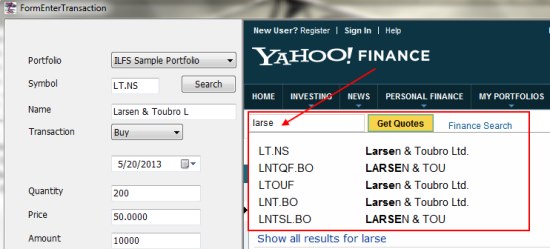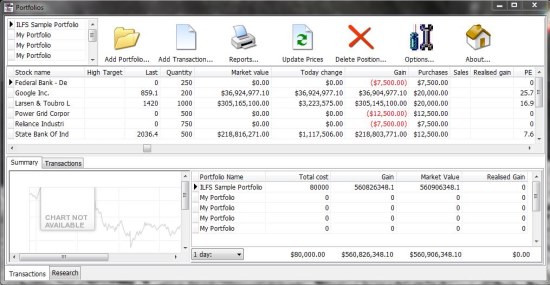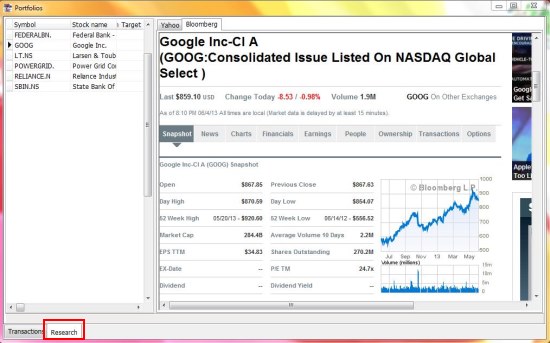Zoom Portfolio Manager is a free portfolio manager that lets you easily manage your stock and share investments. It’s a handy and reliable app that provides convenient ways to keep track of your quoted stocks and does portfolio valuation by fetching information from Bloomberg and Yahoo Finance. Zoom Portfolio Manager provides support for multiple currencies, including USD, AUD, INR, and many more! Plus, the investment details can be exported to spreadsheet format and kept as backup.
You can create multiple portfolios with unlimited number of transactions and easily calculate Capital Gains for your annual tax return using Zoom Portfolio Manager. The app is available as an open source software and can be downloaded free of cost using the link given at the end of this article. Once downloaded, it can be installed within few seconds in your Windows system and becomes ready to use.
Create Portfolios And Calculate Portfolio Values with Zoom Portfolio Manager:
Using Zoom Portfolio Manager is pretty easy. All you have to do is to create a portfolio and add transactions to it. The app lists some tools on the top panel that includes options to add portfolio and transactions.
Simply press the “Add Portfolio” button to add a new portfolio, specify a portfolio name and currency code.
Once the portfolio is added you can press the “Add Transaction” button to add a new stock transaction. This will open a new window where you need to fill in stock details in the transaction form.
The process begins by entering a stock or share ticker “Symbol” in Yahoo format (Symbol followed by a dot followed by the Exchange code) and searching for the corresponding Stock Exchange name. Zoom Portfolio Manager offers a search facility if you don’t know the exact Symbol and fetches the Stock Name matching to the specified symbol.
Once you get the Stock Name, you can enter the transaction type (Buy or Sell), date of transaction, stock quantity, and price. Zoom Portfolio Manager will automatically calculate total amount for the stock and save changes to your portfolio on pressing “Save” button.
This will take you back to the main window of the program, where you will get a new transaction record added to your portfolio. Now you just need to press the “Update Prices” button to get your portfolio valuation done. Zoom Portfolio Manager will automatically fetch data (including current price, market value, etc. ) from Yahoo Finance and calculate values for capital gain, price-earning ratio, dividend yield, etc.
The “Summary” tab at bottom represents the summary of selected transaction in form of chart (if available). And the “Research” tab lets you view more information about the stock exchanges, live from Bloomberg and Yahoo Services.
Note: Due to an overload on Yahoo Finance, Zoom Portfolio Manager won’t be able to fetch price data at times. In that case, it is advisable to leave the app running and try again later.
Key Features of this Free Portfolio Manager:
- Free Portfolio Manager for Windows.
- Supports multiple currency codes.
- Lets you create multiple portfolios.
- Each portfolio can have unlimited records.
- Automatically fetch price data from Yahoo Finance and other internet resources.
- Calculate portfolio values for capital gain, price-earning ratio, dividend yield, etc.
- Provide search help for stock symbols.
- Supports “Buy” and “Sell” transaction types.
- Export investment details to spreadsheet format.
- Lets you Research stock exchange information on Bloomberg and Yahoo Finance.
- Displays stock statistics in form of charts.
- Easy to use.
- Intuitive interface.
- Handy and reliable.
Also check out some other free portfolio manager apps we reviewed earlier: JStock, Trade Manager, and TakeStock.
The Final Verdict:
Zoom Portfolio Manager is a nice free portfolio manager for Windows to keep track of your stock and trading details. I found the app handy and impressive, though it has some flaws. Like it provides support for multiple currencies, but displays same “$” sign with each currency code. And some transaction modes (dividend, interest, etc) listed on the app are still not supported. Moreover, there’s no way to “edit” any transaction; you will have to delete the entire transaction and recreate it in case you have done a mistake.
But since Zoom Portfolio Manager is in its Alpha stage of development, there’s scope of improvement. Try it out and share your views via comments.