Here are 5 free layer support image editors for Windows 10.
There are hundreds of free image editors available over the web, but only a few support layer feature. Therefore, if you are looking for layer support image editor for your Windows 10 PC, I have created this list. All these image editors provide Layer menu to help you add layers, delete layers, and apply them on the active image.
These image editors come with many other features. For example, you can convert images, resize images, apply different filters, crop and rotate images, and much more.
Let’s start with the first free layer support image editor for Windows 10.
GIMP
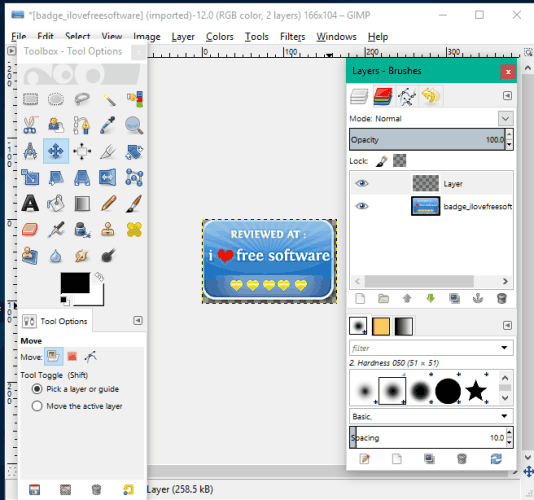
I have started this list with a very powerful, popular, and advanced image editor “GIMP“. It can also be used as Adobe Photoshop alternative for Windows 10 because of its endless features. Among those features, adding layers is also an important feature. You can add multiple layers, change layer order, delete any layer, create duplicate, edit layer name, add the layer mask, and more.
Apart from this, you can use GIMP to manipulate high-quality images, turn photos to art, product professional icons, graphical design elements, use filters, and more. I guess this layer support image editor would be a perfect choice for Windows 10.
Full review is here.
Paint.NET
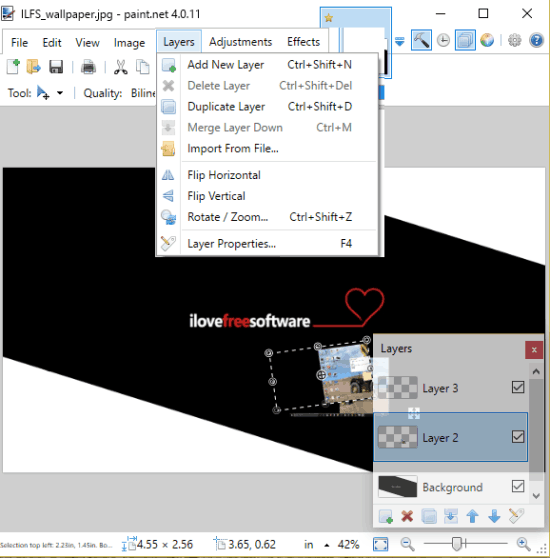
Paint.NET is a very good layer support image editor for Windows 10. It is my favorite software in this entire list because I use it daily as my default image editor software. This image editor has a separate Layers menu using which you can add new layers and then use them as per your need. A separate movable box is also provided where you can see the list of all the added layers, switch between layers, and delete any unwanted layer easily.
This image editor also comes with tons of other important features. For example, you can crop and resize images, apply effects to images, use various tools, plugins to enhance Paint.NET, etc.
If you are not looking for a complicated image editing software, but want a software that provides all the common features in an easy to manner, and has support for layers too, then Paint.Net would be the perfect choice.
Read the full review.
PictBear
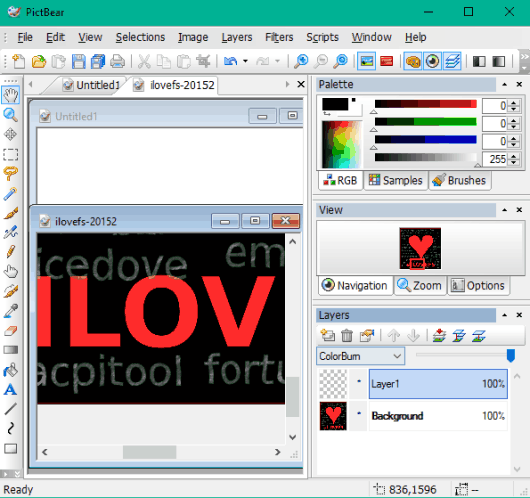
PictBear is also a very good layer support image editor for Windows 10. This software reserves a separate space on the bottom right side on its interface to add and use Layers. You can also set the opacity level of each individual layer using the slider. Other options like delete a layer, merge all layers, merge visible layer, etc., also come with this image editor.
Apart from using the layers, this image editor has many important features. It supports a huge list of tools (freehand selection, Magic Wand, Effect brush, Eraser, etc.), different filters, rotation, resizing, multiple tabs to open multiple images, and other options. The software gives a very tough competition to Paint.NET. All I can say is this is definitely one of the best layer support image editors that you can use on your Windows 10 PC.
Here is the full review.
RealWorld Paint
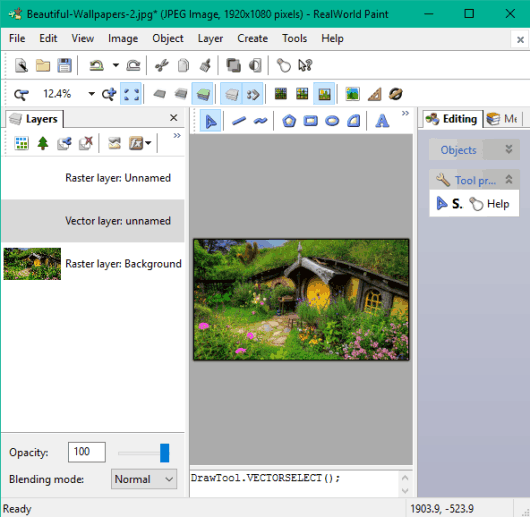
RealWorld Paint is an advanced image editor that lets you create and edit vector and raster images. There is no surprise that this advanced image editor supports layers. You can add vector and raster layers. All the added layers are visible separately in a left sidebar. For each individual layer, it has multiple blending modes: Add, Overlay, Subtract, Replace brightness, Color, etc. You can also set the opacity level of every single layer added by you.
This image editor comes with other hundreds of options that you can use. The software lets you open images in separate windows, add watermark to images, resize and rotate images, create animation, capture image screenshot, and much more. So, if you want a feature-rich image editor with layer support for Windows 10 PC, then RealWorld Paint is here for you.
You may also read its full review.
PixBuilder Studio
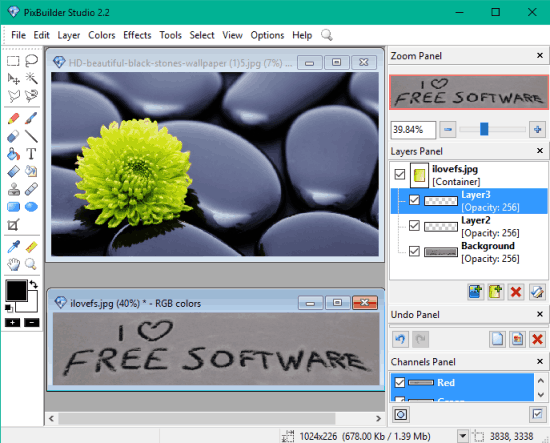
You might have heard this name for the first time, but “PixBuilder Studio” is a very good layer support image editor software. The software provides a separate layer box where you can see all the added layers. You can also drop shadow to any layer, rename and duplicate the layer, view layer properties, etc.
The software has many other features. You can resize, rotate, and crop images, use brush, stamp, replace color, and other tools, add auto contrast to image, use drawing shapes, adjust hue, saturation, brightness, etc. This software gives a strong competition to rest of the image editors available in this list.
Read its full review.
The Verdict:
In this entire list, Paint.NET is my preferred software. There are tons of features yet this software is very easy to use. In addition, I would like to say that other image editors in this list are very good. You may check which one you should select based on your needs.