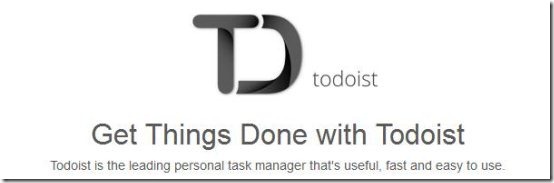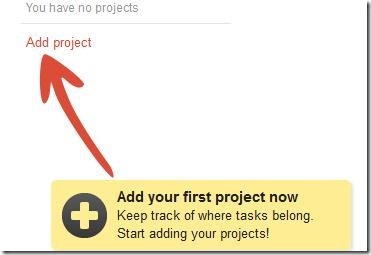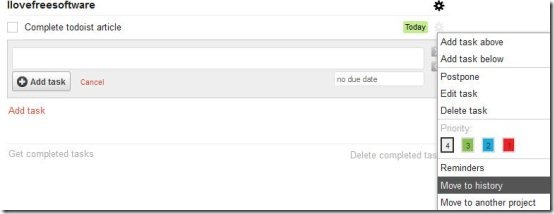Todoist is a free online to do list and task manager, which helps you to manage your tasks in the best possible way. Use this personal online task manager to keep track of your tasks and get things done.
This online to do list application is easy to set up and use. Todoist uses the latest HTML5 support offline for better performance. In addition, you can even integrate it with your browsers, support mobiles, and integrates with your email also.
How To Use This Online To Do List Application:
Just create an account in this website with your email or Google account and get started. You will see an add project button, just click on it to add a project; where you can add your tasks.
Then you can add tasks in the projects. Type in the tasks that you want. If you want to add a deadline then click on no due date option to choose the date of deadline. Click on the wheel button to add task above or below, postpone or edit task, set the priority level, set the reminders or you can move the task to another project. Give a small description or name to your project and click on add task button to add more tasks to your project. In this way you can add more tasks to one project and create more projects if necessary.
After a task is done, just tick mark the task and it will be moved into completed tasks category. To look at tasks that have to be completed today click on today option and to view tasks to be completed in seven days from today, click on 7 Days option.
Features Of Todoist:
The features of Todoist can be accessed from top right question mark button as shown in below screenshot. The features are:
- Login: Login with your email id to create an account or you can use your Gmail account also to login directly.
- Easy To Use Interface: Todoist interface is easy to use. You will be guided at every step.
- Synchronize: Install the free plugins and synchronize with: Chrome, Firefox, Outlook, and more. Click here to download plugins for Chrome, Firefox, Outlook, and anywhere.
- Reminders: Get reminders through email or Text messages on your mobile phone.
- Labels: You can add labels to your tasks, to organize them under different categories. You can color code your tasks also.
- Mobile Support: You can use Todoist on your mobile phones; that too offline mode is available. This application uses the latest technology HTML5 support. Click here to view mobile version website.
- Usage reference: Todoist filters tasks, formats texts, insert links, and you can use keyboard shortcuts too. Click here to have a look at keyboard shortcuts to complete your work faster.
Watch this video to know more about Todoist and it’s features:
Todoist is a good way to create tasks and manage them according to time. Use this simple and easy application to manage your tasks. You can also read our other reviews on: efficient to do list manager and thoughtboxes online.
Click here to visit Todoist.