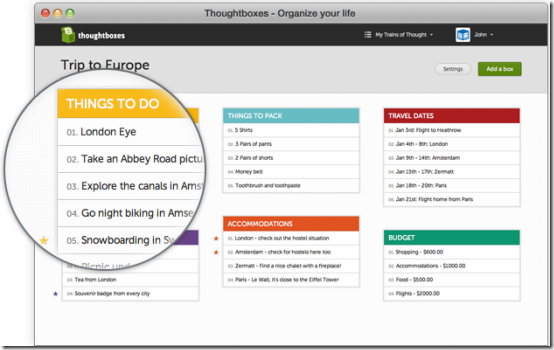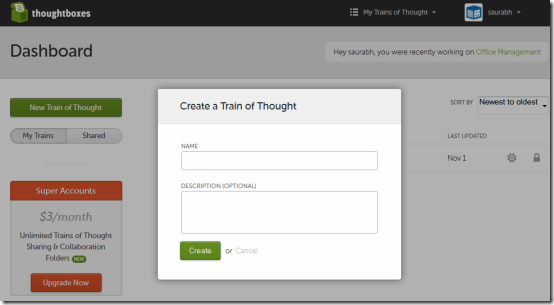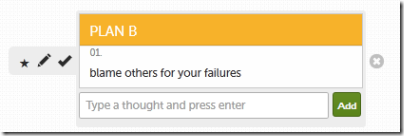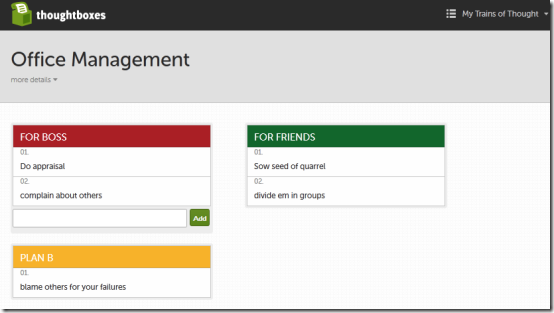ThoughtBoxes is one of the best online to do list manager available out there. In addition, it is a perfect tool for personal brain storming sessions. This free online application comes handy in creating and managing your online to do lists.
No need to install any additional software or integrate any online plugin/extension. Your online to do lists remain online and can be accessed anytime with no portability issues.
ThoughtBoxes implements the approach of trains (representing project or workspace) and boxes (list of related tasks) to organize your stuff efficiently. On this free online to do list manager you can have multiple trains and boxes.
Getting started at ThoughtBoxes is all about filing a quick-registration form. Soon after that you will be redirected to the dashboard to create a new project online and list of task in it.
Using ThoughtBoxes Online To Do List Manager:
After login, you can easily continue with online task management at ThoughtBoxes online to do list manager.
- Click on the ‘add a train’ button placed on the top-left section of the interface. Then a pop-up panel will emerge on the screen asking name and short description for the train.

Fill both fields and hit ‘create’ button. - Next, you require adding boxes to your train-of-thoughts. For that, click on any particular train created by you. Then click on ‘Add a box’ button on top-right section of interface. Again, a pop-up panel will emerge on screen asking for name and description for the new box.
- After you have created your online list (Box) you will be able to add new entries in it by hovering mouse over it.

- Similarly, you will be able to create multiple online to do lists and arrange them in the desired manner. Drag and organize lists in desired manner.

* After accomplishing the task, you can hover mouse over that particular task and click on associated check mark button to remove it from list.
* To edit details; just double-click on the object (train, boxes or tasks) and overwrite entry when pop-up panel appears on the screen.
The Final Verdict:
ThoughtBoxes online to do list manager is among the very few online applications that really helps in increasing productivity. The overall performance delivered by the application was very impressive.
You might consider other online to do list manager like OutOfMilk, ToDoist, and Checkvist as per your specific requirement.