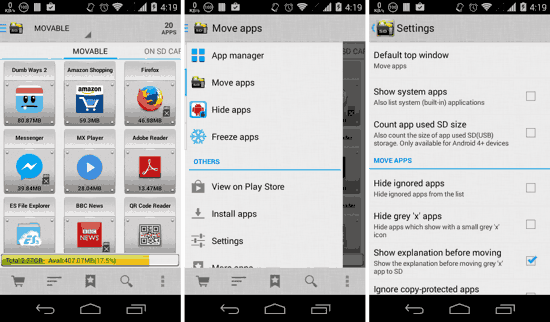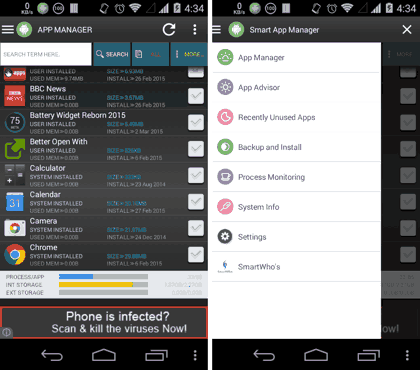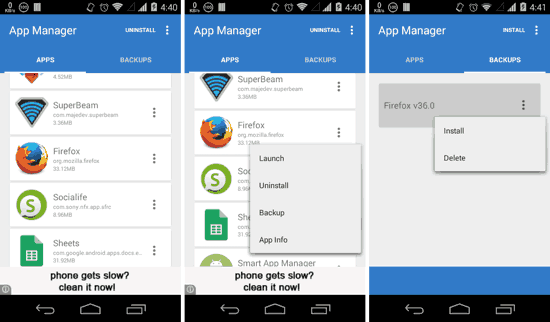Here is a list of 3 Best Free Android App Managers. These apps let you view the details of, and manage all installed apps on your Android device. You can use these Android App Managers to Backup and Restore Apps, Batch Uninstall apps, and even move apps from internal storage to the SD Card. These App Managers are greatly helpful for Android devices with low storage, since users need to keep an eye on every single MB of their local storage in that case. Read on!
You can also take a look at this article if you are looking for Android File Managers as well.
1. App Manager III
App Manager III for Android is the most feature-rich option to manage your Android apps. App Manager III automatically lists all the apps which can be moved to the SD card from your internal Storage, and lets you move those easily. When you open the app, you will be shown all the apps in segregated tabs, with a bar on the bottom showing the used and free storage space on your Android device. You can swipe right or left to see the apps installed on various locations. This is really useful for users who have older devices, or have an Android device which belong to the lower spectrum of the market, with low Internal Storage. You can also dig-into the in-app settings to configure certain other options.
2. Smart App Manager
Smart App Manager a great option for managing multiple apps on your device. You just need to select multiple apps, and you can then create backups of the apps on the SD Card as apk files. You can then install the apk backups by sliding out the sidebar, and then selecting Backup and Install. There is a handy Process Monitoring option as well (accessible from the sidebar drawer), which lets you keep an eye on the currently running processes. Smart App Manager is available for free on the Play Store, and is ad-supported.
3. App Manager
App Manager is an Android app which lets you batch install and uninstall apps. All you need to do is select multiple apps and then click on Uninstall button on the top right corner of your screen. You can also create batch backups of installed apps, and restore them from the right tab of the app. The best part about App Manager is its interface which is simple yet elegant, since the it has the traits of Google’s material design. Go ahead, this app is worth a try, and is specifically meant for users who prefer simplicity in an app.
That’s it guys, this list of 3 Best Free Android App Managers. Know any other Android App Managers that you use or like? Go ahead, the comments section waiting for your suggestions!