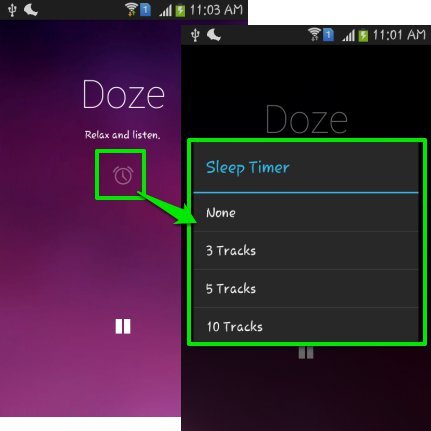Doze is a free Android app that provides infinite streaming of soothing music that you can put on when you want to relax, do Yoga, or just before going to bed. You can specify number of tracks you want to play, and Doze will automatically pull the tracks for you and start playing. You can also set it to play infinite music endlessly!
Doze application is the extreme example of minimalism. The app has only one option: choose number of tracks. There are no sign-ups, no ads, no complicated choices or customization options; just start the app and start enjoying some really nice relaxing endless music.
The screen that you see in the above screenshot is the entire interface of Doze app. There are no other settings or options at all. Everything will be done from this screen (though, there isn’t much to do really).
Doze App for Android:
Doze app for Android is a really nice app to experience soothing relaxing endless music. It streams music from internet. You choose number of tracks that you want to play, and the app will stream random tracks from internet (the app does not downloads any tracks, so you will need to be connected to internet to use this app).
The soothing music in this app is actually pretty nice. This app can be used in lot of places. The favorite and most popular use, of course, would be while going to bed. Turn on this app, start playing soothing music, and have a nice relaxed sleep. The app will automatically stop when it has played the number of tracks that you requested. The tracks will play endlessly, without any interaction required from your end.
How to Use Doze App for Android:
The link for this app is available at the end of this review. Once you open the app, you will see the interface as in the screenshot above. As I said earlier, there are no sign-up, logins, etc.
Click on the clock icon that is in middle of the screen. It will ask you to choose number of tracks. Only choices are “None”, 3 Tracks, 5 Tracks, and 10 Tracks.
If you select “None”, it will play infinite endless music for you. This is perfect if you want to hear soothing music throughout the night. Personally, I prefer to have soothing music while I am working (remember, I did the coffee shop music website?), and I find this app to be perfect for that scenario.
If you don’t want endless music, you can specify number of tracks. The app will play those many number of tracks and will then stop.
That’s pretty much all this app does.
Also check out Nature sounds software for PC.
My Take on Doze App for Android:
I am really intrigued by this app because of its minimalist user interface and of course, the great soothing relaxing endless music it has. I really wish it had some more customization options, like, choose your tracks, specify time instead of number of tracks, use this app as morning alarm, etc. May be the developers might add these options down the line; the app is pretty new right now.
If you are looking for some nice relaxing music, do try out this app. Totally free and no ads. There is no reason not to like it.
Get Doze App for Android here, or scan the QR code below: