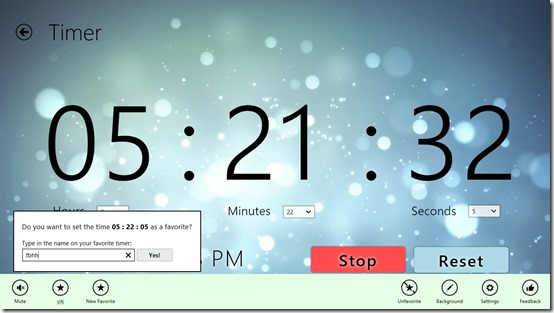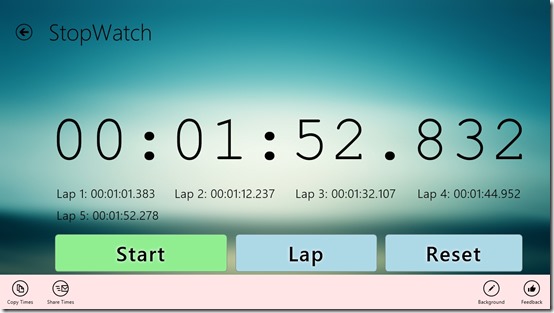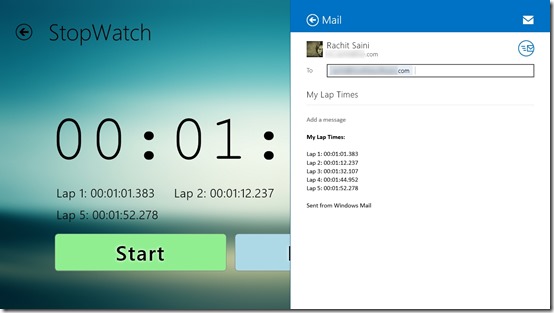Timer & Stopwatch Ultimate is a Windows 8 Timer app. You can use this timer app for a timer and also for a stopwatch. For the timer option, it provides an option to add any particular timer to your favorite, whereby you can directly access any timer. You can also share your laps timing from your stopwatch with others using the option available in the app itself.
There is also an option to change the background from among 11 available backgrounds. Timer & Stopwatch Ultimate is freely available in the Tools category of the Windows store.
Using this Windows 8 Timer app
The options for the Timer and the stopwatch are available at the landing page of the app. Let me tell you about the two options this timer app provide for.
Timer
Using the timer option of the app, you can make countdown timer for any duration. You just have to set the number of hours, minutes, and seconds, and just have to start the timer.
You can use this option to conveniently set time for your activities. You can also add various timers to your favorite list, which will be then available in your bottom flyout, from where you can access it the next time quite easily, and you don’t even have to set it again.
Stopwatch
You can use the stopwatch option of the app as a stopwatch to watch your repetitions. You can significantly use it to watch whether you are making any progress in any activity or not. Take for instance, you can watch out how much time you are taking to do activity like swimming or running to see whether you are making progress as you repeat.
You just have to start the stopwatch as you start the first time. Then you can use the lap button when you have to get to the next round, repetition, or lap.
You can make record of these laps, and copy them directly to any text editor you like. That way, you can watch the progress you are making. There is also an option to share these timings with your friends over the Internet. For this, there is an inbuilt option available in the app itself.
There is also an option to change the background of the timer and the stopwatch that are available with the app. You have the option to change from 11 backgrounds.
Also check TimerPro, Free Timer, and Best Cronometro.
Key Features of Timer & Stopwatch Ultimate
- There are 11 backgrounds available in this Windows 8 Timer app.
- You can add timers to your favorite list, from where you can access them easily and much faster without setting them again and again.
- You can share and copy the lapse timings of the stopwatch using the option for it available in the app itself.
- It is completely free in the Windows store.
My Verdict
According to my experience with the app, Timer & Stopwatch Ultimate is quite a nice Timer app with the option to change the backgrounds. Try it for sure to know better. Do share your experience with us.