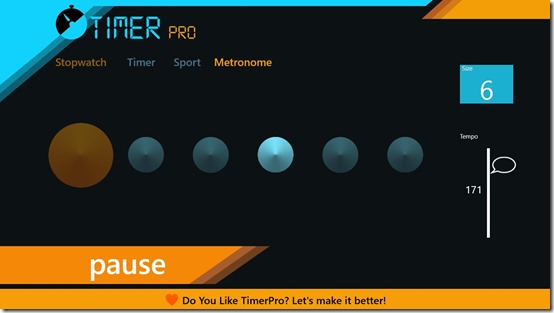TimerPro is a Windows 8 Timer App. You can conveniently use TimerPro for carrying out different functions like that of a Timer, Stopwatch, for the purpose of sports, and as a Metronome. Use this Timer app to efficiently keep track of time for different events like your Workout Sessions, the number of repetitions you are doing, and for things like meditation. It is a great utility app for all those who are into keeping a close watch on the time for the activities they are doing.
TimerPro is freely available in the Health & Fitness category of the Windows store.
Using this Windows 8 Timer App
As you land into this Timer app, all its intended functions will be shown to you right at the main screen as tabs. If you are using the app for the first time, then the app itself will present to you the steps that you have to take in order to do these intended functions.
Let me get you a brief idea about the intended functions and utility of the App:
Timer
Using the Timer, you would be able to monitor your activities like the distance you run in a particular interval of time, the number of repetitions you are doing for a particular exercise, and other similar things.
In this option of the app, you would be shown a digital counter on the left side. In it, you can set the number of hours, minutes, and seconds. On the right side of the screen you would be shown a analog watch kind of icon which will show how much time lap you have covered.
As you set the time and hit the start button that is displayed, a pause button will appear, using which you can pause the Timer, if such kind of need arises. If you use the pause button, then the functionality to refresh the counter also appears, using which you can reset the timer.
Stopwatch
Using the stopwatch of the app, you would be able to utilize the app for a stopwatch. You can see the time you are taking for doing any particular activity. This option also provides an interval option using which you can see how much you are progressing. You can import this interval file to your clipboard, from where you can copy it to any text editor.
Sport
The sports option can be used in activities where you have to decide the number of laps, the working time, and the rest time. For example, supposedly you are working out and there is certain exercise that requires you to do the exercise for some time, then rest, and then repeat all this again. For that, you can set the number of laps from the first panel that is available on the right side of the page. From there, set the working time, resting time, and set a rhythm.
The Analog clock like icon will show the time lapsed, first for the working time, and then for the resting time.
Metronome
The Metronome option can be used for the options like dancing, meditating. Here you can mention the number of beats, and can set a tempo for them.
Also check Free Timer, KoAlarm, and Never Late.
Key Features of TimerPro
- Free availability.
- Nice Interface.
- Good quality graphics and sound effects.
- All the above mentioned options can work at the same time.
- Notification for counter finish.
My Final Say
According to me, TimerPro is a nice Windows 8 Timer app, which you can efficiently use for timer, stopwatch, monitoring sports activities, etc. What I found really amazing about it, is its ability to do all the functions at the same time. Do try it for sure, and let us know about your experience.