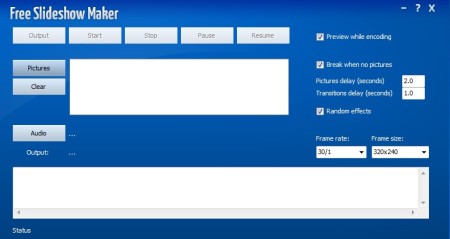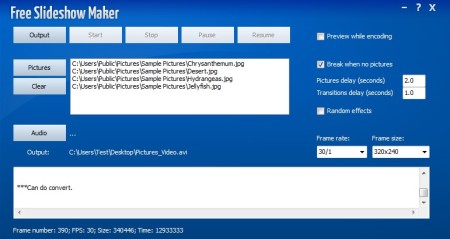Free Slideshow Maker is a free software which you can use to convert entire image collections into AVI video slideshows. Transition effects are gonna be incorporated during image changes, and you can adjust the time delay between images. Separate audio file can also be added, so that when the video slideshow of your photos is playing you can also hear music.
Interface of Free Slideshow Maker can be seen in the image above. It’s very simple, all the options are laid out right away, you don’t have to go through any kind of menus. The five buttons at the top represent the steps that you need to go through before AVI video slideshow can be created. On the right side you can adjust transition effects, delay, and so on. White empty area in the middle is where image and photos that you select are gonna be placed.
Key Features of Free Slideshow Maker are:
- Free and very simple to set up photo to AVI video slideshow conversion.
- Add unlimited number of photos, more image means longer video.
- Adjust the size of the video, 720p HD quality is available.
- Good format support, all the common formats supported like JPEG, PNG.
- Over 60 different transition effects can be selected at random.
- Adjustable frame rate and transition delay between images.
- Audio track can be added so that it plays during slideshow.
Most of us have large collections of images that we are always saying one day will be shown to our friends, but they never are. Here’s a fun way of how you can present photos from vacations, parties, and all the other occasions with the help of this Free Slideshow Maker. Upload the created video slideshow on YouTube, or you can burn DVDs with video slideshows of images and photos and pass them to your friends and family. Here, are few tips to help you setup conversion with this Free Slideshow Maker.
How to Convert Photos and Images to Video Slideshows with Free Slideshow Maker?
First thing which you need to do is select the images and audio that you want to use. Do this by clicking on the Pictures button for photos, and on Audio button for the audio track that you want to use.
Go over the transition delay and effects settings on the right. You can only set the transition and effects delays, you can’t select effects which are gonna be used. They are gonna be selected at random, or in certain order if you uncheck the Random effects box. Set the Frame rate, Frame size, and lastly click on Output to select the place where the video slideshow is gonna be saved. Once you do that, Start button will become clickable. Click it and selected images are gonna be converted.
Open up the video to make sure that everything’s OK and if it is, upload it to YouTube, burn a DVD, and share it with everybody you know and with whom you want to share your images.
Conclusion:
As you can see from everything that we listed above, Free Slideshow Maker has a lot of cool tricks which are gonna help you convert your entire photo collection into AVI video slideshows. Very fast, easy to use, and set up.
I would suggest you to also try Slideshow Creator, 10.Slideshow, and Free Photo Slideshow reviewed by us.