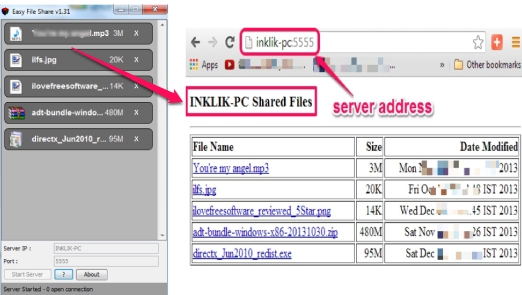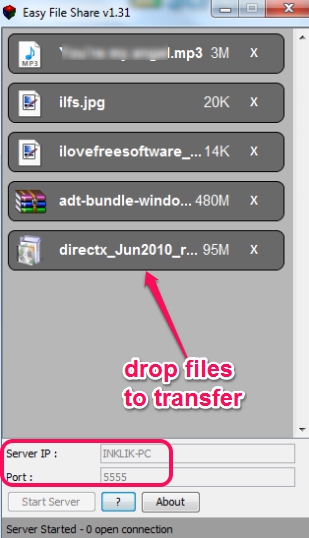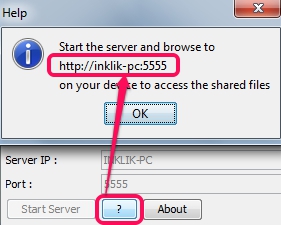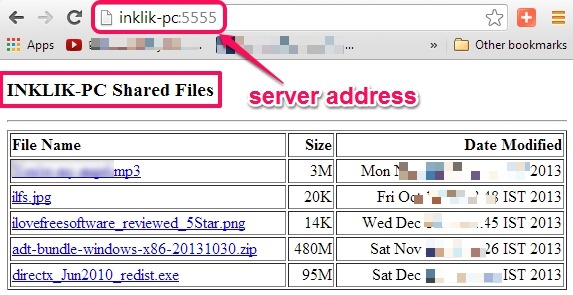Easy File Share is a free file sharing application that is used to share files/folders with multiple devices over the same network. Using its interface, it lets you create a server on a device (say PC) in which you can add files and other devices (client) can download added files by accessing server address on your web browser. Easy File Share could be helpful for offices or for home networks where people can share files without using flash drive or email files to share with each other again and again.
Easy File Share’s interface is visible in screenshot below where you can add files and can start Server to let other devices access those files.
Some Key Features Present In This Free File Sharing Application are:
- A useful and completely free file sharing application that allows to share files directly from desktop.
- Any kind of file, like executable file, zip archive, text file, images etc. can be transferred with Easy File Sharing.
- You don’t need to download & open Easy File Share interface to all PCs or devices. Only a server interface on a single device is needed to transfer files. Any device having a web browser with networking support could download shared files. However, when I tried to access shared files using my mobile, it failed to provide those files during testing.
- It comes as an executable jar file that doesn’t need installation. If you have Java installed on PC, then you can open it with just by double-clicking its application file.
- Free to use. Only 162 KB size.
You may also check these 5 free software to share large files.
How To Use This Free File Sharing Application To Share Files?
Easy File Share requires java 1.6 or higher to work. Once you will download its application file, you need to double-click the downloaded file. After this, its interface will open in front of you. Here you will find two main things: server IP address (which is actually your PC name) and port number which will come by default. Now you have to add files on its interface by dragging and dropping. These are the files that other people will be able to access from your PC.
To share added files, hit the ‘?‘ button and you will get server address, like visible in screenshot below:
This address you can give to people (friends or colleagues) working in same network. Whenever people will access that URL on a web browser, all the file that you chose for sharing will be visible with file size and last modified date.
To download a shared file, you just need to click on the file name.
Conclusion:
Easy File Share provides a convenient way to share files over the same network. It helps a lot whenever you need to share files quickly, especially with multiple people. Without using any online file sharing service or creating a network drive, you can transfer files with Easy File Share.